Blog Post Tiles WordPress Plugin For Elementor

70+ Reviews
with 5 star Ratings

99% Customer
Satisfaction

7-Days
Money Back
Request update for this product.
$99.00 Original price was: $99.00.$4.99Current price is: $4.99.
- Version: Latest
- Last Updated: 10/09/2024
- License: Original
- Original License Activation
- Automatic Updates From WordPress Dashboard.
- 100% secure and verified downloads.
- Single Domain Usage
- We will Activate the License to Avoid Abuse
- We Purchase From the Original Developers
- Quick help through Email & Support Tickets
The Blog Post Tiles WordPress Plugin is a game-changing tool designed to improve the way your blog posts are displayed in WordPress, particularly for those who use the Elementor page builder. With its user-friendly interface and flexible customization options, this plugin allows users to create visually appealing, interactive, and SEO-optimized blog post grids or tiles that elevate the overall user experience on your website. In this article, we will explore how the Blog Post Tiles plugin enhances SEO, boosts engagement, and improves website aesthetics.
What is the Blog Post Tiles WordPress Plugin?
The Blog Post Tiles plugin is a WordPress extension specifically designed for users who want to display their blog content in an attractive grid or tile format. It integrates seamlessly with Elementor, one of the most popular drag-and-drop page builders for WordPress, allowing non-technical users to create stunning layouts without needing coding knowledge. This plugin is ideal for bloggers, content creators, and website owners looking to showcase their posts in a more dynamic and engaging way.
Key Features of Blog Post Tiles Plugin
- Fully Customizable Blog Layouts
- With Blog Post Tiles, you can create and customize the look of your blog grids according to your preferences. Users can adjust tile shapes, colors, fonts, and hover effects to align with their brand’s identity, creating a cohesive and professional appearance.
- Responsive Design
- In today’s mobile-first world, having a responsive design is crucial for SEO and user experience. The Blog Post Tiles plugin ensures that your blog layouts look great on all screen sizes, whether on a desktop, tablet, or smartphone. Google rewards mobile-friendly websites with better rankings, making this feature essential for SEO.
- Elementor Integration
- The seamless integration with Elementor allows users to easily drag and drop elements to create their blog post layouts. This means you can work within Elementor’s interface, saving time and simplifying the design process. The plugin offers several pre-designed templates and blocks that can be customized further.
- Dynamic Content Filtering
- One of the most powerful features of Blog Post Tiles is its content filtering options. Users can filter posts based on categories, tags, post types, or even custom taxonomies, giving visitors the ability to quickly find the content they’re interested in. This enhances user experience and boosts engagement on your website.
- Pagination and Load More Button
- The plugin allows you to include pagination or a “Load More” button in your blog post tiles layout. This feature is particularly useful for websites with a large number of blog posts, as it prevents endless scrolling while still keeping users engaged with your content. Pagination is also an SEO-friendly feature, as it helps Google index content more effectively.
- Post Thumbnails and Excerpts
- Visuals play a critical role in capturing users’ attention. Blog Post Tiles lets you display post thumbnails in a stylish manner, along with brief excerpts to provide a sneak peek of the content. These thumbnails are optimized for fast loading speeds, contributing to a better SEO performance.
- Customizable Hover Effects
- Blog Post Tiles offers a variety of hover effects that can be applied to blog post grids. Hover effects add an interactive element to your website and improve the user experience by providing visual cues. These effects can also encourage visitors to click on more blog posts, reducing bounce rates and increasing page views.
- SEO Optimization Options
- The plugin is designed with SEO in mind. It follows best practices, such as optimized schema markup, alt text for images, and lightweight code that ensures fast loading times. All of these elements play a significant role in improving your website’s SEO performance.
- Social Sharing Integration
- Blog Post Tiles can be integrated with social media buttons, enabling users to share content directly from the blog grid. This boosts the visibility of your blog posts and increases social signals, which can positively impact SEO.
- Animation Effects
- The plugin provides smooth animation effects for your blog post tiles. These animations enhance user interaction and encourage longer visits to your site, both of which are beneficial for SEO.
How Blog Post Tiles Plugin Enhances SEO
1. Improved User Experience (UX)
Search engines like Google place a strong emphasis on user experience. A well-designed website with clear navigation, fast load times, and responsive layouts ranks higher in search results. The Blog Post Tiles plugin improves UX by offering attractive and easy-to-navigate blog grids that keep visitors engaged. The longer users stay on your site and interact with content, the more likely search engines will view your website as valuable, contributing to higher rankings.
2. Mobile Responsiveness
As mentioned earlier, Blog Post Tiles ensures that your content looks great on any device. Google now uses mobile-first indexing, meaning it prioritizes the mobile version of your website when ranking pages. With the plugin’s mobile-responsive designs, you’re giving your site a significant SEO boost.
3. Optimized Load Times
Page speed is another critical ranking factor. Blog Post Tiles is optimized for performance, with lightweight code and fast-loading images that reduce the time it takes for your blog posts to load. Slow load times lead to high bounce rates, which can negatively impact your rankings. This plugin helps to ensure that your content loads quickly and efficiently.
4. Schema Markup
Schema markup is a form of microdata that helps search engines better understand your content. The Blog Post Tiles plugin uses schema markup to provide structured data for your blog posts. This can result in rich snippets appearing in search results, such as star ratings, author information, and publication dates, which can increase click-through rates (CTR) and drive more traffic to your site.
5. Content Organization and Filtering
Organized and well-structured content helps search engines index your pages more efficiently. With Blog Post Tiles, you can filter posts based on specific criteria like categories or tags, making it easier for search engines to crawl and understand the relationship between different posts. This enhances the overall structure of your blog, improving SEO.
6. Encouraging User Engagement
Bounce rate is an important factor in SEO. If users leave your site after only viewing one page, search engines may see this as a sign that your content isn’t valuable. The interactive features of Blog Post Tiles, such as hover effects and dynamic content filtering, encourage users to explore more posts, reducing bounce rates and increasing the likelihood of better rankings.
How to Install and Use Blog Post Tiles Plugin
1. Installation
- To install the Blog Post Tiles plugin, simply go to the WordPress dashboard, navigate to the “Plugins” section, and click “Add New.” Search for “Blog Post Tiles,” and once found, click “Install Now.” After installation, click “Activate” to start using the plugin.
2. Configuring the Plugin
- After activation, you can begin configuring the plugin within the Elementor interface. Drag the Blog Post Tiles widget into your page layout, and start customizing the appearance of your blog grid. You can choose from several pre-designed templates, or create your own layout from scratch.
3. Customization Options
- Customize tile styles, colors, fonts, hover effects, and pagination to match your website’s branding. Adjust the number of posts displayed per page, enable or disable social sharing buttons, and configure post filters to improve the navigation experience for users.
4. Preview and Publish
- Once you’re satisfied with the layout, preview your blog post grid to ensure it looks great on all devices. Make any necessary adjustments, and then publish your page.
Conclusion
The Blog Post Tiles WordPress Plugin for Elementor is an essential tool for website owners looking to improve the presentation of their blog content while boosting their SEO efforts. Its user-friendly interface, customizable features, and integration with Elementor make it accessible to both novice and experienced web designers.
You must be logged in to post a review.

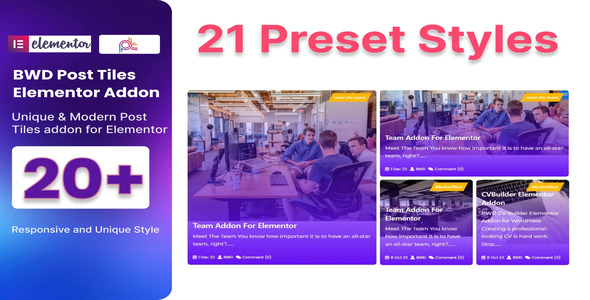


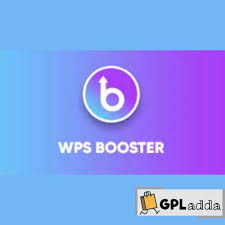




Reviews
Clear filtersThere are no reviews yet.