Blogger Importer Extended 3.2.0

70+ Reviews
with 5 star Ratings

99% Customer
Satisfaction

7-Days
Money Back
Request update for this product.
$99.00 Original price was: $99.00.$2.99Current price is: $2.99.
- Version: 3.2.0
- Last Updated: 10/01/2025
- License: GPL
- 1 year of updates & unlimited domain usage
- Updates Will Come With A 24-48h Delay
- Original product with the lowest price ever
- Downloaded from original authors
- Instant delivery & fast downloading speed
- 100% clean and tested code
- Get this Product for Free in Membership
ORIGINAL LICENSE PRODUICTS
Multilen Transport & Logistic WordPress Theme
Worship – Religion WordPress Elementor Theme
EZ Fitness -The Ultimate Fitness WordPress Theme for Modern Gym and Fitness Websites
Virtuo – Online Casino and Sports Betting WordPress Theme
Blogger Importer Extended: Simplify Your Blog Migration with Ease
If you’re a seasoned blogger or a website administrator, chances are you’ve encountered the challenge of migrating content from one platform to another. Whether you’re consolidating blogs or moving from Google’s Blogger platform to WordPress, the process can often feel daunting. That’s where the Blogger Importer Extended plugin shines. In this detailed guide, we’ll explore what Blogger Importer Extended is, why it’s a must-have tool for your blog migration needs, and how it streamlines the transition for both small and large-scale projects.
What Is Blogger Importer Extended?
Blogger Importer Extended is a powerful WordPress plugin designed specifically for seamless migration from Blogger to WordPress. With its advanced features and user-friendly interface, this plugin enables bloggers to transfer their content, including posts, pages, images, comments, and metadata, with just a few clicks.
Unlike manual migration methods, Blogger Importer Extended automates the process, ensuring minimal downtime and preserving the integrity of your data. This makes it an essential tool for anyone looking to upgrade their blogging platform while maintaining their existing content’s structure and quality.
Key Features of Blogger Importer Extended
Blogger Importer Extended comes packed with robust features tailored to meet the needs of bloggers transitioning to WordPress. Here are some standout capabilities:
1. Comprehensive Content Import
The plugin supports the migration of:
- Posts and pages
- Categories and tags
- Images and media files
- Comments (including threaded discussions)
- Metadata, such as author details and publication dates
This ensures that no critical aspect of your blog is left behind during the migration process.
2. Bulk Import Functionality
Migrating multiple blogs? Blogger Importer Extended allows for bulk imports, making it a time-efficient solution for users managing several Blogger sites.
3. Automatic Redirects
To preserve your SEO rankings and prevent broken links, the plugin automatically generates 301 redirects from your old Blogger URLs to your new WordPress URLs.
4. Image Migration
Images are often a pain point in blog migrations. This plugin tackles that by transferring all images from Blogger-hosted URLs to your WordPress media library, ensuring they are fully integrated with your new site.
5. Error Handling and Logs
The plugin provides detailed logs of the migration process, highlighting any errors for quick troubleshooting. This transparency helps users identify and address potential issues without unnecessary delays.
6. User-Friendly Interface
You don’t need to be a tech guru to use Blogger Importer Extended. The step-by-step wizard simplifies the process, allowing even non-technical users to complete migrations effortlessly.
Why Choose Blogger Importer Extended Over Alternatives?
When comparing Blogger Importer Extended to other migration tools, its advantages become clear:
1. Time-Saving Automation
Manual migration can take hours, if not days, depending on the size of your blog. Blogger Importer Extended’s automation reduces this task to a matter of minutes.
2. Seamless SEO Transition
Maintaining your blog’s SEO performance during migration is crucial. The plugin’s automatic 301 redirects and metadata preservation ensure that your search engine rankings remain unaffected.
3. No Data Loss
Data loss can be a nightmare for bloggers. With this plugin, all your content is transferred securely, leaving no room for mishaps.
4. Affordable Solution
Many migration tools and services come with a hefty price tag. Blogger Importer Extended offers a cost-effective alternative without compromising on quality.
How to Use Blogger Importer Extended: A Step-by-Step Guide
Getting started with Blogger Importer Extended is straightforward. Follow these steps to migrate your Blogger blog to WordPress:
Step 1: Install the Plugin
- Log in to your WordPress admin dashboard.
- Navigate to “Plugins” > “Add New.”
- Search for “Blogger Importer Extended” and click “Install.”
- Activate the plugin once it’s installed.
Step 2: Connect Your Blogger Account
- Go to the plugin’s settings page.
- Authorize access to your Blogger account by signing in with your Google credentials.
- Select the blog you wish to migrate from the displayed list.
Step 3: Configure Import Settings
- Choose the content you want to migrate (e.g., posts, pages, images, comments).
- Map your Blogger categories to WordPress categories for consistent organization.
Step 4: Start the Import
- Click the “Start Import” button to initiate the migration.
- Monitor the progress through the status bar and logs.
- Once completed, verify the imported content on your WordPress site.
Step 5: Finalize Your SEO Settings
- Set up 301 redirects using the plugin’s redirect feature.
- Check your permalinks to ensure they align with your Blogger URLs.
- Update your sitemap and notify search engines of the changes.
Best Practices for a Smooth Migration
To make the most of Blogger Importer Extended, consider these best practices:
1. Backup Your Data
Before starting the migration, create backups of your Blogger content and WordPress site. This ensures you have a safety net in case of unexpected issues.
2. Test the Migration
Perform a test run with a small subset of your content to familiarize yourself with the plugin’s features and identify potential challenges.
3. Optimize Your WordPress Site
Post-migration, optimize your new WordPress site by:
- Installing an SEO plugin like Yoast SEO.
- Optimizing images for faster load times.
- Customizing your theme to match your brand.
4. Monitor SEO Performance
Use tools like Google Analytics and Search Console to track your site’s performance after the migration. Address any traffic fluctuations promptly.
Customer Testimonials
Blogger Importer Extended has garnered positive feedback from users across the globe:
“Migrating my 10-year-old Blogger site to WordPress seemed impossible until I found this plugin. The process was seamless, and all my images and comments were transferred perfectly!” — Sarah T.
“As a web developer, I’ve used Blogger Importer Extended for multiple clients. It’s reliable, efficient, and saves me hours of work.” — John M.
“I was worried about losing my SEO rankings, but this plugin’s redirect feature worked like a charm. Highly recommended!” — Priya K.
Conclusion
Blogger Importer Extended is an indispensable tool for anyone transitioning from Blogger to WordPress. Its comprehensive features, user-friendly interface, and focus on preserving your SEO rankings make it the go-to solution for blog migration. Whether you’re an individual blogger or managing multiple sites, this plugin simplifies the process, allowing you to focus on creating great content rather than grappling with technical challenges.
Ready to make the switch? Download Blogger Importer Extended today and experience a hassle-free migration like never before!
You must be logged in to post a review.

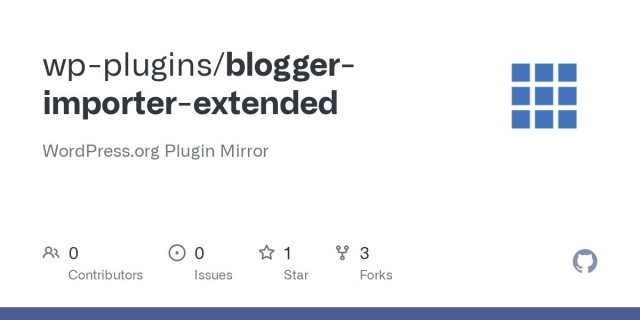


Reviews
Clear filtersThere are no reviews yet.