Bricks – Bricksforge 2.2.6

70+ Reviews
with 5 star Ratings

99% Customer
Satisfaction

7-Days
Money Back
Request update for this product.
$49.00 Original price was: $49.00.$2.99Current price is: $2.99.
- Version: 2.2.6
- Last Updated: 22/10/2024
- License: GPL
- 1 year of updates & unlimited domain usage
- Updates Will Come With A 24-48h Delay
- Original product with the lowest price ever
- Downloaded from original authors
- Instant delivery & fast downloading speed
- 100% clean and tested code
- Get this Product for Free in Membership
Bricks – Bricksforge WordPress Plugin: A Comprehensive SEO Guide
In today’s fast-evolving digital landscape, website builders and tools are essential for creating visually compelling and high-performing websites. One such tool that has captured the attention of the WordPress community is the Bricks Builder. An intuitive, visual website builder, Bricks is known for its flexibility and power. Complementing Bricks is the Bricksforge WordPress plugin designed to unlock advanced customization features for Bricks Builder users.
This article provides an in-depth look at the Bricksforge WordPress plugin, focusing on its features, benefits, and how to optimize your website’s SEO by using this powerful tool.
What is Bricksforge?
Bricksforge is an add-on plugin designed to extend the functionality of the Bricks Builder. It’s a tool aimed at developers, agencies, and WordPress users who want to enhance their site-building capabilities with custom tweaks, advanced styling, and time-saving features. With Bricksforge, users can build highly customizable websites using Bricks Builder without writing complex code.
Key Features of Bricksforge Plugin
Bricksforge provides an array of features that elevate the building experience in Bricks Builder, especially for those looking to speed up workflows and build better-performing websites. Let’s explore the major features:
1. Custom CSS and JS Manager
With Bricksforge, users can inject custom CSS and JavaScript directly into their Bricks pages. This eliminates the need to manually modify the theme files or rely on external plugins for custom code. The inclusion of a powerful CSS/JS Manager ensures you can refine the look and behavior of your website to suit your unique needs.
2. Global Settings for Reusable Elements
Another standout feature of Bricksforge is its ability to manage global settings across various reusable elements. Users can create sections, headers, and footers that are consistent across their entire website. This consistency not only improves site performance but also aligns with SEO best practices for uniformity and streamlined page design.
3. Advanced Customization Options
Bricksforge offers a host of advanced customization features that go beyond what the basic Bricks Builder offers. From custom typography and color palettes to box shadows and hover effects, Bricksforge enables you to take complete control of your website’s design. With its dynamic styling options, you can ensure that your website stands out while maintaining a professional appearance.
4. Pre-Built Elements Library
For users who want to save time, Bricksforge comes with a library of pre-built elements that can be quickly deployed on any website. These elements are fully customizable and responsive, ensuring your website looks great across all devices.
5. Seamless Integration with Bricks Builder
One of the main reasons to use Bricksforge is its seamless integration with the Bricks Builder. The plugin is designed to work hand-in-hand with Bricks, enhancing its already robust feature set without slowing down your website. This integration ensures that all elements created with Bricksforge remain lightweight and optimized for speed, a crucial factor for SEO.
SEO Benefits of Using Bricksforge WordPress Plugin
Bricksforge is not just a tool for design and customization—it’s also an invaluable asset for improving your site’s SEO. Let’s explore how Bricksforge can enhance your website’s search engine performance:
1. Faster Page Load Times
Search engines prioritize websites that load quickly. Bricksforge, in conjunction with Bricks Builder, is designed with performance in mind. By offering lightweight code, built-in optimization tools, and minimal reliance on external resources, Bricksforge helps ensure your website loads quickly across all devices.
Page speed is a key ranking factor for SEO, and by using Bricksforge’s pre-built elements and optimized coding structure, you can create a faster, more efficient website that ranks higher in search results.
2. Mobile Responsiveness
Bricksforge makes it easy to build responsive websites that look great on any device. Given that mobile-first indexing is now a priority for Google, ensuring that your website is fully responsive is crucial for ranking well in search engines.
With Bricksforge, you can customize how your website appears on desktop, tablet, and mobile devices. This ensures a consistent, high-quality user experience across all platforms, which can lead to better engagement metrics and improved SEO performance.
3. Clean and Optimized Code
Bricksforge allows you to add custom CSS and JavaScript without bloating your site with unnecessary code. This is important because clean, lightweight code contributes to faster load times and better crawlability by search engine bots. Bricksforge helps you maintain the balance between design and performance, which is essential for SEO.
4. Consistent User Experience
A key aspect of SEO is user experience (UX). Bricksforge allows you to create a cohesive and visually appealing website that offers a seamless browsing experience. By maintaining consistent design elements across your site and ensuring quick load times, you provide a positive UX, which leads to lower bounce rates and higher dwell time. Both of these factors signal to search engines that your website offers valuable content, improving your ranking potential.
5. Enhanced Site Architecture
Bricksforge provides tools that allow users to structure their site more effectively, including the ability to manage global settings for reusable elements like headers and footers. A well-structured site makes it easier for search engines to crawl and index your pages, leading to better rankings.
Moreover, having a clean and organized site architecture helps users navigate your site more easily, which in turn reduces bounce rates and increases engagement—both of which are critical for SEO.
Best Practices for Using Bricksforge for SEO Optimization
To get the most out of Bricksforge, there are several best practices you should follow to ensure optimal SEO performance:
1. Optimize Images and Media
Bricksforge allows for custom styling and design, but to keep your site fast, ensure that all images and media are properly optimized. Use modern image formats like WebP, compress images before uploading, and leverage lazy loading to ensure images do not slow down your website.
2. Leverage Clean URLs and SEO-Friendly Titles
Bricksforge allows you to build custom layouts for pages and posts. Ensure that each page has an SEO-friendly URL structure, and make use of keywords in your page titles and headings. This improves the crawlability of your site and makes it easier for search engines to understand the content on your site.
3. Implement Schema Markup
Bricksforge makes it easier to customize your website’s structure. To further improve your SEO, consider implementing schema markup. Schema markup provides search engines with more information about your website, improving your chances of appearing in rich results like featured snippets or local pack listings.
4. Regularly Update Content
Once you’ve built a website using Bricksforge, ensure that you regularly update your content to keep it relevant. Search engines favor fresh content, and regular updates can keep users engaged. Bricksforge makes it easy to adjust design elements, so updating your content without disrupting your site’s design is simple.
5. Monitor Website Performance
Lastly, use tools like Google PageSpeed Insights or GTmetrix to monitor the performance of your website built with Bricksforge. By regularly assessing page speed, responsiveness, and SEO performance, you can make data-driven decisions to optimize your site further.
Conclusion
The Bricksforge WordPress plugin is a game-changer for users of Bricks Builder who want more control over their website design and functionality. By offering advanced customization features, performance enhancements, and seamless integration with Bricks Builder, Bricksforge provides a powerful toolkit for creating stunning, high-performing websites. When optimized with SEO best practices in mind, Bricksforge can help your website rank higher on search engines, drive more traffic, and improve overall user experience.
You must be logged in to post a review.

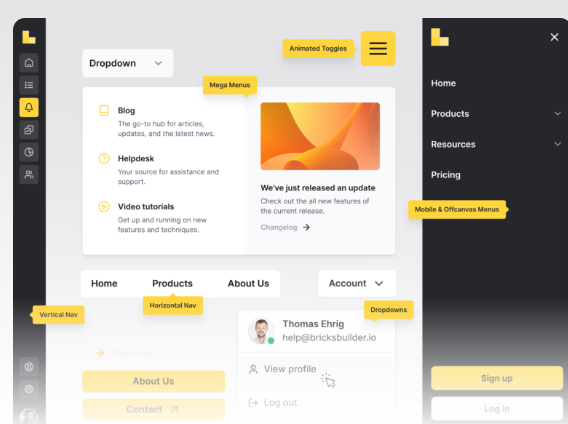


Reviews
Clear filtersThere are no reviews yet.