BWD Ajax Data Table Addon For Elementor 1.0

70+ Reviews
with 5 star Ratings

99% Customer
Satisfaction

7-Days
Money Back
Request update for this product.
$99.00 Original price was: $99.00.$2.99Current price is: $2.99.
- Version: 1
- Last Updated: 04/09/2024
- License: GPL
- 1 year of updates & unlimited domain usage
- Updates Will Come With A 24-48h Delay
- Original product with the lowest price ever
- Downloaded from original authors
- Instant delivery & fast downloading speed
- 100% clean and tested code
- Get this Product for Free in Membership
ORIGINAL LICENSE PRODUICTS
Themify Metro WordPress Theme With Licence
Gogrin – Air Conditioning Services WordPress Theme
GreenHome – Gardening and Landscaping WordPress Theme
Themify Fullpane WordPress Theme With Original Licence
In the ever-evolving world of web development, having an efficient and user-friendly interface is paramount. The BWD Ajax Data Table Addon for Elementor stands out as an exceptional tool for web designers and developers looking to enhance their WordPress websites. This article will provide a detailed overview of this powerful addon, its features, installation process, and tips for maximizing its potential for SEO.
What is the BWD Ajax Data Table Addon?
The BWD Ajax Data Table Addon is a specialized plugin designed for Elementor, one of the most popular WordPress page builders. This addon allows users to create dynamic, interactive data tables effortlessly. By leveraging Ajax technology, it ensures smooth data handling and real-time updates without refreshing the entire page, providing an enhanced user experience.
Key Features
- Ajax-Powered Functionality
The standout feature of the BWD Ajax Data Table Addon is its Ajax-powered functionality, which allows for seamless data updates. Users can filter, sort, and paginate through large datasets quickly without any noticeable lag, enhancing the overall site performance. - Customizable Table Design
With a wide array of customization options, users can tailor the appearance of their data tables to match their website’s aesthetics. Options include choosing colors, fonts, and styles to create a visually appealing and consistent design. - Responsive Design
The addon ensures that all data tables are fully responsive, providing an optimal viewing experience on devices of all sizes. This is crucial for retaining visitors who access your site via mobile devices. - Multiple Data Source Integration
Users can pull data from various sources, including custom post types, WooCommerce products, and external APIs. This flexibility allows for diverse applications, from displaying product listings to showcasing event schedules. - User-Friendly Interface
Designed with user experience in mind, the BWD Ajax Data Table Addon features an intuitive interface. Even those with limited technical skills can easily create and manage their data tables. - SEO Optimization
The addon is built with SEO best practices in mind, ensuring that search engines can easily crawl and index the data presented in your tables. This is essential for improving your website’s visibility and ranking in search results.
Installation and Setup
Installing the BWD Ajax Data Table Addon is a straightforward process. Follow these steps to get started:
Step 1: Install Elementor
Before you can use the BWD Ajax Data Table Addon, ensure that you have the Elementor plugin installed and activated on your WordPress site. You can find Elementor in the WordPress plugin repository.
Step 2: Purchase and Download the Addon
Visit the BWD website or a trusted marketplace to purchase the Ajax Data Table Addon. After completing your purchase, download the plugin file to your computer.
Step 3: Upload and Activate the Addon
- Log in to your WordPress dashboard.
- Navigate to Plugins > Add New.
- Click on Upload Plugin and select the downloaded file.
- Click Install Now and then activate the plugin.
Step 4: Create Your First Data Table
- Go to the page where you want to add your data table and click Edit with Elementor.
- In the Elementor editor, search for the BWD Ajax Data Table widget.
- Drag and drop the widget onto your page.
- Configure the settings in the Elementor panel, including data source, table layout, and design options.
Step 5: Publish Your Page
Once you have customized your data table to your liking, click the Publish button to make your changes live. Your interactive data table is now ready for visitors!
Tips for Optimizing Your Data Tables for SEO
To ensure your BWD Ajax Data Table Addon is optimized for search engines, consider the following strategies:
1. Use Descriptive Table Titles and Headers
Search engines pay close attention to the titles and headers of your tables. Use clear, descriptive titles that accurately reflect the content of the table. This not only aids SEO but also helps users understand what information they are viewing.
2. Implement Schema Markup
Incorporating schema markup into your tables can enhance search engine understanding of your data. Use the appropriate schema types (like Table, Product, or Event) to help search engines display your data in rich snippets, which can increase click-through rates.
3. Optimize Table Content
Ensure that the content within your tables is relevant, informative, and keyword-rich. Avoid stuffing keywords but include them naturally to improve your chances of ranking higher for relevant searches.
4. Enable Pagination and Sorting
By providing pagination and sorting options, you enhance user experience and keep visitors on your site longer. This can lead to lower bounce rates and higher rankings in search engines.
5. Ensure Fast Loading Times
Since the BWD Ajax Data Table Addon utilizes Ajax technology, it helps in maintaining fast loading times. However, you should also optimize your overall website speed by minimizing images, using caching solutions, and selecting a reliable hosting provider.
Best Use Cases for BWD Ajax Data Table Addon
The BWD Ajax Data Table Addon can be applied in various scenarios to improve user engagement and present information effectively. Here are some common use cases:
1. Product Listings
E-commerce websites can benefit from this addon by displaying products in a sortable and filterable table format. Customers can easily find what they are looking for, which can lead to increased sales.
2. Event Schedules
For event organizers, showcasing schedules in a clear, organized manner is essential. The BWD Ajax Data Table Addon allows users to create interactive schedules that attendees can sort by date, time, or category.
3. Data-Driven Blogs
Bloggers focusing on data or statistics can utilize this addon to present complex information in an easily digestible format. Interactive tables enhance user engagement and provide valuable insights.
4. Real Estate Listings
Real estate websites can display property listings with key details in an organized table format. Visitors can filter and sort properties based on their preferences, improving their browsing experience.
Conclusion
The BWD Ajax Data Table Addon for Elementor is a powerful tool that significantly enhances the functionality of WordPress websites. Its Ajax-powered features, combined with a user-friendly interface and extensive customization options, make it an ideal choice for anyone looking to create interactive data tables. By following the installation steps and implementing SEO best practices, you can ensure your tables not only engage users but also improve your website’s visibility in search engines.
You must be logged in to post a review.







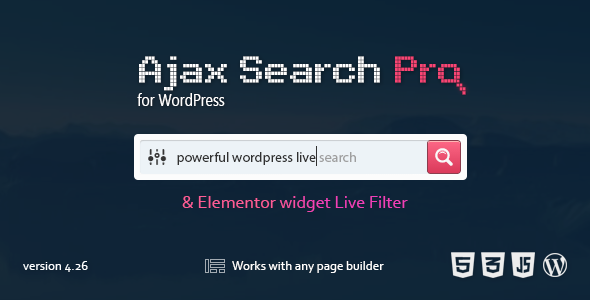





Reviews
Clear filtersThere are no reviews yet.