BWD Social Icon addon for elementor 1.0

70+ Reviews
with 5 star Ratings

99% Customer
Satisfaction

7-Days
Money Back
Request update for this product.
$99.00 Original price was: $99.00.$2.99Current price is: $2.99.
- Version: 1
- Last Updated: 27/09/2024
- License: GPL
- 1 year of updates & unlimited domain usage
- Updates Will Come With A 24-48h Delay
- Original product with the lowest price ever
- Downloaded from original authors
- Instant delivery & fast downloading speed
- 100% clean and tested code
- Get this Product for Free in Membership
In today’s digital age, social media presence is crucial for businesses, personal brands, and content creators. Integrating social media icons into a website not only improves user engagement but also enhances brand visibility. For WordPress users who work with Elementor, the BWD Social Icon Addon is a game-changer. It offers a comprehensive and flexible way to add social icons to your website, making social media integration easier than ever before.
In this article, we will explore what the BWD Social Icon Addon for Elementor is, why it’s important for SEO, its key features, how to use it effectively, and how it can enhance your site’s performance and user experience.
What is the BWD Social Icon Addon for Elementor?
The BWD Social Icon Addon is a plugin designed specifically for Elementor, a popular page builder for WordPress. This addon allows you to easily add and customize social media icons on your website. Whether you want to place icons in headers, footers, sidebars, or within content areas, this plugin offers an array of customization options to suit your design and branding needs.
It supports numerous social media platforms such as Facebook, Twitter, LinkedIn, Instagram, Pinterest, and more. With a simple drag-and-drop interface, even users with no coding experience can enhance their website’s design with dynamic social media icons that are optimized for user interaction.
Why Social Media Integration is Important for SEO
You may be wondering how a social icon addon can impact your SEO efforts. Social media integration is more than just linking your profiles to your site; it creates a seamless connection between your website and your social media platforms, which can indirectly affect your SEO. Here’s how:
- Increased Traffic: When users click on your social icons and visit your profiles, they are likely to share your content, leading to more traffic back to your site. Increased traffic is a ranking factor for Google, which can positively impact your SEO.
- Improved User Engagement: Social media icons provide easy access to your social profiles, encouraging users to engage with your brand across multiple platforms. Higher engagement rates can lead to increased time spent on your site, lower bounce rates, and more return visitors— all of which can boost your SEO.
- Brand Authority: Having a visible and accessible social media presence on your site builds trust and authority. Users are more likely to see your brand as reputable, which can indirectly enhance your search engine rankings.
- Link Building: While social media links are typically “nofollow,” they still contribute to brand visibility and awareness. Having a robust social media presence linked from your website can increase the likelihood of other websites linking to your content, thus improving your SEO through backlink building.
Key Features of the BWD Social Icon Addon
The BWD Social Icon Addon is packed with features that make it stand out among other social media integration plugins. Here are some of its most notable features:
1. Variety of Icon Styles
The addon comes with a wide range of icon styles, including flat, 3D, rounded, square, and more. This gives you the freedom to choose icons that fit your website’s overall aesthetic.
2. Customization Options
You can customize the icons in terms of size, color, hover effects, and animations. This allows for seamless integration into your website’s design, ensuring that the social icons don’t look out of place but enhance the overall visual experience.
3. Responsive Design
In today’s mobile-first world, having a responsive website is crucial. The BWD Social Icon Addon ensures that the social icons adapt to any screen size, making them accessible on mobile devices, tablets, and desktops.
4. Multiple Layout Options
The addon offers various layout options, such as horizontal, vertical, grid, or carousel layouts. Whether you want to place icons in your footer, sidebar, or within content blocks, the plugin offers the flexibility to do so with ease.
5. Compatibility with Major Social Platforms
The addon supports icons for over 40 social media platforms, including the most popular ones like Facebook, Twitter, LinkedIn, Instagram, and YouTube. Whether you are a blogger, a small business, or an influencer, this plugin ensures you can connect your visitors to any platform relevant to your brand.
6. Drag-and-Drop Interface
Since it’s built for Elementor, the BWD Social Icon Addon offers a drag-and-drop interface that makes it easy for anyone to add social icons without touching any code. This feature saves time and reduces the technical barrier for users with no coding background.
7. Interactive Hover Effects
You can add engaging hover effects to your social icons, making them more interactive and attention-grabbing. This can significantly improve user experience and encourage visitors to engage with your social media profiles.
How to Use the BWD Social Icon Addon for Elementor
Integrating the BWD Social Icon Addon into your website is simple. Follow these steps to use it effectively:
Step 1: Install the Addon
The first step is to install the BWD Social Icon Addon on your WordPress site. You can do this by navigating to the plugins section of your WordPress dashboard, searching for “BWD Social Icon Addon,” and clicking install.
Step 2: Activate the Plugin
After installation, activate the plugin. Once activated, you can access the addon from within Elementor’s editor.
Step 3: Drag and Drop the Social Icons
In the Elementor editor, locate the BWD Social Icon widget in the list of available elements. Simply drag it to the desired location on your page. You can place it in the header, footer, or any other section of your site.
Step 4: Customize the Icons
Once you’ve placed the social icons, you can customize them using the addon’s built-in options. Adjust the size, color, layout, and animations to match your brand’s style.
Step 5: Link to Your Social Media Profiles
Finally, add the URLs to your social media profiles so that when users click on the icons, they are directed to the right pages.
Best Practices for Social Media Icons on Your Website
To maximize the effectiveness of the BWD Social Icon Addon, here are a few best practices to keep in mind:
- Strategic Placement: Place social media icons in high-visibility areas such as the header, footer, or sidebar. These locations ensure that users can easily find and interact with the icons.
- Consistency in Design: Ensure that the design of the social icons aligns with your website’s overall branding. Use consistent colors, sizes, and styles to maintain a cohesive look.
- Limit the Number of Icons: Don’t overwhelm your visitors with too many social media icons. Choose the platforms that are most relevant to your audience and brand.
- Monitor User Interaction: Use tools like Google Analytics to track how often users click on your social media icons. This data can help you optimize placement and design for better engagement.
Conclusion
The BWD Social Icon Addon for Elementor is a versatile and powerful tool that allows you to integrate social media seamlessly into your website. By providing a wide range of customization options, responsive design, and easy integration with Elementor, this addon enhances both user experience and SEO.
Social media integration is essential for building an online presence, increasing traffic, and fostering user engagement. With the BWD Social Icon Addon, you can ensure that your website connects with your audience across multiple platforms, ultimately contributing to your site’s success in the competitive digital landscape.
You must be logged in to post a review.

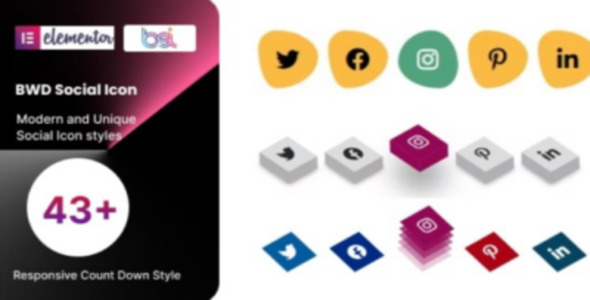


Reviews
Clear filtersThere are no reviews yet.