BWD Team Member Gutenberg Block For WordPress WordPress Plugin

70+ Reviews
with 5 star Ratings

99% Customer
Satisfaction

7-Days
Money Back
Request update for this product.
$99.00 Original price was: $99.00.$4.99Current price is: $4.99.
- Version: Latest
- Last Updated: 10/09/2024
- License: Original
- Original License Activation
- Automatic Updates From WordPress Dashboard.
- 100% secure and verified downloads.
- Single Domain Usage
- We will Activate the License to Avoid Abuse
- We Purchase From the Original Developers
- Quick help through Email & Support Tickets
Introduction
In today’s competitive digital landscape, having a well-structured website with a strong team showcase is essential for building trust with your audience. Whether you run a corporate business, an agency, or any type of organization, presenting your team in a professional manner boosts credibility. The BWD Team Member Gutenberg Block for WordPress offers a seamless and customizable solution to display team profiles without the need for complex coding.
In this article, we will explore the features, benefits, and SEO strategies of the BWD Team Member Gutenberg Block for WordPress. Additionally, we’ll highlight best practices to optimize your website’s team member pages for higher rankings and engagement.
What is the BWD Team Member Gutenberg Block?
The BWD Team Member Gutenberg Block is a WordPress plugin designed specifically for showcasing team members in a visually appealing way. It integrates effortlessly with the Gutenberg editor, allowing users to add team member profiles using blocks. This plugin is ideal for users who want a professional design without writing a single line of code.
From small businesses to large corporations, the plugin is highly adaptable, offering various design templates and features. It’s especially useful for those looking to enhance the user experience (UX) while keeping their site optimized for search engines.
Key Features of the BWD Team Member Gutenberg Block
- Easy Integration with Gutenberg: The plugin works seamlessly with WordPress’s native Gutenberg editor, making it user-friendly for both beginners and professionals.
- Multiple Layout Options: With customizable grid and list layouts, users can tailor the display to fit their branding and design requirements.
- Customizable Design Elements: You can change colors, typography, spacing, and images to align with your website’s overall aesthetic.
- Responsiveness: The plugin is fully responsive, ensuring team profiles look great on all devices, including desktops, tablets, and mobile phones.
- Animations and Hover Effects: Add interactivity with hover effects and animations that enhance user engagement.
- Social Media Integration: Easily link team members’ social media profiles, enabling visitors to learn more about each individual.
- Search Engine Optimization Ready: The plugin follows SEO best practices by offering structured data and clean code to ensure your pages rank well on search engines.
Why Showcase Team Members on Your Website?
Displaying team members offers numerous benefits, particularly for businesses aiming to create a personal connection with their audience. Here are several reasons why adding team profiles is important:
- Build Trust and Credibility: Potential clients or customers want to know the people behind the brand. Showcasing your team members with professional bios, images, and job titles can build trust.
- Improve Engagement: By adding interactive elements such as social media links and hover effects, you make the page more engaging, which can result in longer on-site time.
- Humanize Your Brand: Websites that feature a “human touch” perform better in terms of customer engagement. When visitors see the faces and roles of people behind the brand, it creates a more authentic experience.
- Boost SEO: A well-structured team member page can drive organic traffic, as long as the page is optimized for search engines using targeted keywords, metadata, and internal linking strategies.
How to Optimize the BWD Team Member Block for SEO
While the plugin provides a visually appealing way to showcase your team, optimizing it for SEO ensures that your team member profiles contribute positively to your website’s ranking. Here’s how to make the most of it:
1. Optimize Team Member Descriptions
Each team member’s profile should include an optimized bio that incorporates keywords relevant to your industry. These bios not only introduce your team members but also provide an opportunity to target specific search terms.
For example:
- If your team member is a “Digital Marketing Specialist,” use this keyword in the title and throughout the description in a natural way.
- Include relevant job-specific terms that potential clients might search for, like “SEO expert” or “social media strategist.”
2. Use Alt Text for Team Member Images
Ensure that all images of team members include proper alt text. Alt text helps search engines understand the content of your images, and it’s also crucial for accessibility.
For example, instead of a generic alt text like “Team Member 1,” use descriptive text like “John Doe – SEO Specialist at XYZ Agency.”
3. Leverage Social Proof
The plugin allows you to integrate social media links with each team member’s profile. Linking to active, authoritative social media accounts (e.g., LinkedIn, Twitter) can build trust and improve your brand’s online reputation.
Ensure that these social profiles are updated and professional. Include links to relevant articles, publications, or social media updates that position your team members as experts in their field.
4. Utilize Structured Data
The BWD Team Member Block is SEO-friendly, meaning it uses clean, structured code that search engines can easily crawl. You can take this a step further by implementing structured data, such as schema.org’s “Person” schema, to provide search engines with detailed information about each team member.
Adding structured data can lead to rich snippets in search results, such as displaying your team members’ names, job titles, and even photos, directly in Google search results.
5. Internal Linking
Link each team member’s profile to other relevant pages on your website, such as blog posts they’ve written, case studies they’ve been involved in, or service pages related to their expertise. This internal linking strategy can help distribute link equity across your site and improve crawlability.
6. Optimize for Mobile
Since the BWD Team Member Block is responsive, your profiles will display well on mobile devices. However, it’s crucial to ensure that each element (text, images, buttons) is optimized for mobile user experience. This includes ensuring that your images load quickly, text is readable without zooming, and interactive elements are easily clickable.
7. Page Speed Optimization
Team member profiles often include images, which can slow down your website if not optimized. Use optimized image formats (e.g., WebP) and consider lazy loading to ensure faster page load times. You can also use WordPress caching plugins and a Content Delivery Network (CDN) to further improve speed.
Best Practices for Using the BWD Team Member Gutenberg Block
To ensure that your team profiles not only look good but also perform well on search engines, follow these best practices:
- Consistency in Design: Keep your design consistent by using similar layouts, fonts, and colors across all team member profiles.
- Use High-Quality Images: Professional, high-quality images are essential to create a polished look. Ensure that the images are optimized for web use to prevent slow load times.
- Add Unique and Engaging Content: While having a photo and job title is important, go a step further by adding interesting and engaging information, such as favorite projects, quotes, or hobbies.
- Test for Cross-Browser Compatibility: Make sure your team member block looks good on all browsers, including Chrome, Firefox, and Safari, as well as different devices.
Conclusion
The BWD Team Member Gutenberg Block for WordPress is a powerful plugin that makes it easy to showcase your team in a professional, engaging manner. By optimizing team member pages with the right keywords, alt text, structured data, and mobile responsiveness, you can significantly improve your site’s SEO performance.
You must be logged in to post a review.



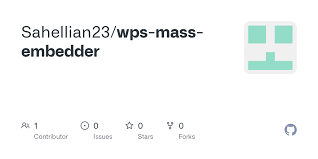





Reviews
Clear filtersThere are no reviews yet.