Captchinoo Captcha & 2FA (PRO) 5.1

70+ Reviews
with 5 star Ratings

99% Customer
Satisfaction

7-Days
Money Back
Request update for this product.
$99.00 Original price was: $99.00.$2.99Current price is: $2.99.
- Version: 5.1
- Last Updated: 02/09/2024
- License: GPL
- 1 year of updates & unlimited domain usage
- Updates Will Come With A 24-48h Delay
- Original product with the lowest price ever
- Downloaded from original authors
- Instant delivery & fast downloading speed
- 100% clean and tested code
- Get this Product for Free in Membership
In today’s digital landscape, ensuring the security of your website is more crucial than ever. With the increasing number of cyber threats, website owners must adopt robust measures to protect their platforms. One effective solution is using CAPTCHA systems to differentiate between human users and bots. Among the various CAPTCHA plugins available, Captchinoo stands out as a versatile and efficient tool for WordPress users. This article will explore the features, benefits, installation process, and optimization tips for the Captchinoo CAPTCHA plugin.
What is Captchinoo?
Captchinoo is a powerful CAPTCHA plugin designed specifically for WordPress. It helps protect your website from spam, malicious attacks, and automated bots by implementing CAPTCHA verification in various forms, including login, registration, comment forms, and more. The plugin provides an easy-to-use interface, making it suitable for both novice and experienced WordPress users.
Key Features of Captchinoo
- User-Friendly Interface
Captchinoo boasts an intuitive interface that allows users to configure settings effortlessly. Whether you’re looking to set up CAPTCHA for your login page or comment section, the plugin provides a straightforward setup process. - Multiple CAPTCHA Types
The plugin offers various CAPTCHA types, including:- Image CAPTCHA: Users must identify and select specific images.
- Text CAPTCHA: Users answer simple questions or enter characters displayed in an image.
- ReCAPTCHA: Leverage Google’s advanced CAPTCHA technology for enhanced security.
- Customizable Settings
Captchinoo allows users to customize CAPTCHA settings according to their preferences. You can adjust the difficulty level, appearance, and placement of CAPTCHA on your website to ensure a seamless user experience. - Integration with Popular Plugins
The plugin seamlessly integrates with various popular WordPress plugins, including WooCommerce, Contact Form 7, and Elementor. This compatibility ensures you can protect critical forms without any technical hassle. - Analytics and Reporting
Captchinoo provides analytics to help you monitor the effectiveness of your CAPTCHA implementation. You can track the number of successful and failed CAPTCHA attempts, allowing you to adjust settings for optimal performance. - Mobile Responsiveness
With an increasing number of users accessing websites via mobile devices, Captchinoo is designed to be fully responsive. This ensures that the CAPTCHA functionality remains intact, regardless of the device used.
Benefits of Using Captchinoo
- Enhanced Security
By implementing Captchinoo, you significantly reduce the risk of spam and automated attacks on your website. This not only protects your content but also enhances your site’s overall security posture. - Improved User Experience
The customizable nature of Captchinoo means that you can create a user-friendly experience. By choosing the right CAPTCHA type and difficulty level, you can maintain the balance between security and usability. - Spam Reduction
Captchinoo effectively blocks spam submissions in forms, reducing the amount of unwanted content on your website. This helps keep your site clean and improves your SEO efforts by ensuring that only legitimate interactions are recorded. - SEO Benefits
With reduced spam and improved user experience, Captchinoo can indirectly benefit your SEO. Search engines favor websites that offer a better user experience, and a cleaner comment section can contribute to higher rankings.
How to Install and Configure Captchinoo
Installing Captchinoo is a straightforward process. Follow these steps to get started:
- Install the Plugin
- Log in to your WordPress admin dashboard.
- Navigate to Plugins > Add New.
- Search for “Captchinoo” in the plugin repository.
- Click on Install Now, then activate the plugin.
- Configure Settings
- Once activated, navigate to Captchinoo in the WordPress dashboard menu.
- Here, you will find various settings, including CAPTCHA type selection and customization options.
- Adjust the settings based on your preferences and click Save Changes.
- Implement CAPTCHA
- Go to the specific forms where you want to implement CAPTCHA (e.g., login, registration, comment).
- Enable CAPTCHA for each form by checking the appropriate options in the Captchinoo settings.
- Test Your CAPTCHA
- After configuring, test the forms on your website to ensure that the CAPTCHA is functioning correctly. Make sure the user experience is smooth and that the CAPTCHA is visible.
Tips for Optimizing Captchinoo Performance
- Choose the Right CAPTCHA Type
Consider your audience when selecting the CAPTCHA type. For instance, image CAPTCHAs might be more challenging for some users, while text-based CAPTCHAs may offer a better balance between security and usability. - Regularly Monitor Analytics
Keep an eye on the analytics provided by Captchinoo. If you notice a high number of failed attempts, consider adjusting the difficulty level or switching to a different CAPTCHA type. - Keep the Plugin Updated
Regular updates are crucial for security plugins. Ensure that you keep Captchinoo updated to the latest version to benefit from new features and security enhancements. - Educate Your Users
If you notice that users are struggling with CAPTCHA, consider providing a brief guide or FAQ section on your site explaining how to complete the CAPTCHA process. - Combine with Other Security Measures
While Captchinoo is an effective tool, it should be part of a broader security strategy. Consider using additional security plugins, firewalls, and regular backups to ensure comprehensive protection for your website.
Conclusion
The Captchinoo CAPTCHA plugin is an excellent choice for WordPress users looking to enhance their website’s security while maintaining a positive user experience. With its user-friendly interface, customizable settings, and integration with popular plugins, Captchinoo provides a robust solution to combat spam and automated attacks.
By implementing Captchinoo, you not only protect your website but also contribute to a better experience for your users. Follow the installation and optimization tips outlined in this article to make the most of this powerful plugin. In an age where online security is paramount, Captchinoo stands out as a reliable and efficient tool for any WordPress site.
You must be logged in to post a review.

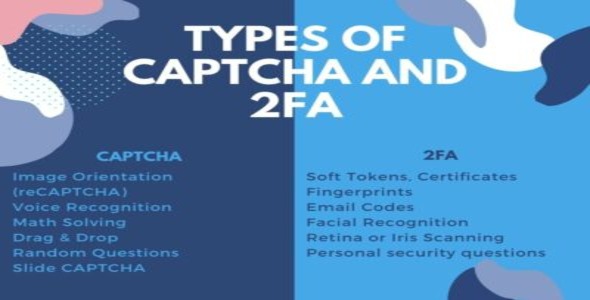


Reviews
Clear filtersThere are no reviews yet.