Click to Call – Call Button plugin for WordPress 1.2.0

70+ Reviews
with 5 star Ratings

99% Customer
Satisfaction

7-Days
Money Back
Request update for this product.
$24.00 Original price was: $24.00.$2.99Current price is: $2.99.
- Version: 1.2.0
- Last Updated: 22/12/2024
- License: GPL
- 1 year of updates & unlimited domain usage
- Updates Will Come With A 24-48h Delay
- Original product with the lowest price ever
- Downloaded from original authors
- Instant delivery & fast downloading speed
- 100% clean and tested code
- Get this Product for Free in Membership
Click to Call – Call Button Plugin for WordPress: Boost Your Customer Engagement
In today’s fast-paced digital world, businesses must offer convenient ways for customers to reach them instantly. Whether you’re a small business owner, a freelancer, or managing a corporate website, providing easy access to communication can make a significant difference in converting visitors into loyal customers. The Click to Call – Call Button Plugin for WordPress is the ultimate solution to enhance your website’s communication and customer service by offering a one-click calling feature that works seamlessly on both desktop and mobile devices.
What is Click to Call – Call Button Plugin for WordPress?
The Click to Call – Call Button Plugin for WordPress is an intuitive, easy-to-use tool that allows you to add a click-to-call button to your WordPress site. This plugin makes it possible for website visitors to contact you with a simple click, directly dialing your business number from both mobile and desktop devices. Whether you’re running a local business, an e-commerce site, or offering online services, this plugin brings a straightforward solution to customer interaction.
The plugin is designed for businesses that want to give their visitors the option to connect instantly. By adding a call button to your site, you eliminate the need for visitors to search for your phone number, making the process faster and easier.
Key Features of Click to Call Plugin for WordPress
1. Easy Installation and Setup
Installing the Click to Call plugin is a breeze. With just a few clicks, you can have the plugin up and running on your WordPress website. The installation process doesn’t require any technical skills, and the setup is designed to be user-friendly. Simply install the plugin, choose your preferred button style, and configure the settings based on your needs.
2. Mobile Optimized
In today’s mobile-first world, having a mobile-optimized website is crucial. The Click to Call plugin is fully responsive, ensuring the call button appears properly on all devices. When a visitor views your website on their smartphone or tablet, they can click the call button to dial your number directly from their device. This mobile optimization enhances user experience, leading to better customer engagement and higher conversion rates.
3. Customizable Button Design
Every business has its unique branding, and the Click to Call plugin allows you to customize the call button to match your website’s look and feel. You can choose from a variety of button styles, colors, sizes, and icons to ensure the call button blends seamlessly with your site’s design. The customization options are simple yet powerful, giving you the flexibility to make the call-to-action button both functional and visually appealing.
4. Easily Add the Call Button to Any Page
The plugin offers flexibility when it comes to placement. You can position the call button anywhere on your website: the header, footer, sidebar, or as a floating button. Whether you want the button to be static or appear when a user scrolls down the page, the plugin allows you to adjust the button’s position for maximum visibility. Having the call button in a strategic location ensures it’s always accessible to your visitors, regardless of where they are on your site.
5. Supports Multiple Numbers
For businesses with multiple departments, regions, or contact numbers, the plugin supports multiple phone numbers. You can set up different call buttons for different purposes, such as customer support, sales inquiries, or technical assistance. This functionality is perfect for businesses that want to streamline their communication channels and direct customers to the right person or department quickly.
6. Increased Conversion Rates
The primary goal of any business is to convert visitors into paying customers, and the Click to Call plugin helps you achieve this by providing a direct and convenient way for potential customers to reach you. By offering a one-click calling option, you remove barriers to communication, which in turn boosts customer satisfaction and increases conversion rates.
Studies show that businesses that make it easier for customers to contact them have higher engagement and conversion rates. The Click to Call plugin is designed to enhance this process by giving your visitors the immediate option to connect with you, resulting in a more streamlined and efficient experience.
7. Call Tracking and Analytics
Understanding how your customers engage with your website and the call button is essential for refining your marketing efforts. The Click to Call plugin comes with built-in call tracking and analytics, allowing you to monitor how often the call button is clicked, which pages visitors are on when they click, and even the geographical locations of your users. This valuable data can help you optimize your sales strategies, improve customer support, and tailor your website’s user experience to meet the needs of your audience.
8. Compatibility with Other Plugins
The Click to Call plugin is designed to work smoothly with a wide range of other WordPress plugins, including popular page builders like Elementor and WPBakery. This compatibility ensures that you can integrate the call button seamlessly with your existing website design and functionalities without any conflicts.
9. Improved Customer Satisfaction
Having a click-to-call feature directly on your website can greatly enhance the customer experience. Instead of making customers search through your website or wait for responses via email, they can instantly connect with you via phone. This leads to quicker problem resolution, better customer service, and ultimately, happier customers. Providing an efficient means of communication will set your business apart from competitors who might not offer this level of accessibility.
10. SEO Benefits
Adding a Click to Call button on your website can also have indirect SEO benefits. Search engines like Google take user engagement into account when ranking websites, and making it easier for visitors to contact you can improve user interaction metrics like time on site and bounce rate. Additionally, offering a direct communication channel can improve your website’s reputation and trustworthiness, which are factors that contribute to better SEO performance.
Why Choose Click to Call – Call Button Plugin for WordPress?
The Click to Call – Call Button Plugin is a powerful, versatile tool that can significantly improve the communication between you and your website visitors. It offers a wide range of features that help businesses enhance customer engagement, increase conversion rates, and improve customer satisfaction. With its simple installation process, mobile optimization, and customizable options, it’s the perfect solution for any WordPress website looking to offer quick, easy, and direct communication.
Conclusion
Incorporating the Click to Call – Call Button Plugin into your WordPress website is a smart decision for businesses looking to optimize communication and enhance user experience. The convenience of a single click that directly connects users to your business via phone is a valuable feature that customers appreciate. With its customizable design, mobile optimization, and call tracking features, this plugin is an excellent tool to help your business grow and improve its customer service.
You must be logged in to post a review.

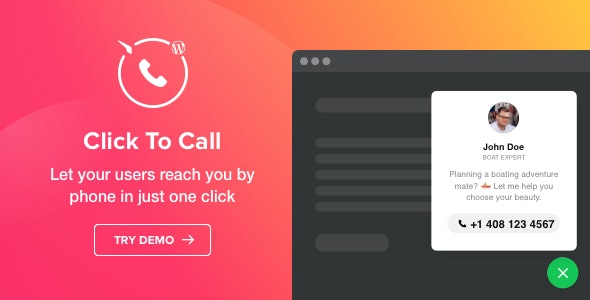


Reviews
Clear filtersThere are no reviews yet.