CobaltApps Genesis Extender Plugin 1.9.9.1

70+ Reviews
with 5 star Ratings

99% Customer
Satisfaction

7-Days
Money Back
Request update for this product.
$149.00 Original price was: $149.00.$2.99Current price is: $2.99.
- Version: 1.9.9.1
- Last Updated: 24/12/2024
- License: GPL
- 1 year of updates & unlimited domain usage
- Updates Will Come With A 24-48h Delay
- Original product with the lowest price ever
- Downloaded from original authors
- Instant delivery & fast downloading speed
- 100% clean and tested code
- Get this Product for Free in Membership
CobaltApps Genesis Extender Plugin: Unlock the True Potential of Your Genesis Framework
The CobaltApps Genesis Extender Plugin is a powerful, feature-rich tool designed to empower web developers, designers, and Genesis Framework enthusiasts. This plugin bridges the gap between customization flexibility and ease of use, offering you a streamlined way to enhance your Genesis-powered WordPress websites without needing extensive coding knowledge.
Whether you’re a beginner trying to build a professional website or an experienced developer looking for a faster workflow, the Genesis Extender Plugin is the perfect solution. Below, we’ll delve into the features, benefits, use cases, and why this plugin is an essential addition to your WordPress toolkit.
Why Choose the Genesis Extender Plugin?
The Genesis Framework by StudioPress is renowned for its robust structure, SEO-friendliness, and developer-friendly environment. However, out-of-the-box customization options can be somewhat limited for non-developers. The Genesis Extender Plugin by CobaltApps eliminates this hurdle, providing tools that let you tweak, customize, and extend your Genesis Framework effortlessly.
Key benefits of using the Genesis Extender Plugin include:
- Ease of Customization: Modify layouts, widgets, and CSS with just a few clicks.
- Advanced Features for Developers: Access custom coding options and hooks for unparalleled control.
- Seamless Integration: Fully compatible with the Genesis Framework and child themes.
- No Coding Required: Use visual editors and built-in tools to create stunning designs.
Key Features of the Genesis Extender Plugin
1. Customizable Frontend Styling Tools
The Genesis Extender Plugin simplifies styling with its Frontend CSS Builder. You can visually tweak the appearance of your website, adjusting elements like colors, fonts, borders, and more. The real-time preview lets you see changes instantly, saving time and ensuring precision in design.
2. Powerful Hook Box Functionality
Genesis Framework users understand the power of hooks in customizing theme elements. The Genesis Extender Plugin takes this to the next level with Hook Boxes.
- Insert content, shortcodes, or custom code at any hook location on your website.
- Control where and when each Hook Box is displayed using conditional logic.
This feature eliminates the need for complex PHP coding, making customization accessible to everyone.
3. Custom Page Templates
With the Genesis Extender Plugin, you can easily create custom page templates tailored to specific needs. Whether it’s a landing page, portfolio layout, or product showcase, the plugin provides an intuitive interface for designing unique templates that integrate seamlessly with your Genesis theme.
4. Global and Per-Page Layouts
The plugin lets you define global layout options while still offering the flexibility to adjust layouts on a per-page basis. This means you can create consistent designs across your site while having the freedom to make unique adjustments for specific pages.
5. Integrated Custom Coding Options
For developers, the Genesis Extender Plugin includes dedicated areas for adding custom CSS, JavaScript, and PHP code.
- CSS Builder: Write and preview styles in real time.
- Custom Functions: Add PHP snippets without touching core theme files.
- Custom Conditionals: Define when and where your customizations are applied.
6. Widgetized Content Areas
Create dynamic, widget-ready areas on your website without the hassle of coding. The plugin allows you to define custom widget areas that can be strategically placed using the Hook Box functionality.
7. SEO Optimization Tools
Genesis Framework is already SEO-friendly, but the Genesis Extender Plugin enhances this further by providing clean, efficient code and customization options that ensure optimal site performance and user experience.
8. Pre-Styled Child Themes
The Genesis Extender Plugin includes access to several pre-styled child theme designs. These serve as excellent starting points for building your website, saving you hours of design work.
How to Use the Genesis Extender Plugin
Step 1: Install and Activate
To get started, simply install and activate the Genesis Extender Plugin on your WordPress website. Ensure you have the Genesis Framework installed, as the plugin is specifically designed to enhance it.
Step 2: Customize Global Settings
Access the plugin’s settings to define global layout preferences, hook locations, and conditional logic. This creates a strong foundation for site-wide design consistency.
Step 3: Use the CSS Builder
Leverage the built-in CSS Builder to style your site visually. Adjust fonts, margins, and colors without writing a single line of code.
Step 4: Add Hook Boxes
Create and place Hook Boxes where needed. For example, add a custom banner below the header or include social sharing buttons at the end of every blog post.
Step 5: Design Custom Templates
Use the Custom Page Templates feature to build unique layouts for different sections of your website. Combine this with custom widgets for dynamic content.
Who Should Use the Genesis Extender Plugin?
The Genesis Extender Plugin is designed to cater to a wide range of users:
- Beginner Website Owners: Enjoy an intuitive interface that simplifies customization.
- Freelance Designers: Quickly create client-ready websites with flexible layout options.
- Web Developers: Access advanced coding tools for granular control.
- Content Creators: Build visually appealing, SEO-optimized websites that attract and retain visitors.
SEO Benefits of Using the Genesis Extender Plugin
The Genesis Extender Plugin isn’t just about aesthetics—it also boosts your website’s performance in search engines. Here’s how:
- Lightweight Design: The plugin uses clean, efficient code, ensuring fast load times—a critical factor in SEO.
- Schema Markup Compatibility: Easily add structured data for better SERP visibility.
- Mobile Responsiveness: Customize mobile-friendly designs to improve user experience across devices.
- Customizable Meta Elements: Use hook locations to add SEO-friendly elements, such as meta tags or breadcrumbs.
Real-World Applications
Here are some practical examples of how you can use the Genesis Extender Plugin:
- Business Websites: Create professional layouts with unique headers, footers, and call-to-action sections.
- Blogs: Add custom author boxes, related post widgets, and engaging CTAs at strategic hook locations.
- eCommerce Stores: Design product pages with tailored layouts and custom widgets to highlight offers.
- Portfolio Sites: Showcase your work with visually appealing page templates and dynamic content areas.
Why CobaltApps Stands Out
CobaltApps has a long-standing reputation for developing high-quality WordPress tools, and the Genesis Extender Plugin is no exception. The company prioritizes user satisfaction by offering:
- Comprehensive Documentation: Step-by-step guides to help users make the most of the plugin.
- Responsive Support: A dedicated support team ready to assist with any issues.
- Regular Updates: Continuous improvements and new features to stay ahead of industry trends.
Pricing and Licensing
The Genesis Extender Plugin offers competitive pricing, making it an excellent investment for anyone serious about website customization. With a one-time purchase, you’ll gain lifetime access to updates and support—a cost-effective alternative to hiring a developer.
Final Thoughts: Is the Genesis Extender Plugin Right for You?
If you’re looking for a way to supercharge your Genesis Framework website, the CobaltApps Genesis Extender Plugin is a must-have tool. Its combination of visual customization options, advanced developer tools, and SEO benefits makes it suitable for all types of users.
Say goodbye to limitations and hello to a fully customized, professional-grade Genesis website. With the Genesis Extender Plugin, the possibilities are endless.
You must be logged in to post a review.

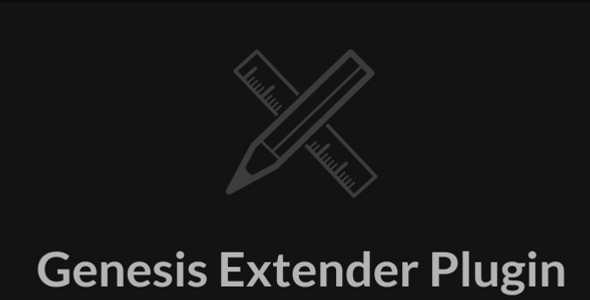


Reviews
Clear filtersThere are no reviews yet.