Coinbase Commerce for WooCommerce 1.0.1

70+ Reviews
with 5 star Ratings

99% Customer
Satisfaction

7-Days
Money Back
Request update for this product.
$149.00 Original price was: $149.00.$2.99Current price is: $2.99.
- Version: 1.0.1
- Last Updated: 05/01/2025
- License: GPL
- 1 year of updates & unlimited domain usage
- Updates Will Come With A 24-48h Delay
- Original product with the lowest price ever
- Downloaded from original authors
- Instant delivery & fast downloading speed
- 100% clean and tested code
- Get this Product for Free in Membership
Coinbase Commerce for WooCommerce: Revolutionizing Crypto Payments
As e-commerce continues to evolve, the demand for flexible and secure payment solutions has never been greater. Coinbase Commerce for WooCommerce offers a seamless way for businesses to accept cryptocurrency payments directly on their WooCommerce-powered websites. This integration is a game-changer for merchants looking to tap into the growing cryptocurrency market while maintaining the convenience and reliability that customers expect.
What is Coinbase Commerce for WooCommerce?
Coinbase Commerce is a platform that enables merchants to accept cryptocurrency payments. By integrating Coinbase Commerce with WooCommerce, an e-commerce plugin for WordPress, businesses can add crypto as a payment option alongside traditional methods like credit cards and PayPal. This combination ensures a frictionless experience for both merchants and customers.
Key Features of Coinbase Commerce for WooCommerce
- Wide Range of Supported Cryptocurrencies
- Accept popular cryptocurrencies like Bitcoin (BTC), Ethereum (ETH), Litecoin (LTC), USD Coin (USDC), and others.
- Stay ahead of the curve with support for new digital currencies as they gain traction.
- Secure Transactions
- Coinbase Commerce leverages blockchain technology to provide secure and transparent transactions.
- Funds are transferred directly to your wallet, eliminating intermediary risks.
- Global Reach
- Expand your business to international markets by accepting borderless cryptocurrency payments.
- Cater to tech-savvy customers who prefer crypto for its speed and low transaction costs.
- Easy Integration
- Install the Coinbase Commerce plugin directly from the WooCommerce marketplace.
- Simple setup process with intuitive configuration options.
- Non-Custodial Payments
- Merchants retain full control of their funds with non-custodial wallets.
- Eliminate the need for intermediaries, reducing fees and increasing autonomy.
- Real-Time Payment Notifications
- Get instant updates on payment status.
- Automatically update order statuses in WooCommerce to streamline fulfillment.
- Zero Chargebacks
- Cryptocurrency transactions are irreversible, protecting merchants from chargeback fraud.
Why Choose Coinbase Commerce for WooCommerce?
The integration of Coinbase Commerce with WooCommerce is ideal for businesses looking to:
- Diversify Payment Options
- Offering crypto payments alongside traditional methods can attract a broader customer base.
- Reduce Transaction Costs
- Cryptocurrency payments often come with lower fees compared to credit card processing.
- Stay Competitive
- Crypto adoption is on the rise. Adding this payment option positions your business as forward-thinking.
- Simplify Cross-Border Payments
- Avoid the complexities and fees associated with international transactions.
How to Set Up Coinbase Commerce for WooCommerce
Setting up Coinbase Commerce for WooCommerce is a straightforward process. Here’s a step-by-step guide:
- Install the Plugin
- Navigate to the WooCommerce plugin repository.
- Search for “Coinbase Commerce” and click “Install Now.”
- Activate the plugin.
- Create a Coinbase Commerce Account
- Visit the Coinbase Commerce website and sign up for a merchant account.
- Follow the prompts to set up your wallet and configure security settings.
- Connect Your Account
- In your WordPress dashboard, go to WooCommerce settings.
- Select the “Payments” tab and enable Coinbase Commerce.
- Enter your API key to link your Coinbase Commerce account.
- Customize Payment Settings
- Configure display settings to inform customers about crypto payment options.
- Test the integration to ensure everything is working smoothly.
- Go Live
- Once tested, enable the payment gateway on your live site.
- Start accepting cryptocurrency payments immediately.
Benefits for Customers
The integration doesn’t just benefit merchants; it’s also a win for customers. Here’s why:
- Privacy and Security
- Customers can pay without sharing sensitive personal information.
- Global Accessibility
- Cryptocurrencies are accessible to anyone with an internet connection, making it an inclusive payment option.
- Fast Transactions
- No waiting for days to process payments. Crypto transactions are near-instantaneous.
- Innovation Appeal
- Many customers are drawn to businesses that embrace modern technologies like cryptocurrency.
Tips for Maximizing Coinbase Commerce for WooCommerce
To make the most out of this integration, consider the following tips:
- Educate Your Customers
- Provide clear instructions on how to use the cryptocurrency payment option.
- Highlight the benefits, such as security and low fees.
- Promote Your New Payment Option
- Announce the availability of cryptocurrency payments through email campaigns and social media.
- Offer promotions or discounts to encourage adoption.
- Monitor Trends
- Stay informed about cryptocurrency trends to add support for emerging currencies as needed.
- Optimize Your Checkout Process
- Ensure a smooth and user-friendly checkout experience for customers paying with crypto.
Conclusion
Coinbase Commerce for WooCommerce is a robust solution for merchants aiming to embrace cryptocurrency payments. It offers secure, fast, and low-cost transactions while catering to a global audience. By integrating this payment gateway, businesses can stay ahead in the competitive e-commerce landscape and appeal to the growing community of crypto enthusiasts.
If you’re ready to take your e-commerce store to the next level, integrating Coinbase Commerce with WooCommerce is the perfect step forward. It’s time to future-proof your business and provide a payment option that meets the needs of today’s tech-savvy shoppers.
You must be logged in to post a review.

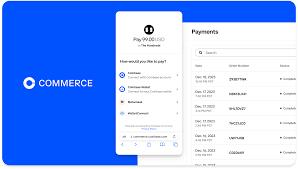


Reviews
Clear filtersThere are no reviews yet.