Content Protector for WordPress — Prevent Your Content from Being Copied 1.0.9

70+ Reviews
with 5 star Ratings

99% Customer
Satisfaction

7-Days
Money Back
Request update for this product.
$15.00 Original price was: $15.00.$2.99Current price is: $2.99.
- Version: 1.0.9
- Last Updated: 22/12/2024
- License: GPL
- 1 year of updates & unlimited domain usage
- Updates Will Come With A 24-48h Delay
- Original product with the lowest price ever
- Downloaded from original authors
- Instant delivery & fast downloading speed
- 100% clean and tested code
- Get this Product for Free in Membership
Content Protector for WordPress — Prevent Your Content from Being Copied
In today’s digital age, content is one of the most valuable assets for websites, blogs, and online businesses. Whether you’re a blogger, business owner, or content creator, ensuring your content remains protected from unauthorized copying is crucial. Enter Content Protector for WordPress, a powerful plugin designed to safeguard your valuable content by preventing visitors from copying, stealing, or plagiarizing it. With just a few simple steps, you can enhance your site’s security and preserve your intellectual property.
What is Content Protector for WordPress?
Content Protector for WordPress is a highly effective plugin that helps website owners prevent their content from being copied or stolen. Whether it’s text, images, or other types of media, this plugin helps to protect your work from being used without permission. By disabling right-click functions, blocking text selection, and preventing the use of browser-based copying tools, this plugin ensures that your content remains intact and exclusive to your website.
Why You Need Content Protector for WordPress
The internet is a vast space, and unfortunately, not all users respect the rights of content creators. Copying and pasting content from websites, blogs, or articles is a common practice, and this not only harms the originality of your work but also can negatively impact your SEO rankings. Search engines like Google prioritize unique content, and if your work is copied and spread across multiple sites, it could result in penalties or devaluation of your SEO efforts.
Here’s why Content Protector for WordPress is essential for anyone serious about protecting their content:
1. Prevents Copying of Text and Media
The most common method for stealing content is by simply copying and pasting. Content Protector for WordPress disables the right-click feature on your website, which makes it significantly harder for users to copy text, images, or other elements from your pages. In addition, it blocks keyboard shortcuts like Ctrl+C and Ctrl+V, further restricting attempts to duplicate your content.
2. Protects Against Image Theft
Images are a crucial part of any website, blog, or online store. However, they are also vulnerable to theft. Many websites simply right-click and save images for their own use. This plugin effectively disables right-clicking on images, preventing users from saving or using your images without permission. This added layer of protection ensures that your visuals are as secure as your text.
3. Improves SEO and Content Integrity
Google and other search engines reward websites that provide fresh, original content. However, when other websites copy your content, your ranking can be negatively affected. With Content Protector for WordPress, you reduce the chances of having your work duplicated across the web, which helps protect your SEO performance and maintain the integrity of your content.
4. Prevents Content Scraping
Content scraping refers to the practice of using automated bots to copy large amounts of data from websites without permission. These bots often extract articles, blog posts, or product descriptions and republish them on other websites. By using Content Protector for WordPress, you can block these bots from accessing your site’s content, making it harder for them to scrape your material.
5. Easy to Use and Customizable
Content Protector for WordPress is designed with ease of use in mind. Even if you’re not a tech expert, you can easily install and configure the plugin to suit your needs. The plugin comes with several customization options that allow you to tailor the protection level to your site. You can choose to enable or disable right-click protection, text selection, and more. Additionally, you can enable or disable the protection for specific pages or sections of your website.
6. Mobile-Friendly Protection
With the growing use of mobile devices for browsing, it’s essential to have a content protection solution that works seamlessly across all platforms. Content Protector for WordPress ensures that your content is protected not only on desktop browsers but also on mobile devices, ensuring a consistent and secure user experience regardless of the platform.
Key Features of Content Protector for WordPress
Content Protector for WordPress offers a variety of features that provide comprehensive protection for your content. Here’s a breakdown of the key features:
1. Right-Click Disabling
Right-click is one of the easiest ways for users to copy content. This plugin disables right-clicking on your website, which helps prevent users from copying text, images, and other media.
2. Disable Text Selection
By disabling the ability to highlight and select text, the plugin ensures that users can’t easily copy your written content. This prevents them from simply selecting and copying paragraphs of text from your website.
3. Block Copy/Paste Shortcuts
Content Protector for WordPress goes beyond just disabling the right-click function. It also blocks keyboard shortcuts like Ctrl+C (copy) and Ctrl+V (paste), making it harder for users to copy content from your website without using third-party tools.
4. Disable Image Right-Click
One of the main concerns for website owners is image theft. Content Protector for WordPress disables right-clicking on images, preventing users from downloading or using your images without your consent.
5. Protects Against Content Scrapers
The plugin provides protection against bots and scrapers, ensuring that automated systems cannot access your site’s content and republish it on other websites.
6. Customizable Protection Options
You can tailor the plugin to suit your needs with easy-to-use settings. Whether you want to block content copying on the entire site or just specific pages, the flexibility provided allows you to fine-tune your protection strategy.
7. Mobile-Friendly Design
No need to worry about mobile visitors—Content Protector for WordPress works seamlessly across all devices, ensuring that your content is protected on both desktop and mobile platforms.
How to Install Content Protector for WordPress
Installing Content Protector for WordPress is quick and easy. Here’s a step-by-step guide to get you started:
- Download the Plugin: First, download the plugin from the WordPress plugin repository or from the developer’s website.
- Install the Plugin: From your WordPress dashboard, go to “Plugins” > “Add New” > “Upload Plugin.” Select the downloaded plugin file and click “Install Now.”
- Activate the Plugin: After installation, activate the plugin by clicking the “Activate” button.
- Configure Settings: Once activated, go to the plugin’s settings page and configure your content protection preferences. Choose which features to enable, such as right-click blocking, text selection disabling, or image protection.
- Save Changes: Once you’ve configured your settings, click “Save” to implement the changes on your site.
Conclusion
Protecting your website’s content from theft is crucial in today’s digital world. Content Protector for WordPress provides a simple, efficient solution to help you safeguard your text, images, and other media from unauthorized copying and scraping. With its easy installation, customizable features, and mobile-friendly design, this plugin offers the protection you need to maintain the integrity of your website and preserve your intellectual property. Don’t let your hard work be stolen—secure your content today with Content Protector for WordPress.
You must be logged in to post a review.

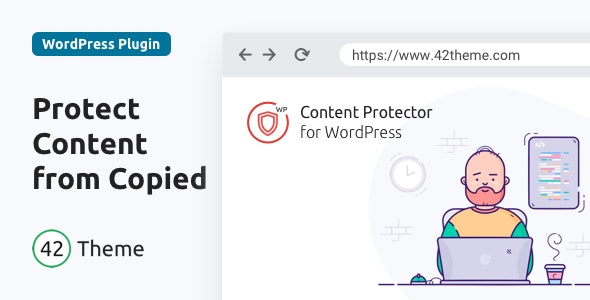


Reviews
Clear filtersThere are no reviews yet.