Converta – Software Company Theme 1.0.0

70+ Reviews
with 5 star Ratings

99% Customer
Satisfaction

7-Days
Money Back
Request update for this product.
$59.00 Original price was: $59.00.$2.99Current price is: $2.99.
- Version: 1.1.0
- Last Updated: 26/09/2024
- License: GPL
- 1 year of updates & unlimited domain usage
- Updates Will Come With A 24-48h Delay
- Original product with the lowest price ever
- Downloaded from original authors
- Instant delivery & fast downloading speed
- 100% clean and tested code
- Get this Product for Free in Membership
In today’s digital age, having a robust online presence is essential for software companies looking to attract clients and showcase their offerings. Converta, a specialized WordPress theme designed for software companies, offers an array of features tailored to meet the unique needs of tech businesses. This article will explore the various aspects of the Converta theme, its benefits, and how it can help elevate your software company’s online presence.
What is Converta?
Converta is a premium WordPress theme specifically designed for software companies, tech startups, and digital agencies. This theme stands out for its clean and modern design, user-friendly interface, and a range of customizable features that allow businesses to create a unique online identity. With Converta, you can effectively showcase your software products, services, and company portfolio, helping you engage visitors and convert them into loyal customers.
Key Features of Converta
1. Responsive Design
In an era where mobile browsing is ubiquitous, having a responsive design is crucial. Converta is built to be fully responsive, ensuring that your website looks stunning on all devices, from desktops to smartphones. This adaptability not only enhances user experience but also improves your site’s search engine ranking, as search engines favor mobile-friendly sites.
2. Customizable Layouts
Converta provides multiple layout options, allowing you to choose the perfect structure for your website. Whether you prefer a one-page layout or a more traditional multi-page design, Converta has you covered. The drag-and-drop page builder simplifies the customization process, enabling you to design your site without any coding knowledge.
3. Pre-Built Demos
To help you get started quickly, Converta comes with several pre-built demos tailored to different aspects of the software industry. You can import these demos with just a few clicks, allowing you to have a fully functional website up and running in no time. Each demo is designed with attention to detail and can be customized to fit your brand’s identity.
4. SEO Optimization
Converta is designed with SEO best practices in mind. From fast loading speeds to clean code, the theme incorporates features that help improve your site’s visibility on search engines. It is compatible with popular SEO plugins, making it easy to optimize your content for keywords that matter to your business.
5. Comprehensive Documentation and Support
Navigating a new theme can be challenging, but Converta comes with comprehensive documentation that guides you through the setup and customization process. Additionally, the theme offers dedicated support, ensuring that you receive assistance whenever you encounter an issue.
6. Built-In Portfolio and Testimonials
Showcasing your work is vital for attracting new clients. Converta includes built-in portfolio functionality, allowing you to display your software projects effectively. Additionally, the testimonials section lets you highlight positive feedback from clients, which can significantly boost your credibility and trustworthiness.
Benefits of Using Converta
1. Enhanced User Experience
The user experience is crucial for retaining visitors and encouraging them to explore your offerings. With Converta’s intuitive design and navigation, users can easily find the information they need, leading to longer site visits and higher conversion rates.
2. Fast Loading Times
Website speed is a critical factor in user satisfaction and search engine ranking. Converta is optimized for fast loading times, ensuring that your visitors have a seamless browsing experience. This speed optimization also contributes to better SEO performance.
3. Built for Software Companies
Unlike generic themes, Converta is specifically tailored for software companies. This focus means that every feature, design element, and functionality is crafted with the needs of tech businesses in mind. Whether you’re selling software as a service (SaaS) or providing development services, Converta has the tools to help you succeed.
4. Integration with Popular Plugins
Converta seamlessly integrates with a range of popular plugins, including WooCommerce for e-commerce functionality, Contact Form 7 for easy client communication, and various page builders. This compatibility allows you to extend the functionality of your website according to your needs.
How to Get Started with Converta
Step 1: Purchase and Install the Theme
To get started with Converta, you first need to purchase the theme from a trusted marketplace or the developer’s website. After purchasing, download the theme files and install them on your WordPress site.
Step 2: Import a Demo
Once the theme is installed, you can choose to import one of the pre-built demos. This step provides you with a foundation for your website, allowing you to customize it further to match your brand’s identity.
Step 3: Customize Your Site
Using the intuitive drag-and-drop builder, you can customize your site’s layout, colors, fonts, and more. Ensure that you highlight your software offerings, showcase your portfolio, and include a contact form for potential clients to reach you easily.
Step 4: Optimize for SEO
Once your website is set up, don’t forget to optimize it for search engines. Use relevant keywords throughout your content, create meta descriptions, and make sure your site’s structure is user-friendly. Consider installing an SEO plugin to help with ongoing optimization.
Step 5: Launch and Promote
After everything is in place, it’s time to launch your website. Promote it through social media, email marketing, and other channels to attract visitors. Regularly update your site with fresh content to keep your audience engaged and improve your search engine ranking.
Conclusion
Converta is an excellent choice for software companies looking to establish a strong online presence. With its responsive design, customizable layouts, and built-in features tailored for the tech industry, Converta provides the tools necessary to attract, engage, and convert visitors into customers. By leveraging this powerful theme, you can showcase your software products and services effectively, helping your business thrive in the competitive digital landscape. Whether you’re a startup or an established company, investing in the Converta theme will undoubtedly enhance your online visibility and client engagement.
You must be logged in to post a review.

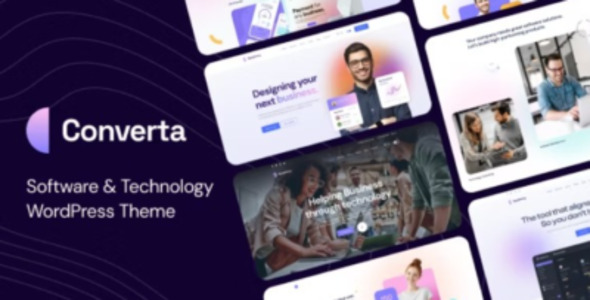


Reviews
Clear filtersThere are no reviews yet.