Creative Button WordPress Plugin For Elementor

70+ Reviews
with 5 star Ratings

99% Customer
Satisfaction

7-Days
Money Back
Request update for this product.
$99.00 Original price was: $99.00.$4.99Current price is: $4.99.
- Version: Latest
- Last Updated: 08/09/2024
- License: Original
- Original License Activation
- Automatic Updates From WordPress Dashboard.
- 100% secure and verified downloads.
- Single Domain Usage
- We will Activate the License to Avoid Abuse
- We Purchase From the Original Developers
- Quick help through Email & Support Tickets
In the ever-evolving world of web design, having visually appealing and functional elements is crucial for capturing and retaining visitors’ attention. Among these elements, buttons play a pivotal role in guiding users through your website, prompting actions, and enhancing overall user experience. For WordPress users, particularly those utilizing Elementor as their page builder, the Creative Button WordPress Plugin offers a robust solution for creating stunning buttons that not only look great but also perform effectively. This article will explore the features, benefits, and optimization tips for using the Creative Button Plugin with Elementor to improve your website’s design and functionality.
What is the Creative Button WordPress Plugin?
The Creative Button WordPress Plugin is a powerful tool designed specifically for Elementor, the popular drag-and-drop page builder for WordPress. This plugin enables users to create beautiful, customizable buttons with ease, enhancing the overall aesthetics of their website. With its user-friendly interface and extensive customization options, the Creative Button Plugin is ideal for both beginners and experienced web developers.
Key Features of the Creative Button Plugin
- User-Friendly Interface: The Creative Button Plugin integrates seamlessly with Elementor, allowing users to create buttons without needing coding skills. Its intuitive design makes it easy for anyone to navigate and utilize its features.
- Extensive Customization Options: Users can customize their buttons in various ways, including size, shape, color, typography, and hover effects. This flexibility ensures that your buttons can match your brand’s identity and the overall theme of your website.
- Responsive Design: The plugin ensures that buttons look great on all devices, including desktops, tablets, and mobile phones. With the increasing use of mobile devices for browsing, having responsive buttons is essential for providing a positive user experience.
- Multiple Button Styles: The Creative Button Plugin offers a variety of pre-designed button styles that users can choose from. This variety allows for quick implementation while still enabling customization to maintain uniqueness.
- Advanced Animation Effects: The plugin supports advanced animations that can draw attention to your buttons. From subtle hover effects to eye-catching entrance animations, these features can help enhance user engagement.
- Shortcode Support: For those who prefer working outside Elementor or need to insert buttons into different areas of their website, the plugin provides shortcode support for easy integration.
Benefits of Using the Creative Button Plugin
1. Enhance User Engagement
Buttons are a critical element in driving user interaction on your website. By utilizing the Creative Button Plugin, you can create visually appealing buttons that attract attention and encourage clicks. Whether it’s a call-to-action (CTA) for signing up for a newsletter, downloading an e-book, or purchasing a product, engaging buttons can significantly improve conversion rates.
2. Improve Aesthetics
The design of your website plays a crucial role in retaining visitors. The Creative Button Plugin allows you to customize buttons to align with your brand’s aesthetics. By integrating stylish buttons, you enhance your website’s overall look, making it more appealing to potential customers.
3. Simplify the Design Process
With its user-friendly interface, the Creative Button Plugin simplifies the button creation process. Users can easily experiment with different styles and layouts without extensive knowledge of design principles or coding. This accessibility enables even novice users to create professional-looking buttons.
4. Save Time and Effort
Creating buttons from scratch can be time-consuming, especially when considering responsiveness and aesthetics. The Creative Button Plugin streamlines this process by providing pre-designed templates and customization options. This efficiency allows you to focus on other important aspects of your website.
5. Boost SEO Efforts
While buttons may seem like a minor element, their design and placement can impact your website’s SEO. Well-designed buttons can improve user experience, which is a significant factor in search engine rankings. The Creative Button Plugin helps you create buttons that not only look good but also enhance usability, positively influencing your SEO efforts.
How to Use the Creative Button Plugin with Elementor
Step 1: Install and Activate the Plugin
To get started, install and activate the Creative Button Plugin through the WordPress dashboard. Navigate to Plugins > Add New, search for “Creative Button,” and click “Install Now.” After installation, click “Activate” to enable the plugin.
Step 2: Create a New Page or Edit an Existing One
Once the plugin is activated, you can create a new page or edit an existing one using Elementor. Click on “Edit with Elementor” to access the Elementor editor.
Step 3: Add a Button Widget
In the Elementor panel, search for the “Button” widget. Drag and drop it onto your page where you want the button to appear.
Step 4: Customize Your Button
After adding the button, you can customize it using the settings in the Elementor panel. Adjust the following:
- Text: Change the button text to something actionable and relevant.
- Style: Choose from various styles, colors, sizes, and typography options to match your brand.
- Hover Effects: Set hover effects to create an engaging user experience.
Step 5: Save and Publish
Once you’re satisfied with your button design, click “Update” or “Publish” to make your changes live on your website.
Optimization Tips for Creative Button Plugin
- Use Clear Call-to-Actions (CTAs): Ensure that your button text is concise and clearly communicates the desired action. Phrases like “Sign Up Now” or “Get Started Today” can motivate users to click.
- Position Strategically: Place your buttons where they are easily visible. Common locations include the top of the page, within content, and at the end of blog posts.
- A/B Testing: Experiment with different button designs, colors, and placements to see what works best for your audience. A/B testing can provide valuable insights into user behavior and preferences.
- Monitor Performance: Use analytics tools to track the performance of your buttons. Pay attention to click-through rates (CTR) to gauge effectiveness and make necessary adjustments.
- Ensure Fast Load Times: Optimize your website’s speed, as slow-loading pages can deter users from clicking on buttons. Use caching plugins and optimize images to improve performance.
Conclusion
The Creative Button WordPress Plugin for Elementor is an invaluable tool for anyone looking to enhance their website’s design and functionality. With its user-friendly interface, extensive customization options, and advanced features, this plugin allows you to create beautiful, engaging buttons that drive user interaction and boost conversions. By integrating this plugin into your WordPress site, you can elevate your web design, improve user experience, and ultimately achieve better results for your online presence.
Whether you’re a seasoned web developer or a beginner exploring the world of WordPress, the Creative Button Plugin is a must-have tool for creating stunning buttons that make a lasting impression.
You must be logged in to post a review.



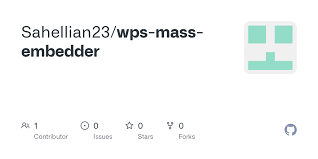
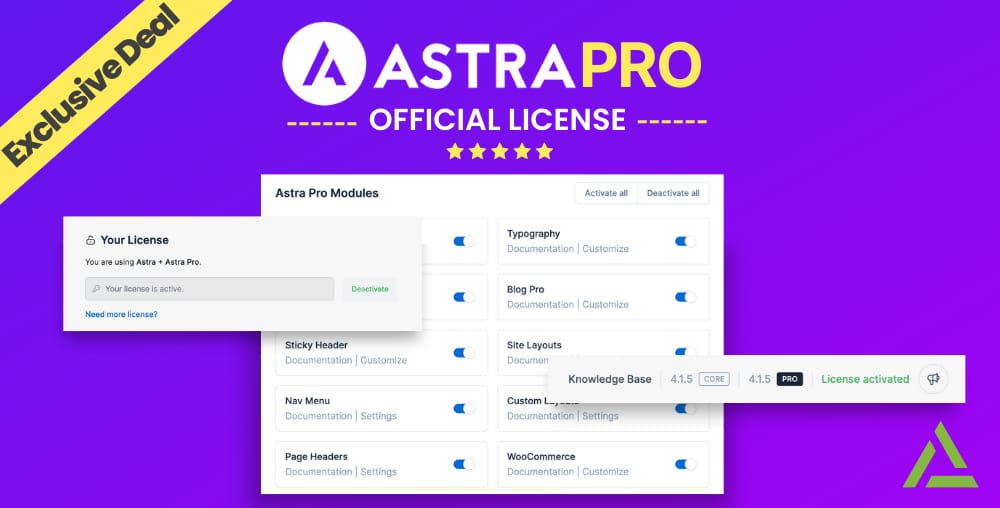
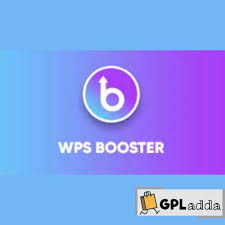



Reviews
Clear filtersThere are no reviews yet.