Crumber – Breadcrumbs for Elementor 1.0.5

70+ Reviews
with 5 star Ratings

99% Customer
Satisfaction

7-Days
Money Back
Request update for this product.
$10.00 Original price was: $10.00.$2.99Current price is: $2.99.
- Version: 1.0.5
- Last Updated: 07/11/2024
- License: GPL
- 1 year of updates & unlimited domain usage
- Updates Will Come With A 24-48h Delay
- Original product with the lowest price ever
- Downloaded from original authors
- Instant delivery & fast downloading speed
- 100% clean and tested code
- Get this Product for Free in Membership
In today’s competitive online environment, effective site navigation is a critical factor in user experience and SEO performance. Breadcrumb navigation provides users with a clear path to trace their steps back, enhancing usability, reducing bounce rates, and improving the overall user journey. Elementor, a powerful page builder for WordPress, empowers users to create dynamic web experiences, and Crumber – Breadcrumbs for Elementor – is a premium tool that integrates seamlessly with Elementor, offering customizable and SEO-friendly breadcrumb trails.
Why Breadcrumbs Matter for SEO and User Experience
Breadcrumbs play a key role in web navigation by displaying a clickable trail of links that show the user’s current page within the site hierarchy. Breadcrumbs typically appear near the top of a page, and they’re especially valuable for websites with a large structure or multiple categories, such as e-commerce sites, blogs, or portfolio websites.
Advantages of Breadcrumbs for SEO
- Enhanced Crawlability: Breadcrumbs help search engine bots navigate and understand your website’s structure, which can lead to better indexing.
- Keyword Optimization: Including targeted keywords in breadcrumbs boosts visibility for relevant search terms.
- Reduced Bounce Rate: Breadcrumbs make it easier for users to navigate, which can improve engagement and decrease bounce rates.
- Improved Rich Snippets: Breadcrumbs often appear as rich snippets in search results, enhancing click-through rates.
Enhancements for User Experience
- Simplifies Navigation: Breadcrumbs offer an easy-to-follow path, allowing users to move between categories and pages with minimal effort.
- Reduces Clicks to Home: Breadcrumbs offer a quick way to navigate back to previous pages or the homepage, improving user flow.
- Increases Time on Site: With intuitive navigation, users are more likely to explore your site, which can boost time spent on the website and conversion rates.
Crumber – Breadcrumbs for Elementor: Key Features and Benefits
Crumber is designed to add sophisticated breadcrumb navigation directly within the Elementor page builder. With Crumber, site owners and developers can benefit from a high level of customization, responsive design, and optimal SEO performance. Let’s explore its standout features and how they can enhance your site’s functionality and visibility.
1. Ease of Integration and Setup
Crumber is fully compatible with Elementor, making the setup process straightforward and intuitive. Site administrators can easily add breadcrumb widgets on any page or section, ensuring that the breadcrumb trail is always visible to users. The plugin requires minimal configuration, allowing users to quickly integrate it with their Elementor-based website without needing advanced technical skills.
2. Customizable Design
The Crumber plugin is highly customizable, allowing you to design breadcrumbs that align with your site’s branding and aesthetics. With Elementor’s drag-and-drop interface, users can personalize breadcrumb fonts, colors, spacing, and separators. Crumber also supports various layouts, enabling unique breadcrumb styles that add an extra layer of branding and professionalism to the website’s appearance.
3. Responsive and Mobile-Friendly
As more users access websites via mobile devices, having a responsive design is essential. Crumber ensures that breadcrumbs are fully responsive and optimized for any screen size, making navigation seamless on both desktop and mobile devices. This mobile-friendly functionality enhances the browsing experience, increases user engagement, and contributes to better search rankings on mobile devices.
4. SEO-Optimized Structure
Breadcrumb navigation plays a vital role in on-page SEO, and Crumber is built with SEO best practices in mind. By providing structured breadcrumbs, Crumber improves site hierarchy, which is beneficial for search engine bots. The plugin supports schema markup, ensuring that breadcrumbs appear as rich snippets in search results. This visibility can improve click-through rates, driving more organic traffic to your site.
5. Advanced Positioning and Flexibility
One of Crumber’s standout features is its flexibility in positioning breadcrumbs. The plugin allows you to add breadcrumbs to any page, post, or custom post type on your website. Additionally, it offers options to display breadcrumbs on specific templates, ensuring a tailored navigation experience that matches the specific page context. For example, different breadcrumb trails can be applied to blog posts versus e-commerce product pages.
6. Multilingual and RTL Support
For global websites, Crumber provides multilingual and RTL (Right-to-Left) support, making it a valuable tool for websites that need language compatibility. This ensures a consistent navigation experience regardless of the user’s language or location. Crumber integrates with popular multilingual plugins like WPML, Polylang, and TranslatePress, enabling you to expand your site’s reach while maintaining effective navigation.
7. Lightweight and Fast-Loading
Website speed is essential for SEO, and Crumber is designed to be lightweight and optimized for fast loading times. Unlike other breadcrumb plugins that may add unnecessary bloat, Crumber is built to deliver smooth performance, ensuring that it doesn’t slow down your site or affect your Core Web Vitals. This approach enhances user experience and is beneficial for SEO, as faster load times contribute to better rankings.
How to Set Up Crumber – Breadcrumbs for Elementor
Implementing Crumber on your website is straightforward. Here’s a quick step-by-step guide to help you get started with Crumber in Elementor.
Step 1: Install and Activate Crumber
Once you’ve purchased Crumber, download the plugin file from your account, upload it to your WordPress dashboard, and activate it. After activation, you’ll find Crumber settings under the Elementor section in the WordPress dashboard.
Step 2: Add Breadcrumbs to Pages Using Elementor
With Crumber activated, open any page in Elementor where you want to add breadcrumbs. Select the Crumber breadcrumb widget from the Elementor panel and drag it to the desired location on the page. You can place breadcrumbs at the top, above content, or wherever it best serves the user experience.
Step 3: Customize Your Breadcrumbs
Using Elementor’s customization options, personalize the breadcrumb appearance. Adjust the font, colors, separator style, and spacing to match your site’s design. Crumber provides flexibility, so take advantage of it to ensure your breadcrumbs look cohesive with your website’s visual style.
Step 4: Set Up Schema Markup
Enable schema markup for your breadcrumbs in the Crumber settings. This option allows Google and other search engines to display breadcrumbs as rich snippets in search results, boosting your site’s visibility. Crumber automatically generates the markup code, saving you from having to manually add schema.
Step 5: Preview and Publish
Once you’ve customized the breadcrumbs, preview the page to ensure they appear as expected. If everything looks good, click “Publish” to make your changes live. Repeat the process for other pages where you’d like breadcrumbs to appear.
Best Practices for Breadcrumbs with Crumber
To make the most of Crumber’s breadcrumb functionality, here are some best practices to keep in mind:
- Optimize Breadcrumbs for SEO: Use relevant keywords in your breadcrumb labels, especially for e-commerce and blog category pages, to improve your site’s ranking for those terms.
- Ensure Breadcrumb Hierarchy is Logical: Breadcrumbs should reflect your site’s structure logically. For instance, use broad-to-narrow hierarchies (e.g., Home > Blog > Category > Post).
- Limit Breadcrumb Length: To prevent breadcrumb trails from appearing cluttered, limit the number of levels in your breadcrumbs, especially on mobile devices.
- Test Responsiveness on Mobile Devices: Verify that breadcrumbs display well on different screen sizes to ensure a consistent user experience.
How Crumber Stands Out from Other Breadcrumb Plugins
While several breadcrumb plugins are available, Crumber’s deep integration with Elementor, combined with its ease of customization, responsive design, and SEO features, makes it an exceptional choice. Here are some of the ways Crumber differentiates itself:
- Elementor Compatibility: Designed specifically for Elementor, Crumber works flawlessly with its drag-and-drop builder, offering seamless integration.
- Comprehensive Customization Options: Crumber provides detailed customization, allowing users to design breadcrumbs that enhance their brand.
- SEO Benefits: With structured data markup, Crumber improves your SEO efforts by allowing breadcrumbs to appear in search engine rich snippets.
- Performance-Oriented: Crumber is optimized for performance, ensuring that it doesn’t compromise your website’s loading speed.
Conclusion
Crumber – Breadcrumbs for Elementor is a powerful tool for any website owner or developer looking to enhance navigation, boost SEO, and improve user experience. With its user-friendly design, flexibility in customization, and focus on SEO best practices, Crumber offers a complete solution for breadcrumb navigation within Elementor. By integrating Crumber into your website, you can create a more organized and user-friendly navigation structure that benefits both search engines and users, setting your site up for greater success in search rankings and audience engagement.
You must be logged in to post a review.

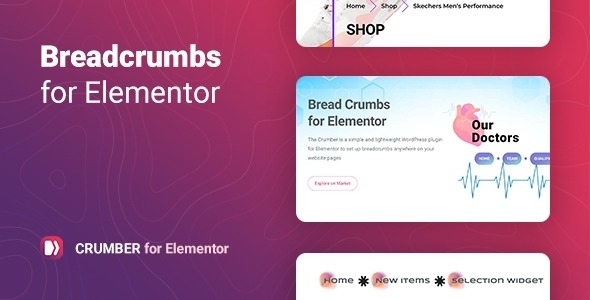


Reviews
Clear filtersThere are no reviews yet.