Custom Facebook Feed Pro – Carousel 1.2

70+ Reviews
with 5 star Ratings

99% Customer
Satisfaction

7-Days
Money Back
Request update for this product.
$299.00 Original price was: $299.00.$2.99Current price is: $2.99.
- Version: 1.2
- Last Updated: 20/11/2024
- License: GPL
- 1 year of updates & unlimited domain usage
- Updates Will Come With A 24-48h Delay
- Original product with the lowest price ever
- Downloaded from original authors
- Instant delivery & fast downloading speed
- 100% clean and tested code
- Get this Product for Free in Membership
In today’s digital world, social media integration is crucial for businesses aiming to enhance their online presence. Facebook, with its over 2.9 billion monthly active users, remains one of the most powerful platforms for engagement and marketing. To effectively showcase content from your Facebook account on your website, integrating a custom Facebook feed can be highly beneficial. One of the most innovative ways to display your Facebook content is through the Custom Facebook Feed Pro – Carousel. This feature offers a visually appealing and dynamic way to showcase posts from your Facebook page.
What is Custom Facebook Feed Pro – Carousel?
The Custom Facebook Feed Pro is a WordPress plugin that allows you to easily display your Facebook feed on your website. This tool offers a range of customization options, enabling you to tailor how your content is displayed. The Carousel feature takes this a step further by presenting your Facebook posts in a scrolling format. Rather than displaying posts in a static grid or list, the carousel lets visitors browse through the posts in an interactive, dynamic manner. This functionality is ideal for engaging visitors and encouraging them to interact with your social media content.
Key Features of Custom Facebook Feed Pro – Carousel
1. User-Friendly Interface
The Custom Facebook Feed Pro plugin is designed with ease of use in mind. Even users with little technical knowledge can install and set up the plugin effortlessly. Once installed, you can easily customize the carousel layout to suit your website’s design. Whether you want to showcase recent posts, photos, videos, or events, the plugin’s user-friendly interface ensures a smooth experience.
2. Responsive Design
The carousel feature is fully responsive, meaning it will automatically adjust to fit any screen size. Whether your visitors are browsing from a desktop, tablet, or mobile device, the carousel will provide a seamless experience. This ensures that your Facebook content looks great no matter how it’s being viewed, improving user engagement and retention.
3. Customizable Display Options
One of the biggest advantages of using the Custom Facebook Feed Pro – Carousel is the range of customization options available. You can choose to display a range of content types such as photos, videos, albums, and even Facebook events. You can also adjust the number of posts shown in the carousel, the speed of the scrolling, and the direction in which the posts slide. This level of control helps ensure that the feed complements your website’s design.
4. Advanced Filtering and Sorting
With Custom Facebook Feed Pro, you can filter the content that appears in the carousel. Whether you want to showcase only specific posts, hide certain content types, or feature only posts from specific albums or pages, you can do it all. The plugin also lets you sort the posts by date or other parameters, ensuring that your feed displays the most relevant and engaging content for your audience.
5. Automatic Updates
Once integrated, the Custom Facebook Feed Pro – Carousel will automatically update with new content from your Facebook page. As you post new updates on Facebook, they will be reflected on your website without any additional input needed. This makes it easy to maintain an up-to-date feed that keeps your website visitors engaged with fresh content.
6. SEO Benefits
One of the biggest advantages of integrating Facebook feeds on your website is the potential for SEO improvement. Search engines like Google value fresh and dynamic content, and regularly updated social media feeds can contribute to better rankings. By embedding a Facebook carousel, you create more opportunities for interaction, which can lead to higher engagement metrics—another factor search engines consider when ranking websites.
Why Use the Custom Facebook Feed Pro – Carousel?
1. Increase Engagement
Displaying Facebook content on your website in a carousel format increases the likelihood that visitors will engage with it. The interactive nature of the carousel encourages users to browse through multiple posts, which can lead to more likes, shares, and comments on your Facebook page. As a result, you build a stronger connection with your audience and increase brand awareness.
2. Enhance User Experience
The smooth scrolling and visually dynamic nature of a carousel provides a better user experience than a traditional static feed. Carousels allow visitors to quickly browse through a selection of posts without being overwhelmed, offering a more engaging and interactive way to consume content.
3. Improve Visual Appeal
A carousel adds a modern touch to your website’s design. It breaks up the monotony of static content and gives your site a more dynamic feel. This can significantly improve the overall look and feel of your website, making it more appealing to visitors.
4. Boost Social Proof
When visitors see your latest Facebook posts displayed on your website, it acts as a form of social proof. This can build trust and credibility, as users are more likely to engage with a brand that has an active and vibrant social media presence. Highlighting positive interactions, user-generated content, and customer reviews within the carousel can also reinforce this effect.
5. Promote Content Variety
If you have a variety of content types, such as videos, images, and event announcements, the carousel format is perfect for showcasing this diversity. Rather than being restricted to displaying one type of content, you can combine multiple types into one feed. This allows you to highlight the different facets of your Facebook presence without overwhelming your audience.
How to Set Up the Custom Facebook Feed Pro – Carousel
Step 1: Install the Plugin
To get started, you first need to install the Custom Facebook Feed Pro plugin on your WordPress website. This can be done through the WordPress dashboard. After installation, activate the plugin to begin the setup process.
Step 2: Connect Your Facebook Account
Once activated, you need to connect your Facebook account to the plugin. This can be done by generating a Facebook access token and linking it to your plugin settings. The plugin will guide you through this process, and once done, it will start fetching content from your Facebook page.
Step 3: Customize Your Carousel Settings
Navigate to the settings page of the plugin to configure the display options. Here, you can select the carousel layout, choose the type of content to display, and set parameters such as the number of posts, carousel speed, and transition style.
Step 4: Embed the Carousel on Your Website
Once the settings are configured to your liking, you can embed the carousel on any page or post on your website. The plugin provides shortcodes that allow you to place the feed wherever you want on your site.
Step 5: Enjoy the Automatic Updates
After the initial setup, the plugin will automatically update the carousel with new posts from your Facebook page. All you need to do is continue posting on Facebook, and your carousel will stay fresh and up-to-date.
Conclusion
The Custom Facebook Feed Pro – Carousel is a powerful tool that can significantly enhance the user experience on your website. With its user-friendly interface, responsive design, and extensive customization options, it allows you to integrate your Facebook content seamlessly into your website in a visually appealing and interactive way. Whether you want to boost engagement, improve your website’s SEO, or simply showcase your social media activity, the carousel format provides a modern solution that is sure to keep your visitors engaged. Integrating a custom Facebook feed carousel is a smart strategy for any business looking to strengthen its online presence and connect with its audience in meaningful ways.
You must be logged in to post a review.

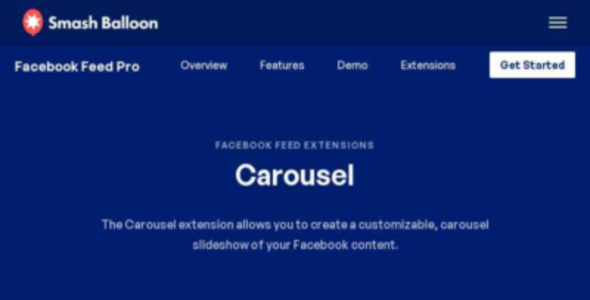


Reviews
Clear filtersThere are no reviews yet.