Custom Post Type Support for AMP 1.6.4

70+ Reviews
with 5 star Ratings

99% Customer
Satisfaction

7-Days
Money Back
Request update for this product.
$99.00 Original price was: $99.00.$2.99Current price is: $2.99.
- Version: 1.6.4
- Last Updated: 22/09/2024
- License: GPL
- 1 year of updates & unlimited domain usage
- Updates Will Come With A 24-48h Delay
- Original product with the lowest price ever
- Downloaded from original authors
- Instant delivery & fast downloading speed
- 100% clean and tested code
- Get this Product for Free in Membership
ORIGINAL LICENSE PRODUICTS
Bitesfood – Cafe and Restaurant WordPress Theme
Motion.Page (Original License) – Interact & Animate any WordPress site
Max Slider Pro – Build Sliders Using Elementor WordPress Plugin
DreamHub – App & Software WordPress Theme
In today’s fast-paced digital world, website speed is more critical than ever. Slow-loading websites are not only frustrating for users but also detrimental to search engine rankings. Accelerated Mobile Pages (AMP) is a project initiated by Google to enhance mobile web performance. It allows web pages to load instantly by using a streamlined form of HTML and specific caching techniques. While AMP is primarily focused on blog posts and static pages, there’s a growing need to extend AMP support to custom post types (CPTs). This article will explore how to integrate custom post types with AMP, why it’s crucial for SEO, and the steps involved in enabling this feature on WordPress sites.
What Are Custom Post Types (CPT)?
Custom Post Types (CPT) allow WordPress users to create content that goes beyond the standard post and page formats. A CPT can be any type of content that doesn’t fall under the usual categories. For example:
- Portfolios
- Testimonials
- Products (for eCommerce websites)
- Events
- Job Listings
- Case Studies
By using custom post types, website owners can structure their content in a more versatile way. This improves user experience (UX) and enables better content categorization, which is great for SEO. But what happens when you want these CPTs to benefit from AMP’s speed improvements?
Why AMP Is Important for SEO
AMP enhances mobile web browsing by enabling web pages to load almost instantly. It’s particularly important for mobile-first indexing, which Google has adopted. When a page loads quickly, it not only improves user experience but also ranks better in search engine results pages (SERPs).
Incorporating AMP into your site helps lower bounce rates, increases dwell time, and boosts conversions—all of which are significant ranking factors for SEO. But AMP support isn’t limited to standard post types; it can be extended to custom post types, allowing for a more uniform and optimized user experience across your site.
Why You Should Enable AMP for Custom Post Types
If you’re already using custom post types on your website, not enabling AMP for those could be a missed opportunity. Here’s why enabling AMP for CPTs is crucial for your site’s SEO and overall performance:
- Better Mobile Experience: Most visitors now access websites via mobile devices. AMP optimizes your custom post types for mobile, providing fast, smooth experiences.
- Higher Rankings: Pages that load faster are favored by search engines. If your custom post types are used for crucial content like product listings or case studies, ensuring they are AMP-compatible can positively impact your SEO rankings.
- Consistent Performance: Having AMP only for standard posts and not for custom post types creates inconsistency in user experience. Users may encounter delays when navigating between AMP and non-AMP content, leading to higher bounce rates.
- Improved Conversion Rates: A faster website means more conversions. Whether your custom post types are for products, testimonials, or services, AMP ensures your visitors can interact with them seamlessly.
Best Practices for AMP and Custom Post Types SEO
Now that you have AMP enabled for your custom post types, optimizing them for SEO is the next step. Here are some best practices to follow:
1. Optimized Metadata
Ensure that your custom post types have proper title tags, meta descriptions, and alt tags. These are crucial for on-page SEO. Since AMP uses streamlined HTML, metadata must be clean and concise to avoid unnecessary bulk.
2. Structured Data Markup
Adding structured data to your AMP custom post types can help search engines understand your content better. Depending on the nature of your CPT, use schema types like Product, Event, or Review.
3. Fast-Loading Media
While AMP already speeds up your website, you should still optimize images, videos, and other media used in your custom post types. Use compressed images and implement lazy loading where possible.
4. Canonical Tags
AMP pages are often served through Google’s CDN. Make sure to use canonical tags to indicate the original non-AMP version of the content. This helps in consolidating the SEO value between the AMP and non-AMP pages.
5. Consistent Internal Linking
Ensure that the internal linking between AMP and non-AMP pages is seamless. Avoid broken links or inconsistent navigation that might confuse visitors or affect your SEO.
Conclusion
Enabling AMP for custom post types can greatly improve your site’s mobile experience, boost SEO rankings, and enhance user engagement. Although WordPress doesn’t enable AMP for CPTs out of the box, following the steps outlined in this guide can help you integrate AMP across all your custom content types, ensuring consistency and speed throughout your site.
You must be logged in to post a review.






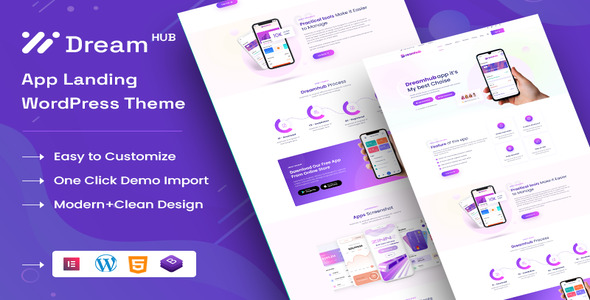

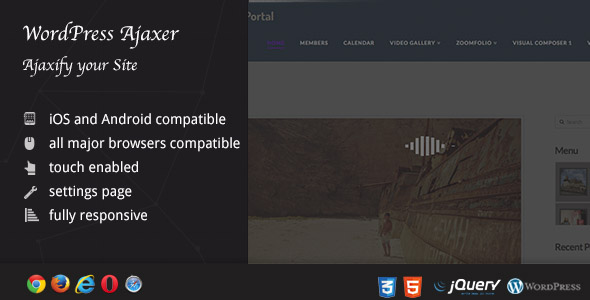




Reviews
Clear filtersThere are no reviews yet.