Database Cleaner Pro 1.0.4

70+ Reviews
with 5 star Ratings

99% Customer
Satisfaction

7-Days
Money Back
Request update for this product.
$29.00 Original price was: $29.00.$2.99Current price is: $2.99.
- Version: 1.0.4
- Last Updated: 26/12/2024
- License: GPL
- 1 year of updates & unlimited domain usage
- Updates Will Come With A 24-48h Delay
- Original product with the lowest price ever
- Downloaded from original authors
- Instant delivery & fast downloading speed
- 100% clean and tested code
- Get this Product for Free in Membership
Maintaining a WordPress website involves more than just updating content and plugins; it requires proper database management to ensure optimal performance. Database Cleaner Pro, a premium tool designed for WordPress users, is a game-changer in database optimization. This article dives deep into its features, benefits, and why it’s essential for your WordPress site.
What is Database Cleaner Pro?
Database Cleaner Pro is a specialized plugin developed to clean, optimize, and maintain the health of your WordPress database. It goes beyond basic cleaning tasks, offering advanced functionalities for identifying and removing unused, redundant, or obsolete data. By ensuring a lean and efficient database, the plugin contributes significantly to website speed, performance, and stability.
Key Features of Database Cleaner Pro
1. Comprehensive Database Scanning
Database Cleaner Pro conducts thorough scans of your WordPress database, identifying unnecessary data such as:
- Revisions of posts and pages.
- Auto-drafts.
- Spam and trashed comments.
- Orphaned metadata (user, post, and comment).
- Expired transients.
This level of detail ensures no unnecessary data clogs your database, which can slow down your website.
2. Custom Table Management
Over time, plugins and themes can leave behind tables even after they’ve been uninstalled. Database Cleaner Pro allows you to:
- Identify abandoned tables.
- Decide which tables to keep or delete.
- Backup data before deletion for safety.
This feature is crucial for sites with a history of plugin or theme changes.
3. Automatic Cleaning
With automation features, you can schedule regular cleanups to ensure your database remains optimized without manual intervention. This is particularly useful for busy site owners who want a set-and-forget solution.
4. Performance Insights
The plugin provides detailed analytics, helping users understand which parts of their database are consuming the most resources. This insight allows for targeted optimization, ensuring efficiency.
5. Compatibility with Multisite
For those managing multiple WordPress sites under a multisite network, Database Cleaner Pro offers full compatibility, enabling centralized database management across all sites.
6. User-Friendly Interface
Database Cleaner Pro boasts an intuitive interface, making it easy for both beginners and experienced developers to navigate and utilize its features effectively.
Why Database Optimization Matters
1. Improved Website Performance
A cluttered database can significantly slow down your website’s loading times. Regular optimization ensures faster query execution, leading to quicker page loads and a better user experience.
2. Enhanced SEO Rankings
Search engines like Google prioritize fast-loading websites. By improving your database performance, you enhance your site’s loading speed, positively impacting your SEO rankings.
3. Reduced Server Load
Efficient databases reduce the load on your server, leading to better overall performance and lower hosting costs.
4. Prevention of Data Corruption
Overloaded databases are more prone to errors and corruption. Regular cleaning reduces this risk, ensuring data integrity and reliability.
How to Use Database Cleaner Pro Effectively
1. Installation and Setup
Begin by installing the plugin from the official source or plugin repository. Activate it and navigate to the settings panel to configure your preferences.
2. Initial Scan and Analysis
Run an initial scan to identify unused and unnecessary data. Review the results carefully before proceeding to ensure you do not delete essential data.
3. Backup Your Database
Before making any changes, create a full backup of your database. While Database Cleaner Pro is designed to be safe, having a backup ensures you can restore your site if anything goes wrong.
4. Customize Cleaning Preferences
Tailor the cleaning process to your needs. For example, if you frequently use drafts, exclude them from the cleaning process.
5. Automate Regular Cleaning
Set up a cleaning schedule to automate maintenance. This ensures your database remains optimized without requiring constant manual oversight.
Database Cleaner Pro vs. Free Alternatives
While there are free plugins available for database optimization, Database Cleaner Pro offers a more comprehensive and advanced solution. Here’s how it stands out:
| Feature | Database Cleaner Pro | Free Plugins |
|---|---|---|
| Custom Table Management | ✅ | ❌ |
| Performance Insights | ✅ | ❌ |
| Automation | ✅ | Limited or ❌ |
| Multisite Compatibility | ✅ | ❌ |
| Advanced Cleaning Options | ✅ | ❌ |
The premium features of Database Cleaner Pro justify its cost for those serious about optimizing their WordPress sites.
Who Should Use Database Cleaner Pro?
1. Bloggers
Bloggers with high post volumes and frequent revisions benefit from reduced database clutter, ensuring quick site performance.
2. E-Commerce Store Owners
Online stores often have large databases due to product listings, customer data, and orders. Optimizing this data ensures seamless shopping experiences.
3. Developers and Agencies
Developers managing multiple sites or clients’ sites require a robust tool like Database Cleaner Pro to streamline database management.
4. Large Organizations
Corporate websites with extensive databases can maintain operational efficiency and avoid performance issues through regular optimization.
Pricing and Support
Database Cleaner Pro is a premium tool with various pricing plans tailored to different needs, such as:
- Single-site licenses for small businesses.
- Multisite licenses for agencies and developers.
- Lifetime access plans for long-term users.
The plugin includes robust customer support, with detailed documentation, video tutorials, and a responsive help desk.
Tips for Maximizing Database Cleaner Pro’s Benefits
- Regular Backups: Always back up your data before initiating cleanups.
- Combine with Caching Plugins: Pair Database Cleaner Pro with a caching plugin to maximize performance improvements.
- Monitor Performance: Use analytics to track improvements post-cleaning.
- Educate Yourself: Stay updated with plugin updates and new features for optimal usage.
Conclusion
Database Cleaner Pro is an essential tool for anyone serious about maintaining a high-performing WordPress website. By optimizing your database, it ensures faster loading times, improved user experience, and better SEO rankings. With its advanced features and user-friendly interface, it’s a worthwhile investment for bloggers, developers, and large organizations alike.
You must be logged in to post a review.

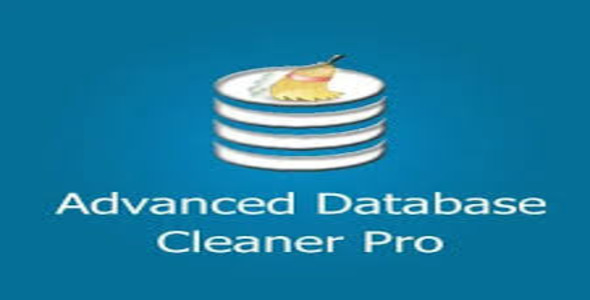


Reviews
Clear filtersThere are no reviews yet.