Divi Module Custom CSS Selectors 1.0.3

70+ Reviews
with 5 star Ratings

99% Customer
Satisfaction

7-Days
Money Back
Request update for this product.
$109.45 Original price was: $109.45.$2.99Current price is: $2.99.
- Version: 1.0.3
- Last Updated: 24/12/2024
- License: GPL
- 1 year of updates & unlimited domain usage
- Updates Will Come With A 24-48h Delay
- Original product with the lowest price ever
- Downloaded from original authors
- Instant delivery & fast downloading speed
- 100% clean and tested code
- Get this Product for Free in Membership
Divi Module Custom CSS Selectors: Unlock Limitless Design Possibilities
In the dynamic world of web design, having the right tools can mean the difference between a good website and a truly exceptional one. The Divi Module Custom CSS Selectors feature empowers designers, developers, and business owners with unparalleled control over their website’s aesthetics and functionality. Whether you’re a seasoned professional or just starting out, this feature transforms your creative vision into reality with precision and ease.
What Are Divi Module Custom CSS Selectors?
Divi Module Custom CSS Selectors are unique identifiers embedded within Divi modules that allow you to apply precise CSS styling to specific elements within a module. By targeting these selectors, you can go beyond the standard customization options provided by the Divi Builder, enabling advanced styling and bespoke designs. This feature is ideal for users who want to push the boundaries of Divi’s capabilities without relying entirely on additional plugins or external code editors.
Why Are Custom CSS Selectors Important?
Custom CSS Selectors are crucial for web designers who value flexibility and creativity. While Divi’s intuitive drag-and-drop builder offers extensive design options, certain nuanced changes require manual CSS intervention. Custom selectors allow you to:
- Target Specific Elements: Modify individual parts of a module, such as buttons, images, or text fields.
- Enhance Responsiveness: Create mobile-friendly designs by applying CSS rules to elements for different screen sizes.
- Improve Workflow Efficiency: Avoid overloading your stylesheet by targeting only the necessary elements within a module.
- Achieve Unique Designs: Implement advanced animations, transitions, or typography styles tailored to your brand.
Key Features of Divi Module Custom CSS Selectors
1. Granular Styling Control
Custom CSS Selectors give you the ability to fine-tune every aspect of your modules. Whether you’re styling hover effects, tweaking padding, or aligning elements, these selectors provide unmatched control over your designs.
2. Simplified Debugging
With well-labeled selectors, debugging becomes more straightforward. You can easily identify and modify specific styles without sifting through an extensive CSS file.
3. Seamless Integration with Divi Builder
These selectors work seamlessly within the Divi ecosystem, ensuring that your custom styles don’t conflict with Divi’s built-in settings or other modules.
4. Responsive Design Enhancements
Create fluid designs that adapt beautifully across devices. Custom selectors enable you to apply CSS specifically for tablets, smartphones, or desktops.
5. Enhanced Animations and Interactions
Go beyond Divi’s pre-set animations by using custom CSS to create intricate interactions. From hover effects to scroll-triggered animations, the possibilities are limitless.
How to Use Divi Module Custom CSS Selectors
Using Divi Module Custom CSS Selectors is straightforward:
- Identify the Module: Open the Divi Builder and select the module you want to customize.
- Locate the Custom CSS Section: In the module settings, navigate to the Advanced tab and find the Custom CSS section.
- Apply CSS Code: Use the provided selectors to write your custom styles directly in the CSS editor or in your site’s stylesheet.
- Preview Changes: Use Divi’s live preview feature to see your updates in real time.
- Test Responsiveness: Ensure your changes look great across all devices by testing on tablets, smartphones, and desktops.
Examples of Custom CSS Selectors in Action
Example 1: Styling a Button
Target a button within a Divi module and add a gradient background:
.et_pb_button {
background: linear-gradient(to right, #ff7e5f, #feb47b);
color: #fff;
border-radius: 5px;
padding: 10px 20px;
transition: all 0.3s ease;
}
.et_pb_button:hover {
background: linear-gradient(to right, #feb47b, #ff7e5f);
transform: scale(1.1);
}Example 2: Customizing Image Borders
Add a shadow effect and rounded corners to images:
.et_pb_image img {
border-radius: 15px;
box-shadow: 0 4px 10px rgba(0, 0, 0, 0.2);
transition: all 0.3s ease;
}
.et_pb_image img:hover {
box-shadow: 0 8px 20px rgba(0, 0, 0, 0.3);
}Benefits of Using Divi Module Custom CSS Selectors
1. Unparalleled Design Freedom
Custom selectors open up a new realm of design possibilities, allowing you to create a website that stands out from the crowd.
2. Enhanced User Experience
Tailored CSS ensures that your website looks professional and functions seamlessly, providing a superior experience for visitors.
3. Time-Saving Efficiency
By targeting specific elements directly, you can streamline your workflow and reduce development time.
4. Scalable and Maintainable Code
Well-structured CSS using custom selectors ensures that your code remains organized, making future updates hassle-free.
Pro Tips for Working with Custom CSS Selectors
- Use Descriptive Class Names: Assign meaningful class names to modules for easier identification and maintenance.
- Keep CSS Organized: Group related styles together and add comments to keep your stylesheet clean and manageable.
- Test Extensively: Always preview your site on different devices and browsers to ensure compatibility.
- Combine with Global CSS: Use Divi’s Theme Options panel to manage global styles, and apply module-specific CSS selectively.
Frequently Asked Questions
1. Can beginners use Custom CSS Selectors?
Absolutely! While some knowledge of CSS is helpful, Divi’s intuitive interface makes it easy for beginners to experiment and learn.
2. Do Custom CSS Selectors affect site performance?
No, when implemented correctly, Custom CSS Selectors do not negatively impact performance. In fact, they can optimize your site by targeting only the necessary elements.
3. Are Custom CSS Selectors compatible with third-party plugins?
Yes, Divi Module Custom CSS Selectors are fully compatible with most third-party plugins, ensuring seamless integration.
Conclusion
Divi Module Custom CSS Selectors are a game-changer for anyone looking to elevate their website design. By unlocking granular control over individual elements, these selectors empower you to create bespoke, responsive, and visually stunning websites with ease. Whether you’re enhancing button styles, optimizing for mobile, or experimenting with advanced animations, this feature ensures that your creative vision is fully realized.
Transform your website into a masterpiece by harnessing the power of Divi Module Custom CSS Selectors. Take the first step today and redefine what’s possible in web design.
You must be logged in to post a review.

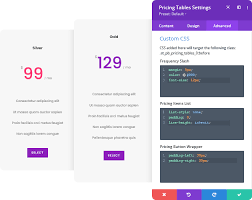


Reviews
Clear filtersThere are no reviews yet.