Docent Pro – WordPress LMS Theme for Single Instructor 1.2.1

70+ Reviews
with 5 star Ratings

99% Customer
Satisfaction

7-Days
Money Back
Request update for this product.
$79.00 Original price was: $79.00.$2.99Current price is: $2.99.
- Version: 1.2.1
- Last Updated: 03/11/2024
- License: GPL
- 1 year of updates & unlimited domain usage
- Updates Will Come With A 24-48h Delay
- Original product with the lowest price ever
- Downloaded from original authors
- Instant delivery & fast downloading speed
- 100% clean and tested code
- Get this Product for Free in Membership
In today’s digital age, online learning has become a vital part of education and professional development. With the rise of e-learning platforms, instructors are seeking effective tools to deliver their courses and engage their students. Docent Pro is a powerful WordPress LMS theme designed specifically for single instructors, providing a comprehensive solution for creating and managing online courses. In this article, we’ll explore the features and benefits of Docent Pro, why it’s an excellent choice for educators, and how it can enhance your teaching experience.
What is Docent Pro?
Docent Pro is a versatile and user-friendly WordPress theme tailored for individuals who want to create and sell their online courses. This theme stands out due to its sleek design, intuitive interface, and robust functionality, making it an ideal choice for educators, trainers, and coaches. With Docent Pro, you can easily build a professional-looking website that showcases your courses and facilitates a seamless learning experience for your students.
Key Features of Docent Pro
1. Responsive Design
Docent Pro is designed to be fully responsive, ensuring that your courses look great on any device. Whether students access your content via a desktop, tablet, or smartphone, the theme adjusts seamlessly to provide an optimal viewing experience. This feature is crucial in today’s mobile-driven world, where learners expect flexibility in how they access course materials.
2. Easy Course Creation
Creating courses with Docent Pro is straightforward, thanks to its drag-and-drop course builder. You can effortlessly organize course modules, lessons, and quizzes without needing coding knowledge. The theme supports various content types, including video, audio, and text, allowing you to create engaging and diverse learning materials.
3. Built-In E-Commerce Functionality
Docent Pro integrates with WooCommerce, enabling you to sell your courses directly from your website. You can set pricing, manage subscriptions, and offer discounts, giving you complete control over your revenue streams. This e-commerce functionality is essential for single instructors looking to monetize their expertise effectively.
4. User Management System
Managing students and their progress is a breeze with Docent Pro’s user management system. You can track student enrollments, monitor their progress, and provide personalized feedback. This feature helps foster a supportive learning environment, as you can easily identify students who may need additional assistance or encouragement.
5. Interactive Quizzes and Assessments
Docent Pro allows you to create interactive quizzes and assessments to evaluate your students’ understanding of the course material. With various question types, including multiple-choice, true/false, and open-ended questions, you can create comprehensive assessments that cater to different learning styles. Providing instant feedback keeps students engaged and motivated to learn.
6. Customizable Course Pages
The theme comes with customizable course pages, enabling you to tailor the appearance and layout to suit your branding. You can choose from various pre-designed templates and customize them with your colors, fonts, and logos. This level of customization helps establish your unique identity as an instructor and enhances your professionalism.
7. Advanced Analytics
Docent Pro provides advanced analytics to help you understand your students’ learning behaviors and preferences. By analyzing data such as course completion rates, quiz scores, and engagement levels, you can refine your teaching strategies and improve course content to better meet the needs of your learners.
8. Support for Multiple Languages
If you’re targeting a global audience, Docent Pro supports multilingual functionality, allowing you to reach students from different linguistic backgrounds. You can create courses in multiple languages, enhancing accessibility and broadening your market reach.
9. SEO Optimization
Docent Pro is built with SEO best practices in mind, helping you optimize your content for search engines. With customizable meta tags, headings, and URLs, you can enhance your website’s visibility and attract more students through organic search traffic.
Why Choose Docent Pro for Your Online Courses?
Tailored for Single Instructors
Docent Pro is specifically designed for single instructors, meaning its features and functionalities cater to the unique needs of individual educators. Unlike other LMS themes that may be built for large institutions or organizations, Docent Pro provides a focused and streamlined approach that simplifies the course creation and management process.
User-Friendly Interface
One of the standout features of Docent Pro is its user-friendly interface. Both instructors and students will find it easy to navigate through the platform. The theme’s intuitive design ensures that you can set up your courses quickly without getting bogged down by technical details.
Active Community and Support
Docent Pro has an active user community and dedicated support team, making it easy for you to get help when needed. Whether you have questions about setting up your site or need assistance with troubleshooting, you can rely on the support available to you.
Regular Updates and Improvements
The developers behind Docent Pro are committed to continually improving the theme, providing regular updates that enhance functionality and security. This commitment ensures that your site remains current and competitive in the ever-evolving world of online education.
How to Get Started with Docent Pro
1. Purchase and Install the Theme
To get started with Docent Pro, visit the official website or a trusted marketplace to purchase the theme. Once you have it, install it on your WordPress site following the standard installation process.
2. Customize Your Site
After installation, take advantage of the customization options available in the theme settings. Upload your logo, adjust the color scheme, and set up your homepage to reflect your personal brand.
3. Create Your Courses
Utilize the drag-and-drop course builder to create your first course. Organize your lessons, add multimedia content, and set up assessments to provide a well-rounded learning experience.
4. Market Your Courses
Once your courses are ready, promote them using social media, email marketing, and SEO strategies to attract students. Leverage the e-commerce features to manage transactions and provide a seamless purchasing experience.
5. Engage with Your Students
Engage with your students through discussion forums, feedback mechanisms, and personalized communications. Building a community around your courses will enhance the learning experience and encourage student retention.
Conclusion
Docent Pro is an outstanding choice for single instructors looking to create a professional and engaging online learning experience. With its comprehensive features, user-friendly interface, and tailored design, this WordPress LMS theme provides everything you need to succeed in the e-learning space. Whether you’re a seasoned educator or just starting your teaching journey, Docent Pro equips you with the tools necessary to create, manage, and sell your courses effectively. Start your journey today with Docent Pro and unlock the potential of online education
You must be logged in to post a review.

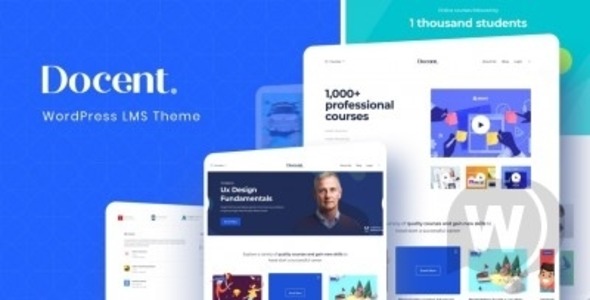


Reviews
Clear filtersThere are no reviews yet.