Everest Gallery – Responsive WordPress Gallery Plugin 1.0.7

70+ Reviews
with 5 star Ratings

99% Customer
Satisfaction

7-Days
Money Back
Request update for this product.
$21.00 Original price was: $21.00.$2.99Current price is: $2.99.
- Version: 1.0.7
- Last Updated: 23/12/2024
- License: GPL
- 1 year of updates & unlimited domain usage
- Updates Will Come With A 24-48h Delay
- Original product with the lowest price ever
- Downloaded from original authors
- Instant delivery & fast downloading speed
- 100% clean and tested code
- Get this Product for Free in Membership
Essential Grid WordPress Plugin: A Comprehensive Solution for Stunning Website Layouts
The Essential Grid WordPress Plugin has revolutionized the way users design and display their website content. Whether you’re a seasoned developer, a small business owner, or a creative enthusiast, Essential Grid empowers you to create visually captivating layouts with unmatched ease. By combining functionality, flexibility, and aesthetic appeal, this plugin has become an indispensable tool for WordPress users looking to elevate their website’s design and user experience.
What is Essential Grid?
Essential Grid is a premium WordPress plugin that allows you to create stunning grid layouts for various types of content, including blogs, portfolios, galleries, WooCommerce shops, social media feeds, and more. This plugin provides a versatile and user-friendly platform to showcase your content in a polished and professional manner. Its robust set of features, coupled with an intuitive drag-and-drop interface, makes it a favorite among web designers and developers.
Key Features of Essential Grid
1. Versatile Grid Options
Essential Grid offers a wide range of pre-designed grid layouts, including masonry, boxed, full-width, and adjustable layouts. These templates are fully customizable, allowing users to tailor the grids to suit their unique brand identity.
2. Content Source Flexibility
One of the standout features of Essential Grid is its ability to pull content from multiple sources. Whether your content resides in your WordPress posts, pages, custom post types, or external platforms like YouTube, Instagram, and Twitter, Essential Grid seamlessly integrates with them all.
3. Drag-and-Drop Visual Editor
With the built-in visual editor, creating and customizing grids is a breeze. The drag-and-drop interface ensures a hassle-free experience, even for beginners. You can adjust grid layouts, spacing, and alignments without needing any coding expertise.
4. Responsive and Mobile-Friendly Design
Essential Grid ensures that your grids look flawless across all devices. The plugin’s responsive design capabilities guarantee that your content is displayed beautifully, whether viewed on desktops, tablets, or smartphones.
5. Custom Skins and Animations
Enhance your grid’s visual appeal with custom skins and engaging animations. Essential Grid includes a Skin Editor that lets you design unique looks for your grids, ensuring a personalized touch that aligns with your brand.
6. SEO-Optimized Structure
The plugin’s grid layouts are designed with search engine optimization in mind. Clean code, fast loading times, and structured data compatibility help improve your website’s visibility on search engines.
7. WooCommerce Integration
For online store owners, Essential Grid offers seamless WooCommerce integration. You can display products in eye-catching grids, highlight featured items, or organize categories to enhance your customers’ shopping experience.
8. Built-In Lightbox Feature
The plugin includes a lightbox functionality that allows users to view content, such as images and videos, in an enlarged and focused view. This feature enhances user engagement and adds a professional touch to your website.
Why Choose Essential Grid for Your Website?
1. Unparalleled Customization
Essential Grid stands out for its extensive customization options. From adjusting grid layouts to creating bespoke skins, you have complete control over the look and feel of your content.
2. Enhanced User Experience
The plugin’s visually appealing grids contribute to a seamless user experience. By organizing content in a clean and interactive manner, you keep visitors engaged and encourage longer site visits.
3. Time-Saving Efficiency
With its pre-designed templates and intuitive editor, Essential Grid significantly reduces the time and effort required to create professional-grade layouts. This efficiency is especially beneficial for busy web developers and business owners.
4. Boosted Conversion Rates
A well-organized and aesthetically pleasing website can have a direct impact on conversion rates. By presenting your content attractively, Essential Grid helps you capture attention and drive desired actions, whether it’s making a purchase, subscribing to a newsletter, or exploring more content.
5. Regular Updates and Support
Essential Grid is actively maintained by its developers, ensuring compatibility with the latest WordPress updates and trends. Additionally, users benefit from comprehensive support, including documentation, video tutorials, and a responsive customer service team.
How to Use Essential Grid
Step 1: Install and Activate the Plugin
Purchase and download the Essential Grid plugin from the official source. Upload it to your WordPress dashboard and activate it.
Step 2: Choose Your Content Source
Select the type of content you want to display in your grid. This could include posts, pages, custom post types, or media files.
Step 3: Customize Your Grid
Use the visual editor to customize your grid layout, spacing, and style. Choose a pre-designed template or create your own unique design from scratch.
Step 4: Add the Grid to Your Website
Once you’re satisfied with your grid, generate a shortcode and embed it on your desired page or post. You can also use the plugin’s Gutenberg block or widget for easy placement.
Use Cases for Essential Grid
1. Creative Portfolios
Showcase your photography, artwork, or design projects in a visually striking grid layout that highlights your creativity.
2. Blogging Websites
Organize your blog posts into categories and display them in an attractive grid format for better readability and navigation.
3. E-Commerce Stores
Enhance your online store by showcasing products in grids that emphasize visual appeal and organization.
4. Event Listings
Display upcoming events, schedules, and announcements in a grid layout that’s easy to navigate and visually engaging.
5. Social Media Aggregation
Pull content from social media platforms and display it on your website in a cohesive and branded grid layout.
SEO Benefits of Essential Grid
1. Optimized Performance
Fast-loading grids contribute to better page speed, which is a critical factor for search engine rankings.
2. Improved Content Structure
By organizing content in well-structured grids, Essential Grid enhances your site’s crawlability and user experience, both of which are important for SEO.
3. Mobile Optimization
Responsive grids ensure that your content looks great on all devices, improving mobile usability and boosting your site’s mobile SEO rankings.
4. Rich Visual Content
By incorporating images, videos, and animations, Essential Grid helps you create engaging content that encourages social sharing and backlinks, further enhancing your SEO efforts.
Conclusion
The Essential Grid WordPress Plugin is a game-changer for anyone looking to create stunning, functional, and SEO-friendly website layouts. Its versatility, ease of use, and powerful features make it an invaluable addition to your WordPress toolkit. Whether you’re running a blog, an online store, or a portfolio website, Essential Grid empowers you to present your content in a way that captivates your audience and drives results.
You must be logged in to post a review.

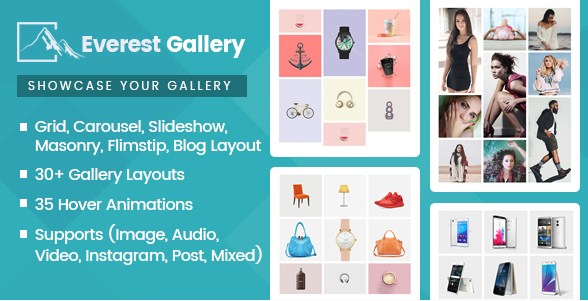


Reviews
Clear filtersThere are no reviews yet.