Fancy Heading WordPress Plugin For Elementor

70+ Reviews
with 5 star Ratings

99% Customer
Satisfaction

7-Days
Money Back
Request update for this product.
$99.00 Original price was: $99.00.$4.99Current price is: $4.99.
- Version: Latest
- Last Updated: 02/09/2024
- License: Original
- Original License Activation
- Automatic Updates From WordPress Dashboard.
- 100% secure and verified downloads.
- Single Domain Usage
- We will Activate the License to Avoid Abuse
- We Purchase From the Original Developers
- Quick help through Email & Support Tickets
In the competitive landscape of website design and development, having a visually appealing and well-structured website is crucial. One essential element of web design is the use of headings to enhance readability and engage visitors. The Fancy Heading WordPress Plugin for Elementor is a powerful tool that allows users to create stunning and customizable headings with ease. This article will explore the features, benefits, and best practices for using the Fancy Heading plugin, providing insights into how it can elevate your website’s design.
What is the Fancy Heading WordPress Plugin?
The Fancy Heading WordPress Plugin is a versatile and user-friendly extension designed specifically for Elementor, one of the most popular page builders for WordPress. This plugin enables users to create eye-catching headings that can improve the overall aesthetics of their website while maintaining optimal functionality. With a wide range of customization options, the Fancy Heading plugin caters to both novice and experienced web designers, making it an essential tool for anyone looking to enhance their website’s visual appeal.
Key Features of Fancy Heading
- Customizable Styles: The Fancy Heading plugin offers a plethora of styles, allowing users to choose from various fonts, colors, and sizes. This level of customization ensures that your headings align perfectly with your brand’s identity.
- Responsive Design: All headings created with the Fancy Heading plugin are fully responsive, ensuring that they look great on all devices, including desktops, tablets, and smartphones.
- Animation Effects: To grab visitors’ attention, the plugin includes various animation effects that can be applied to headings. This feature can help highlight important information or create engaging calls to action.
- SEO-Friendly: The plugin is built with SEO best practices in mind, ensuring that your headings are optimized for search engines. This is crucial for improving your website’s visibility and attracting organic traffic.
- Easy Integration with Elementor: As an Elementor add-on, Fancy Heading seamlessly integrates with the Elementor interface, making it easy to use for anyone familiar with the page builder.
- Pre-Designed Templates: The plugin comes with a library of pre-designed templates that can be imported and customized, saving time and effort for users who want to get started quickly.
Benefits of Using the Fancy Heading Plugin
1. Improved User Experience
Clear and visually appealing headings enhance the user experience by breaking up content and guiding visitors through your website. With the Fancy Heading plugin, you can create engaging headings that attract attention and make your content more digestible.
2. Increased Engagement
Engaging headings can significantly impact visitor engagement. The plugin’s customizable styles and animation effects can create headings that stand out, encouraging users to explore more of your content.
3. Enhanced Branding
Consistent and stylish headings contribute to a cohesive brand identity. By utilizing the customization features of the Fancy Heading plugin, you can ensure that your headings reflect your brand’s personality and values.
4. Boosted SEO Performance
Search engines prioritize well-structured content. The Fancy Heading plugin’s SEO-friendly features help ensure that your headings are optimized for search engines, improving your chances of ranking higher in search results.
5. Time Efficiency
Creating visually appealing headings can be time-consuming. With the Fancy Heading plugin’s pre-designed templates and user-friendly interface, you can save time while achieving professional results.
How to Install and Use the Fancy Heading Plugin
Step 1: Install the Plugin
To get started with the Fancy Heading plugin, follow these simple steps:
- Log in to your WordPress dashboard.
- Navigate to the “Plugins” section and click on “Add New.”
- Search for “Fancy Heading for Elementor.”
- Click “Install Now” and then activate the plugin.
Step 2: Create a New Heading
- Open Elementor on the page where you want to add the heading.
- Drag and drop the Fancy Heading widget from the Elementor panel onto your page.
- Customize the heading using the options available in the Elementor settings panel.
Step 3: Style Your Heading
- Font Selection: Choose from a wide variety of fonts to match your website’s style.
- Color and Size: Adjust the color and size of the heading to make it stand out.
- Animation Effects: Add animation effects to create dynamic headings that draw attention.
Step 4: Save and Preview
Once you are satisfied with your design, save your changes and preview your page to see how the heading looks on the front end.
Best Practices for Using Fancy Heading Plugin
1. Keep It Concise
While it can be tempting to create elaborate headings, it’s essential to keep them concise. A clear and straightforward heading is more effective in conveying your message.
2. Use Hierarchical Headings
Implementing a hierarchy in your headings (H1, H2, H3) helps search engines understand the structure of your content. The Fancy Heading plugin allows you to easily create hierarchical headings that are both visually appealing and SEO-friendly.
3. Optimize for SEO
Incorporate relevant keywords into your headings to improve your SEO performance. The Fancy Heading plugin ensures that your headings are optimized for search engines, making it easier for potential visitors to find your content.
4. Test Responsiveness
Always test how your headings appear on different devices. The Fancy Heading plugin’s responsive design features help ensure that your headings look great on all screen sizes, but it’s always good to double-check.
5. Experiment with Styles
Don’t be afraid to experiment with different styles and templates. The Fancy Heading plugin provides various options, so take advantage of this flexibility to find the perfect look for your website.
Conclusion
The Fancy Heading WordPress Plugin for Elementor is an invaluable tool for anyone looking to enhance their website’s design and user experience. With its customizable styles, responsive design, and SEO-friendly features, the plugin enables users to create stunning headings that engage visitors and improve site navigation. By following best practices and leveraging the plugin’s features, you can elevate your website’s aesthetic and functionality, ultimately leading to increased user engagement and higher search engine rankings. Whether you are a novice or an experienced web designer, the Fancy Heading plugin is a must-have for your WordPress toolkit.
You must be logged in to post a review.



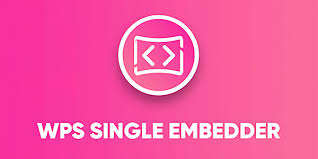
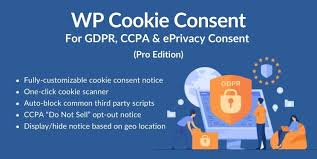




Reviews
Clear filtersThere are no reviews yet.