GMaper – Google Maps for Elementor 1.0.4

70+ Reviews
with 5 star Ratings

99% Customer
Satisfaction

7-Days
Money Back
Request update for this product.
$99.00 Original price was: $99.00.$2.99Current price is: $2.99.
- Version: 1.0.4
- Last Updated: 30/09/2024
- License: GPL
- 1 year of updates & unlimited domain usage
- Updates Will Come With A 24-48h Delay
- Original product with the lowest price ever
- Downloaded from original authors
- Instant delivery & fast downloading speed
- 100% clean and tested code
- Get this Product for Free in Membership
In today’s digital landscape, having an interactive and visually appealing map on your website can significantly enhance user experience. GMaper – Google Maps for Elementor is a powerful plugin that seamlessly integrates Google Maps into your Elementor-based website. Whether you are a small business owner, a blogger, or a large enterprise, GMaper provides you with the tools you need to showcase your location, improve engagement, and boost conversions. In this article, we will explore the features, benefits, and uses of GMaper, helping you understand why it’s the best choice for your website.
What is GMaper?
GMaper is a WordPress plugin designed specifically for Elementor users, allowing them to incorporate Google Maps effortlessly into their website. With an array of customizable options, GMaper lets you add maps to any page or post, enhancing your website’s functionality and aesthetics. The plugin offers a user-friendly interface, making it accessible for users with varying levels of technical expertise.
Key Features of GMaper
1. Easy Integration with Elementor
GMaper is built exclusively for Elementor, which means it can be easily integrated into any Elementor layout. The plugin allows you to drag and drop map elements, making it incredibly straightforward to add maps to your pages without any coding knowledge.
2. Customizable Map Styles
One of the standout features of GMaper is its extensive customization options. You can choose from various map styles, including satellite, terrain, and hybrid views. Additionally, you can customize the colors, markers, and labels to match your website’s branding, ensuring a cohesive look across all your pages.
3. Multiple Marker Support
GMaper allows you to add multiple markers to your map, making it perfect for businesses with several locations. You can also customize each marker with unique icons and labels, providing users with essential information at a glance. This feature is particularly beneficial for real estate agencies, restaurants, and retail stores that want to showcase multiple locations.
4. Responsive Design
In today’s mobile-first world, having a responsive design is crucial. GMaper is fully responsive, ensuring that your maps look great on all devices, including smartphones, tablets, and desktops. This feature enhances user experience and helps improve your website’s SEO rankings, as Google favors mobile-friendly sites.
5. Geolocation Support
GMaper comes with geolocation capabilities, allowing your visitors to find their location on the map with a single click. This feature is particularly useful for local businesses, as it helps potential customers identify how close they are to your establishment, driving foot traffic and increasing conversions.
6. User-Friendly Interface
The intuitive interface of GMaper ensures that even beginners can use the plugin effectively. With clear documentation and tutorials, users can quickly learn how to create and customize maps without any hassle.
7. Integration with Other Elementor Widgets
GMaper works seamlessly with other Elementor widgets, allowing you to create comprehensive and engaging layouts. You can combine maps with text, images, and buttons to provide your visitors with a more interactive experience.
Benefits of Using GMaper
1. Enhanced User Experience
Having an interactive map on your website enhances user experience by providing essential location information in an engaging format. Visitors can easily locate your business, explore nearby attractions, and navigate to their destination without leaving your site.
2. Improved SEO Rankings
Google considers user experience a critical factor in its search algorithm. By integrating GMaper into your website, you improve user engagement and reduce bounce rates, leading to better SEO rankings. Additionally, having a map on your contact page can increase your visibility in local search results, helping you attract more local customers.
3. Boosted Conversions
An interactive map can drive more visitors to your physical location, leading to increased foot traffic and sales. By providing users with essential information about your business’s location, you make it easier for them to choose your services over competitors.
4. Versatile Applications
GMaper can be used across various industries, including retail, hospitality, real estate, and tourism. Whether you want to showcase a single location or multiple sites, GMaper offers the flexibility you need to create an effective map solution.
How to Install and Set Up GMaper
Step 1: Install the Plugin
- Log in to your WordPress dashboard.
- Navigate to Plugins > Add New.
- Search for GMaper and click Install Now.
- Once installed, click Activate to enable the plugin.
Step 2: Create a Map
- Go to GMaper in your WordPress dashboard.
- Click on Add New Map.
- Customize your map settings, including the map style, markers, and zoom level.
- Save your changes.
Step 3: Add the Map to Your Page
- Open the page or post where you want to add the map using Elementor.
- Drag and drop the GMaper widget into your desired location.
- Select the map you created from the dropdown menu.
- Customize the widget settings as needed, and then click Update.
Conclusion
Incorporating GMaper – Google Maps for Elementor into your website is a smart decision for anyone looking to enhance user experience and improve their online presence. With its easy integration, customizable options, and responsive design, GMaper is the ultimate solution for showcasing your business location effectively.
By providing visitors with an interactive map, you not only improve user engagement but also boost your SEO rankings and increase conversions. Whether you are a small business owner or a large enterprise, GMaper is the ideal tool to take your website to the next level.
You must be logged in to post a review.

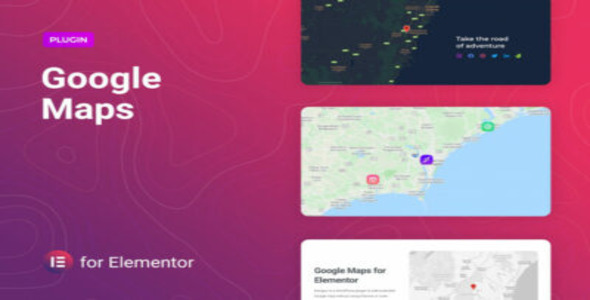


Reviews
Clear filtersThere are no reviews yet.