Helpful – Article Feedback Plugin for WordPress 1.0.1

70+ Reviews
with 5 star Ratings

99% Customer
Satisfaction

7-Days
Money Back
Request update for this product.
$19.00 Original price was: $19.00.$2.99Current price is: $2.99.
- Version: 1.0.1
- Last Updated: 07/10/2024
- License: GPL
- 1 year of updates & unlimited domain usage
- Updates Will Come With A 24-48h Delay
- Original product with the lowest price ever
- Downloaded from original authors
- Instant delivery & fast downloading speed
- 100% clean and tested code
- Get this Product for Free in Membership
Creating quality content is a cornerstone of any successful WordPress website. However, understanding what your audience truly thinks about your articles can be challenging. Enter the Helpful Article Feedback Plugin—a powerful tool designed to bridge this gap. This SEO-optimized article will explore the features, benefits, and practical applications of the Helpful Article Feedback Plugin, ensuring you understand how to leverage it for improved user engagement and content quality.
What is the Helpful Article Feedback Plugin?
The Helpful Article Feedback Plugin is a user-friendly WordPress plugin that allows website owners to gather feedback directly from readers. With a simple interface, the plugin enables visitors to provide their opinions on articles, helping content creators understand which areas resonate with their audience and which may need improvement. By using this tool, website owners can significantly enhance their content strategy and overall site performance.
Key Features of the Helpful Article Feedback Plugin
1. Easy Installation and Setup
Installing the Helpful Article Feedback Plugin is a breeze. With just a few clicks in your WordPress dashboard, you can have the plugin up and running. The intuitive setup wizard guides you through the initial configuration, allowing you to customize feedback options according to your preferences.
2. Customizable Feedback Options
One of the standout features of this plugin is its flexibility. You can tailor the feedback questions to suit your content needs. For instance, you might want to ask readers if the article was helpful, if they would recommend it, or what improvements could be made. This customization ensures that you receive valuable insights that directly relate to your content.
3. Rating System
The plugin includes a rating system that allows users to rate articles on a scale (e.g., 1 to 5 stars). This quantitative feedback helps you quickly assess the overall reception of your articles. Additionally, you can display average ratings on your site, providing social proof to potential readers.
4. Comment Section
In addition to ratings, the plugin allows users to leave comments. This qualitative feedback can provide deeper insights into what readers liked or disliked about your content. Analyzing these comments can help you refine your writing style, address common concerns, and enhance the overall quality of your articles.
5. Analytics Dashboard
The plugin features a comprehensive analytics dashboard that aggregates feedback data. You can track trends over time, identify which articles received the most positive or negative feedback, and gain insights into reader preferences. This data is invaluable for shaping your content strategy moving forward.
6. GDPR Compliance
In an era where data privacy is paramount, the Helpful Article Feedback Plugin ensures compliance with GDPR regulations. It provides users with the necessary privacy options, including the ability to opt-out of feedback collection. This compliance not only protects your audience but also enhances your website’s credibility.
Benefits of Using the Helpful Article Feedback Plugin
1. Improved Content Quality
Feedback is crucial for improvement. By understanding what readers enjoy and what they find lacking, you can make informed changes to your content. This leads to higher-quality articles that better meet the needs of your audience, ultimately boosting engagement and satisfaction.
2. Enhanced User Engagement
When readers can share their opinions, they feel more connected to your content. This interaction fosters a sense of community on your site and encourages repeat visits. Engaged users are more likely to share your articles on social media, further increasing your reach.
3. Data-Driven Decisions
The analytics dashboard provides you with actionable insights, allowing you to make data-driven decisions. Instead of guessing what content will resonate with your audience, you can rely on actual feedback to shape your future articles. This approach minimizes the risk of publishing content that doesn’t align with reader interests.
4. Increased SEO Performance
Search engines favor sites that engage users and provide valuable content. By enhancing the quality of your articles through feedback, you’re likely to see improvements in your search engine rankings. Engaged users spend more time on your site and are less likely to bounce, which are positive signals to search engines.
5. Building Trust and Credibility
Being open to feedback demonstrates transparency and a commitment to improvement. When readers see that you value their opinions and make changes based on their suggestions, it builds trust. This credibility can lead to a loyal audience base, which is vital for long-term success.
How to Use the Helpful Article Feedback Plugin Effectively
Step 1: Installation and Configuration
- Go to your WordPress dashboard, navigate to Plugins, and click Add New.
- Search for Helpful Article Feedback Plugin and click Install Now.
- Once installed, activate the plugin and follow the setup wizard to configure your feedback options.
Step 2: Customize Feedback Questions
- Access the plugin settings and customize the feedback questions to suit your content strategy.
- Consider including questions about specific aspects of the article, such as clarity, relevance, and completeness.
Step 3: Monitor Feedback and Analyze Data
- Regularly check the analytics dashboard to monitor feedback trends.
- Identify articles that consistently receive low ratings or negative comments and prioritize them for revision.
Step 4: Engage with Your Audience
- Respond to comments left by readers to show that you value their input.
- Consider creating follow-up articles that address common concerns or suggestions, demonstrating your commitment to improvement.
Step 5: Implement Changes Based on Feedback
- Use the insights gained from feedback to make informed decisions about your content strategy.
- Regularly review and update older articles based on reader feedback to keep them relevant and engaging.
Conclusion
The Helpful Article Feedback Plugin for WordPress is an invaluable tool for any website owner looking to enhance content quality and user engagement. By leveraging this plugin, you can gather valuable insights from your audience, make data-driven decisions, and ultimately create better content that resonates with readers. Not only will this improve your site’s performance, but it will also build trust and credibility with your audience, leading to long-term success.
With the Helpful Article Feedback Plugin, you’re not just publishing articles; you’re cultivating a community that feels valued and heard.
You must be logged in to post a review.

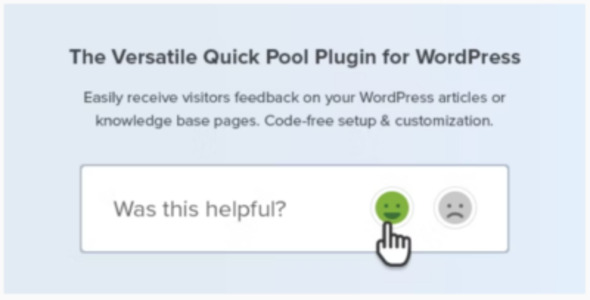


Reviews
Clear filtersThere are no reviews yet.