iList Pro – Infographic Maker 8.1.2

70+ Reviews
with 5 star Ratings

99% Customer
Satisfaction

7-Days
Money Back
Request update for this product.
$25.00 Original price was: $25.00.$2.99Current price is: $2.99.
- Version: 8.1.2
- Last Updated: 19/11/2024
- License: GPL
- 1 year of updates & unlimited domain usage
- Updates Will Come With A 24-48h Delay
- Original product with the lowest price ever
- Downloaded from original authors
- Instant delivery & fast downloading speed
- 100% clean and tested code
- Get this Product for Free in Membership
In today’s digital era, visual content has become an indispensable part of successful marketing strategies. Infographics, in particular, are a powerful tool for engaging audiences and presenting complex information in an easily digestible format. iList Pro – Infographic Maker is a standout plugin that empowers users to create stunning infographics without needing advanced graphic design skills. This article dives into everything you need to know about iList Pro, its features, benefits, and how to make the most of it to enhance your content marketing.
What is iList Pro – Infographic Maker?
iList Pro is a premium WordPress plugin designed to help users create professional-grade infographics, tables, and visual lists. With its user-friendly interface, this plugin makes infographic creation accessible to beginners and experienced marketers alike. iList Pro combines customization options, templates, and interactive features to enable dynamic visual content creation directly within WordPress.
Why Choose iList Pro for Infographics?
1. Ease of Use
iList Pro is designed with simplicity in mind. Its drag-and-drop editor allows users to create stunning visuals in just a few clicks. Unlike traditional design tools, you don’t need extensive knowledge of design principles to produce professional-quality infographics.
2. Wide Range of Templates
The plugin comes with a library of pre-designed templates tailored for various industries and purposes. Whether you’re in education, healthcare, or marketing, iList Pro has templates that suit your needs.
3. Interactive Features
Interactive infographics are proven to boost engagement and retention. iList Pro lets you add animations, tooltips, and clickable elements to make your content stand out.
4. SEO-Friendly Design
Visual content created with iList Pro can help improve your website’s SEO by increasing user engagement and time on page. The plugin supports schema markup, making your infographics more likely to appear in search engine results.
5. Responsive Design
Infographics created with iList Pro are fully responsive, ensuring that they look great on all devices, including smartphones, tablets, and desktops.
Key Features of iList Pro
1. Customizable Infographic Templates
With over 50 pre-designed templates, iList Pro offers versatility for creating infographics that align with your brand. Each template is fully customizable, allowing you to adjust colors, fonts, and layouts to suit your preferences.
2. Interactive Charts and Graphs
The plugin includes a variety of interactive chart options such as bar graphs, pie charts, and line graphs. These features are ideal for displaying statistical data in a visually appealing manner.
3. Multimedia Support
Enhance your infographics by incorporating images, videos, and icons. The multimedia support in iList Pro helps you create rich, engaging content.
4. Drag-and-Drop Editor
The intuitive editor simplifies the creation process, enabling users to drag and drop elements onto their canvas. This feature saves time and eliminates the need for technical skills.
5. Social Sharing Options
The plugin includes built-in social sharing buttons, making it easy for viewers to share your infographics on platforms like Facebook, Twitter, and LinkedIn.
6. Export and Embed Options
iList Pro allows you to export your infographics in multiple formats, including PNG and JPG. Additionally, you can embed the visuals directly into your WordPress posts or pages.
7. Integration with WordPress
As a WordPress plugin, iList Pro seamlessly integrates with your website, ensuring smooth performance and compatibility with other plugins.
Benefits of Using Infographics in Marketing
Before diving into how to use iList Pro, it’s essential to understand why infographics are so effective:
- Simplifies Complex Data: Infographics transform dense information into visually appealing graphics, making it easier for audiences to understand and retain.
- Boosts Engagement: Posts with infographics are more likely to be shared, commented on, and liked compared to text-based content.
- Improves SEO: High-quality visual content can drive organic traffic to your site, especially if your infographics gain traction on social media.
- Enhances Credibility: Professionally designed infographics establish your authority in your niche by demonstrating expertise.
How to Use iList Pro to Create Stunning Infographics
Step 1: Install and Activate the Plugin
To begin, purchase and install the iList Pro plugin from the official WordPress marketplace. Once installed, activate the plugin via your WordPress dashboard.
Step 2: Choose a Template
Browse through the available templates and select one that matches your content goals. Templates are categorized by industry and purpose, helping you find the perfect starting point.
Step 3: Customize Your Design
Use the drag-and-drop editor to modify the template. Adjust colors, fonts, and layouts to align with your branding. Add icons, images, and videos to enhance the visual appeal.
Step 4: Add Data and Content
Input your data directly into the plugin’s interface. iList Pro allows you to create lists, add statistical information, and incorporate interactive elements like charts and tooltips.
Step 5: Preview and Publish
Preview your infographic to ensure it meets your expectations. Once satisfied, publish it on your WordPress site or export it for use on other platforms.
Step 6: Promote Your Infographic
Share your infographic on social media, include it in email campaigns, or use it as part of your blog posts to maximize visibility.
Best Practices for Creating Infographics with iList Pro
1. Keep it Simple
Avoid overcrowding your infographic with too much information. Focus on the key points and present them concisely.
2. Use High-Quality Visuals
Ensure that all images and icons used are of high quality. This not only improves the aesthetic appeal but also reinforces your brand’s professionalism.
3. Incorporate Branding
Customize your infographic with your brand’s colors, logo, and fonts to maintain consistency and recognition.
4. Focus on Data Accuracy
Double-check all data and statistics before including them in your infographic. Credible information enhances trust and authority.
5. Optimize for SEO
Add alt text to images, include descriptive titles, and use relevant keywords to make your infographic SEO-friendly.
Who Can Benefit from iList Pro?
- Digital Marketers: Enhance your content strategy with visually engaging infographics.
- Educators: Simplify complex topics and create engaging learning materials.
- Bloggers: Boost your blog’s appeal by incorporating dynamic visuals.
- Small Businesses: Establish credibility and attract customers with professional-looking infographics.
Conclusion
iList Pro – Infographic Maker is a game-changing tool for anyone looking to elevate their content marketing strategy. Its ease of use, robust features, and versatility make it a must-have plugin for creating impactful visuals. Whether you’re a blogger, marketer, or business owner, iList Pro can help you captivate your audience and drive engagement.
You must be logged in to post a review.

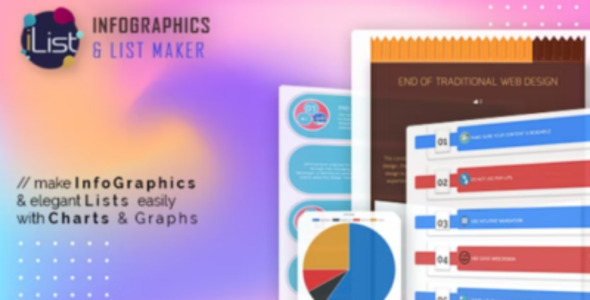


Reviews
Clear filtersThere are no reviews yet.