Image Scroll WordPress Plugin For Elementor

70+ Reviews
with 5 star Ratings

99% Customer
Satisfaction

7-Days
Money Back
Request update for this product.
$99.00 Original price was: $99.00.$4.99Current price is: $4.99.
- Version: Latest
- Last Updated: 09/09/2024
- License: Original
- Original License Activation
- Automatic Updates From WordPress Dashboard.
- 100% secure and verified downloads.
- Single Domain Usage
- We will Activate the License to Avoid Abuse
- We Purchase From the Original Developers
- Quick help through Email & Support Tickets
In the world of web design, visuals play a crucial role in engaging users and conveying information effectively. One of the most powerful tools for enhancing your website’s visual appeal is the Image Scroll WordPress plugin for Elementor. This plugin enables you to create stunning image scroll effects that can capture your audience’s attention and provide an interactive experience. In this article, we will explore the features, benefits, and best practices for using the Image Scroll plugin, ensuring your website stands out in the competitive online landscape.
What is the Image Scroll Plugin for Elementor?
The Image Scroll plugin for Elementor is a powerful tool that allows users to create captivating scrolling effects for images on their WordPress websites. This plugin integrates seamlessly with Elementor, a popular page builder for WordPress, enabling users to design beautiful and dynamic web pages without the need for coding skills. With various customization options, the Image Scroll plugin empowers users to create unique visual experiences that enhance user engagement and storytelling.
Key Features of the Image Scroll Plugin
- Smooth Scrolling Effects: The plugin allows for smooth scrolling transitions, making images appear as users scroll down the page. This effect can draw attention to specific images or sections, enhancing the overall user experience.
- Multiple Scroll Directions: Users can choose to scroll images horizontally or vertically, giving them flexibility in how they present visual content. This versatility allows for creative designs that align with the website’s theme and branding.
- Customizable Settings: The Image Scroll plugin offers various customization options, including image size, spacing, and transition speed. Users can adjust these settings to create the perfect scrolling effect that matches their design preferences.
- Responsive Design: The plugin is designed to be fully responsive, ensuring that image scrolling effects look great on all devices, including desktops, tablets, and smartphones. This is crucial for providing a seamless user experience across different screen sizes.
- Easy Integration with Elementor: As a plugin for Elementor, users can easily drag and drop image scroll elements onto their pages, making it accessible for both beginners and experienced web designers. The intuitive interface allows for quick and efficient customization.
Benefits of Using the Image Scroll Plugin
- Enhanced User Engagement: Eye-catching visuals and interactive elements can significantly increase user engagement on your website. The Image Scroll plugin allows you to create dynamic experiences that keep visitors on your site longer and encourage them to explore more content.
- Improved Storytelling: Images are a powerful medium for storytelling. By incorporating scrolling effects, you can guide users through a narrative, highlighting key points and creating a more immersive experience.
- Increased Conversion Rates: A visually appealing website with engaging elements can lead to higher conversion rates. By using the Image Scroll plugin, you can create stunning landing pages and product displays that encourage users to take action, whether it’s signing up for a newsletter or making a purchase.
- Brand Differentiation: In a crowded online space, it’s essential to differentiate your brand from competitors. Unique scrolling effects can help establish your brand’s identity and leave a lasting impression on visitors.
- SEO Benefits: Engaging visuals can reduce bounce rates and increase the time users spend on your site, both of which are positive signals for search engines. By improving user experience, the Image Scroll plugin can indirectly contribute to better SEO rankings.
Best Practices for Using the Image Scroll Plugin
- Choose High-Quality Images: The effectiveness of the Image Scroll plugin largely depends on the quality of the images used. Always opt for high-resolution images that are relevant to your content and resonate with your audience.
- Keep It Simple: While it may be tempting to go all out with scrolling effects, it’s essential to maintain a balance. Too many effects can overwhelm users and detract from the main message. Focus on creating a cohesive design that enhances your content rather than distracts from it.
- Optimize for Speed: Large images can slow down your website, negatively impacting user experience and SEO. Use image optimization tools to compress images without sacrificing quality, ensuring fast loading times.
- Test Across Devices: Before publishing your website, test the scrolling effects across various devices and browsers. Ensure that the plugin functions correctly and that images display properly on different screen sizes.
- Utilize Call-to-Action (CTA): Integrate CTAs strategically within your scrolling images. For instance, if you’re showcasing a product, include a CTA button that directs users to the product page. This can help drive conversions and enhance user navigation.
How to Install the Image Scroll Plugin for Elementor
Installing the Image Scroll plugin for Elementor is a straightforward process. Here’s a step-by-step guide:
- Install Elementor: Ensure that you have the Elementor page builder installed on your WordPress site. You can download it from the WordPress Plugin Directory.
- Search for the Image Scroll Plugin: In your WordPress dashboard, navigate to Plugins > Add New. Use the search bar to find the “Image Scroll for Elementor” plugin.
- Install and Activate: Click on the “Install Now” button and then activate the plugin once the installation is complete.
- Create a New Page: Navigate to Pages > Add New in your WordPress dashboard. Use the Elementor editor to design your page.
- Add the Image Scroll Widget: In the Elementor editor, locate the Image Scroll widget and drag it onto your page. Customize the settings according to your preferences.
- Publish Your Page: Once you’re satisfied with your design, publish the page and preview it to see the scrolling effects in action.
Conclusion
The Image Scroll WordPress plugin for Elementor is an invaluable tool for creating visually engaging websites. With its array of features, benefits, and easy integration, it empowers users to enhance their online presence and improve user experience. By following best practices and leveraging the plugin’s capabilities, you can transform your website into a captivating platform that not only attracts visitors but also drives conversions.
You must be logged in to post a review.

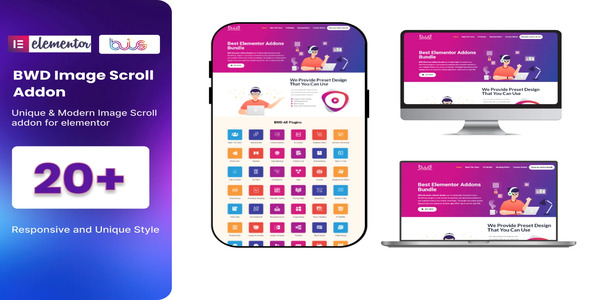







Reviews
Clear filtersThere are no reviews yet.