Image Swap WordPress Plugin For Elementor

70+ Reviews
with 5 star Ratings

99% Customer
Satisfaction

7-Days
Money Back
Request update for this product.
$99.00 Original price was: $99.00.$4.99Current price is: $4.99.
- Version: Latest
- Last Updated: 02/09/2024
- License: Original
- Original License Activation
- Automatic Updates From WordPress Dashboard.
- 100% secure and verified downloads.
- Single Domain Usage
- We will Activate the License to Avoid Abuse
- We Purchase From the Original Developers
- Quick help through Email & Support Tickets
In today’s digital landscape, captivating visuals are key to engaging your audience and keeping them on your website. The Image Swap WordPress Plugin for Elementor offers an effective way to enhance your site’s design, enabling you to create dynamic and interactive images that can significantly improve user experience. In this article, we will explore the features, benefits, and installation process of the Image Swap plugin, along with tips for optimizing it for SEO.
What is the Image Swap WordPress Plugin for Elementor?
The Image Swap Plugin for Elementor is a user-friendly tool that allows you to create image galleries, portfolios, and interactive image swaps on your WordPress site. This plugin is particularly beneficial for websites focused on showcasing products, services, or portfolios, as it enables users to hover over images and see alternate views or additional details.
Key Features of the Image Swap Plugin
- Easy Integration: The Image Swap Plugin integrates seamlessly with Elementor, allowing users to easily add image swap functionality to their existing pages without needing any coding skills.
- Customizable Settings: The plugin offers various customization options, enabling users to adjust image sizes, hover effects, transition styles, and more to match their website’s aesthetic.
- Responsive Design: With mobile devices accounting for a significant portion of web traffic, the Image Swap Plugin ensures that images look great on all screen sizes, enhancing user experience on smartphones and tablets.
- Multiple Image Support: Users can upload multiple images for each item, providing viewers with a more comprehensive look at products or projects. This feature is particularly useful for eCommerce sites or portfolios.
- SEO Optimization: The plugin allows you to add alt text and titles to images, which is essential for improving search engine visibility. Properly optimizing images can significantly enhance your site’s SEO performance.
Benefits of Using the Image Swap Plugin
- Improved User Engagement: Interactive elements like image swaps encourage users to explore your content more thoroughly, leading to longer visit durations and lower bounce rates.
- Enhanced Visual Appeal: By offering multiple views or information through image swaps, you can present your products or services more compellingly, making them more attractive to potential customers.
- Increased Conversions: The more engaging your visuals are, the higher the chances of converting visitors into customers. Image swaps can help showcase features, variations, and details that might otherwise be overlooked.
- Better SEO Performance: As mentioned, the ability to optimize images with alt text and titles not only helps with search rankings but also improves accessibility for users relying on screen readers.
How to Install and Set Up the Image Swap Plugin
Step 1: Install the Plugin
- Log in to your WordPress dashboard.
- Navigate to Plugins > Add New.
- Search for “Image Swap for Elementor.”
- Click Install Now and then Activate.
Step 2: Create an Image Swap Section
- Go to the page where you want to add the image swap functionality.
- Click Edit with Elementor.
- In the Elementor sidebar, search for “Image Swap” and drag it into your desired section.
Step 3: Customize Your Image Swap
- Click on the image swap widget to open its settings.
- Upload your primary image and the image that will appear on hover.
- Adjust settings such as size, alignment, and hover effects to fit your design preferences.
- Add alt text and titles to enhance SEO.
Step 4: Preview and Publish
- Once you are satisfied with the design, click the Preview button to see how it looks on the front end.
- If everything looks good, click Publish to make it live.
SEO Tips for Optimizing Image Swap
- Use Descriptive Filenames: Before uploading images, rename them with relevant keywords that describe the content. For example, instead of “IMG_1234.jpg,” use “blue-running-shoes.jpg.”
- Implement Alt Text: Always add alt text to your images. This text helps search engines understand what the image is about and improves accessibility. Use relevant keywords, but avoid keyword stuffing.
- Compress Images: Large image files can slow down your website, negatively affecting SEO. Use image compression tools to reduce file sizes without sacrificing quality.
- Leverage Image Sitemaps: If your website relies heavily on images, consider creating an image sitemap. This will help search engines discover and index your images more effectively.
- Monitor Performance: Use tools like Google Analytics and Google Search Console to track the performance of your images. Monitor which images drive traffic and optimize accordingly.
Use Cases for the Image Swap Plugin
- E-commerce Websites: Use image swaps to display different product angles, colors, or patterns, giving customers a better understanding of what they’re purchasing.
- Portfolio Sites: Showcase your work by allowing potential clients to hover over images and view project details, before-and-after shots, or additional angles.
- Event Promotions: For event planners, image swaps can highlight different aspects of an event, such as venue setups or previous events, enticing visitors to sign up.
- Food Blogs: Food bloggers can use image swaps to show preparation steps or variations of a dish, making recipes more engaging and informative.
Conclusion
The Image Swap WordPress Plugin for Elementor is an invaluable tool for anyone looking to enhance their website’s visual appeal and user engagement. By allowing users to interact with images and view additional content, this plugin not only improves the aesthetic of your site but also helps increase conversions and SEO performance.
Whether you’re running an e-commerce store, a portfolio site, or a blog, integrating the Image Swap Plugin into your Elementor pages can transform the way visitors interact with your content. With easy installation, customization options, and robust SEO benefits, the Image Swap Plugin is a must-have for any WordPress user looking to create a more engaging and visually appealing website.
Start enhancing your website today with the Image Swap Plugin for Elementor, and watch as your user engagement and search engine rankings improve
You must be logged in to post a review.




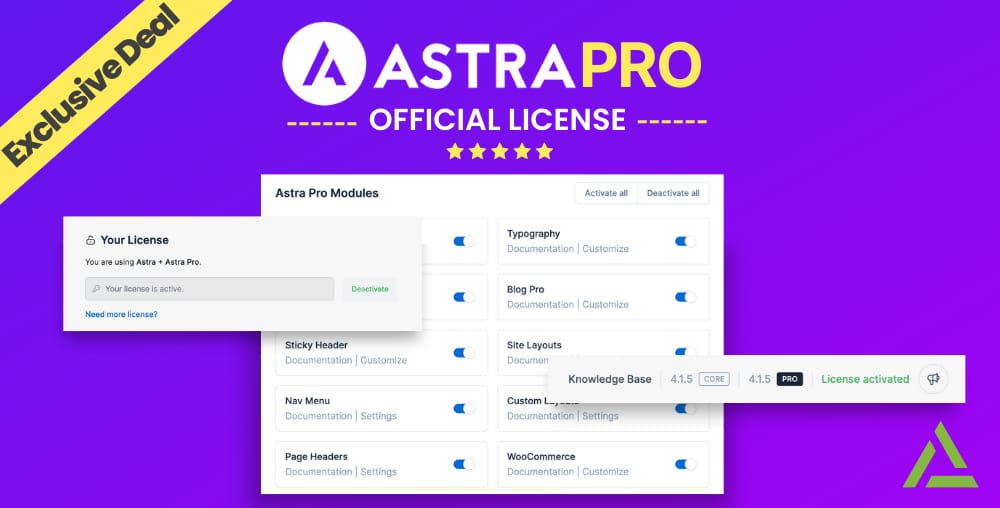

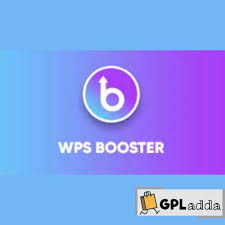


Reviews
Clear filtersThere are no reviews yet.