MA Team Card for Elementor – WordPress Plugin

70+ Reviews
with 5 star Ratings

99% Customer
Satisfaction

7-Days
Money Back
Request update for this product.
$99.00 Original price was: $99.00.$4.99Current price is: $4.99.
- Version: Latest
- Last Updated: 02/09/2024
- License: Original
- Original License Activation
- Automatic Updates From WordPress Dashboard.
- 100% secure and verified downloads.
- Single Domain Usage
- We will Activate the License to Avoid Abuse
- We Purchase From the Original Developers
- Quick help through Email & Support Tickets
In today’s digital age, having a visually appealing and professional website is essential for any business or organization. One key component of many websites is the team section, which showcases the individuals behind the brand. This is where the MA Team Card for Elementor plugin shines. Designed for WordPress users, this powerful tool simplifies the process of creating dynamic team member displays that not only look great but also enhance user engagement. In this article, we will explore the features, benefits, and installation process of the MA Team Card for Elementor plugin, as well as how it can elevate your website’s design and functionality.
What is MA Team Card for Elementor?
The MA Team Card for Elementor is a versatile WordPress plugin that allows users to create customizable team member cards. It integrates seamlessly with the Elementor page builder, making it easy for users to design unique layouts without needing any coding skills. The plugin is ideal for businesses, nonprofits, and any organization that wants to showcase its team members effectively.
Key Features of MA Team Card for Elementor
- User-Friendly Interface: The MA Team Card plugin boasts an intuitive interface that makes it easy for users of all skill levels to create stunning team displays. With drag-and-drop functionality, you can customize every aspect of the team cards, from layout to colors.
- Customizable Design: The plugin offers a variety of pre-designed templates and styles that can be easily customized to match your brand’s identity. You can change the font, color scheme, and card layout to create a cohesive look throughout your website.
- Responsive Design: With mobile devices accounting for a significant portion of web traffic, having a responsive design is crucial. The MA Team Card for Elementor ensures that your team member cards look great on all devices, including desktops, tablets, and smartphones.
- Social Media Integration: The plugin allows you to add social media icons to each team member’s card, making it easy for visitors to connect with your team on various platforms. This feature enhances engagement and provides a personal touch to your website.
- Multiple Layout Options: Choose from various layouts, including grid, carousel, and slider formats, to display your team members. This flexibility allows you to select the most effective way to showcase your team, depending on your website’s design.
- Easy Integration: The plugin works seamlessly with Elementor, allowing you to add team member cards directly into your pages and posts without any hassle. This integration makes it a valuable addition to any Elementor-powered website.
- SEO Optimization: The MA Team Card for Elementor is designed with SEO best practices in mind, ensuring that your team member profiles are easily indexed by search engines. This feature can help improve your website’s visibility and organic traffic.
Benefits of Using MA Team Card for Elementor
1. Enhances Professionalism
A well-designed team section adds a level of professionalism to your website. It demonstrates that your organization values its members and is committed to transparency. Visitors are more likely to trust a business that showcases its team members effectively.
2. Improves User Engagement
Visitors often want to know who is behind a brand. By displaying team member profiles, you can create a connection with your audience. The MA Team Card plugin makes it easy to add engaging content, such as bios and social media links, encouraging users to interact with your team.
3. Boosts Brand Identity
The customization options offered by the MA Team Card plugin allow you to align your team member cards with your brand identity. A consistent look and feel across your website help reinforce brand recognition and loyalty.
4. Simplifies Maintenance
With the MA Team Card for Elementor, updating team member information is straightforward. You can easily add, edit, or remove profiles without any technical skills, ensuring your website always reflects your current team.
5. Optimizes for SEO
A well-structured team section can contribute to your website’s overall SEO strategy. The MA Team Card plugin’s SEO-friendly features help improve your search engine rankings, increasing your visibility and attracting more visitors.
How to Install MA Team Card for Elementor
Installing the MA Team Card for Elementor plugin is a straightforward process. Here’s a step-by-step guide to get you started:
Step 1: Install the Plugin
- Log in to your WordPress dashboard.
- Navigate to Plugins > Add New.
- Search for “MA Team Card for Elementor.”
- Click Install Now, then activate the plugin.
Step 2: Create a New Page
- Go to Pages > Add New to create a new page for your team section.
- Title your page (e.g., “Our Team”).
Step 3: Edit with Elementor
- Click on the Edit with Elementor button to launch the Elementor editor.
- Drag and drop the MA Team Card widget onto your page.
Step 4: Customize Your Team Cards
- Click on the team card widget to open the settings panel.
- Add team member details, including names, positions, bios, and images.
- Customize the design, layout, and social media links as desired.
Step 5: Publish Your Page
Once you are satisfied with your team member cards, click the Publish button to make your page live.
Best Practices for Displaying Team Member Cards
To maximize the impact of your team section, consider the following best practices:
1. Use High-Quality Images
Ensure that you use high-resolution images for each team member. A professional headshot enhances credibility and makes your team members more approachable.
2. Keep Bios Concise
While it’s essential to provide information about each team member, keep bios concise and relevant. Highlight key achievements and roles without overwhelming visitors with too much text.
3. Include Social Links
Adding social media links allows visitors to connect with your team on platforms they use. This feature enhances engagement and fosters a sense of community.
4. Regularly Update Content
Keep your team member profiles current by updating them regularly. Remove outdated information and add new team members as your organization grows.
5. Test for Mobile Responsiveness
Always check how your team cards display on various devices. Ensure that the layout is responsive and maintains visual appeal on smaller screens.
Conclusion
The MA Team Card for Elementor plugin is an invaluable tool for any WordPress website looking to showcase its team members in a professional and engaging manner. With its user-friendly interface, customizable design options, and seamless integration with Elementor, creating stunning team displays has never been easier. By following best practices and optimizing your team section for SEO, you can enhance your website’s professionalism, improve user engagement, and boost your brand identity. Start using the MA Team Card for Elementor today, and watch your website transform into a more dynamic and inviting platform for your audience.
You must be logged in to post a review.





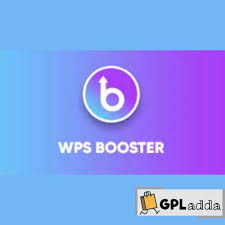



Reviews
Clear filtersThere are no reviews yet.