Map Masking WordPress Plugin For Elementor

70+ Reviews
with 5 star Ratings

99% Customer
Satisfaction

7-Days
Money Back
Request update for this product.
$99.00 Original price was: $99.00.$4.99Current price is: $4.99.
- Version: Latest
- Last Updated: 02/09/2024
- License: Original
- Original License Activation
- Automatic Updates From WordPress Dashboard.
- 100% secure and verified downloads.
- Single Domain Usage
- We will Activate the License to Avoid Abuse
- We Purchase From the Original Developers
- Quick help through Email & Support Tickets
Map Masking is a powerful technique that enhances the visual appeal and functionality of websites, especially those built using WordPress and Elementor. This SEO-optimized article explores the benefits, features, and usage of the Map Masking WordPress Plugin for Elementor. Whether you’re a web designer, a business owner, or a developer, understanding how to leverage this plugin can significantly improve your website’s user experience and engagement.
What is Map Masking?
Map Masking involves overlaying shapes or images on maps to highlight specific areas or features. This technique is commonly used in various applications, including real estate websites, tourism platforms, and event management sites. By masking areas on a map, you can direct user attention, provide additional context, and create a visually appealing layout.
Why Use the Map Masking Plugin for Elementor?
Elementor is one of the most popular page builders for WordPress, enabling users to create stunning websites with ease. The Map Masking plugin enhances Elementor’s capabilities by offering a range of features tailored for map customization. Here are some key benefits:
- Enhanced Visual Appeal: Custom map designs can make your website more engaging, drawing visitors in and encouraging them to explore.
- Improved User Experience: By masking specific areas of a map, you can guide users to important locations or features, making navigation intuitive.
- SEO Benefits: Well-structured and optimized maps can improve your website’s SEO, as search engines favor user-friendly designs that enhance visitor engagement.
- Customization Options: The plugin allows extensive customization, enabling you to match your maps to your brand’s aesthetic and functional needs.
Key Features of the Map Masking Plugin for Elementor
The Map Masking Plugin for Elementor offers a variety of features that make it an essential tool for web designers and developers. Here are some of the most notable features:
1. User-Friendly Interface
The plugin is designed with ease of use in mind. Its intuitive interface allows users to create and customize map masks without any coding knowledge. You can simply drag and drop elements to create stunning maps that capture your audience’s attention.
2. Customizable Shapes and Colors
With the Map Masking plugin, you can create various shapes, including circles, rectangles, and polygons, to mask areas on your maps. Additionally, you can customize colors and transparency levels, ensuring your maps fit seamlessly into your website’s design.
3. Integration with Google Maps and OpenStreetMap
The plugin supports integration with both Google Maps and OpenStreetMap, providing flexibility depending on your project’s requirements. This integration allows you to leverage the extensive features of these mapping services while utilizing the customization capabilities of the Map Masking plugin.
4. Responsive Design
All maps created with the plugin are fully responsive, ensuring they look great on all devices. This feature is crucial in today’s mobile-first world, where a significant portion of web traffic comes from smartphones and tablets.
5. Dynamic Content Support
The Map Masking plugin allows the incorporation of dynamic content, enabling you to display relevant information based on user interactions. This functionality enhances user engagement and encourages visitors to explore more of your site.
6. SEO Optimization
The plugin is designed with SEO in mind, allowing for optimized map structures that can improve your site’s visibility on search engines. By using custom markers and descriptions, you can enhance the relevance of your maps, contributing to your overall SEO strategy.
How to Install the Map Masking Plugin for Elementor
Installing the Map Masking plugin is a straightforward process. Follow these steps to get started:
Step 1: Install the Plugin
- Log in to your WordPress dashboard.
- Navigate to Plugins > Add New.
- Search for “Map Masking for Elementor.”
- Click Install Now and then activate the plugin.
Step 2: Create a New Page or Edit an Existing One
- Navigate to Pages > Add New or select an existing page to edit.
- Click on the Edit with Elementor button.
Step 3: Add the Map Masking Widget
- In the Elementor editor, locate the Map Masking widget in the sidebar.
- Drag and drop the widget onto your page.
Step 4: Customize Your Map
- Select the map type (Google Maps or OpenStreetMap).
- Customize the appearance, including shapes, colors, and masks.
- Add dynamic content if necessary, such as markers or pop-up information.
Step 5: Preview and Publish
- Preview your changes to ensure everything looks as expected.
- Click the Publish button to make your map live on your site.
Tips for Optimizing Your Map Masks for SEO
To maximize the SEO benefits of your Map Masking plugin, consider the following tips:
1. Use Descriptive Titles and Alt Text
Ensure that all map images and markers have descriptive titles and alt text. This information helps search engines understand the content of your maps, improving your site’s overall SEO.
2. Incorporate Relevant Keywords
When creating content around your maps, incorporate relevant keywords naturally. This practice enhances the relevance of your pages to search queries, making it easier for potential visitors to find your site.
3. Optimize Loading Speed
Maps can be resource-intensive, so ensure your website is optimized for speed. Use image compression tools and minimize the use of heavy scripts to enhance loading times, which can positively impact your SEO rankings.
4. Ensure Mobile Responsiveness
Since a significant amount of web traffic comes from mobile devices, make sure your maps are fully responsive. Test your site on various devices to ensure that your maps look great and function properly.
Conclusion
The Map Masking WordPress Plugin for Elementor is an invaluable tool for anyone looking to enhance their website’s visual appeal and user experience. With its user-friendly interface, customization options, and SEO benefits, it allows users to create stunning maps that engage visitors and improve site navigation. By following the installation steps and optimization tips outlined in this article, you can leverage the full potential of the Map Masking plugin and create an impactful online presence.
Incorporating map masking into your WordPress site can set you apart from the competition and provide users with a memorable browsing experience. Whether you’re in real estate, tourism, or any industry that relies on geographical data, the Map Masking plugin for Elementor is a must-have tool for your toolkit. Start enhancing your website today
You must be logged in to post a review.



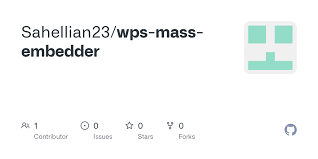

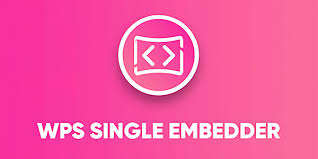



Reviews
Clear filtersThere are no reviews yet.