Media Boxes Portfolio WordPress Grid Gallery Plugin 1.5.5

70+ Reviews
with 5 star Ratings

99% Customer
Satisfaction

7-Days
Money Back
Request update for this product.
$29.00 Original price was: $29.00.$2.99Current price is: $2.99.
- Version: 1.5.5
- Last Updated: 19/11/2024
- License: GPL
- 1 year of updates & unlimited domain usage
- Updates Will Come With A 24-48h Delay
- Original product with the lowest price ever
- Downloaded from original authors
- Instant delivery & fast downloading speed
- 100% clean and tested code
- Get this Product for Free in Membership
ORIGINAL LICENSE PRODUICTS
Themify Corporate WordPress Theme With Original Licence
Transitec – Transportation Multipurpose Minimal WordPress Elementor Theme
Euco – Kindergarten and Child Care WordPress Theme
In today’s digital world, where visual appeal plays a critical role in attracting visitors, having an engaging portfolio or gallery is essential. Whether you are a photographer, designer, artist, or any professional looking to showcase your work, a visually appealing and user-friendly portfolio is a must. For WordPress users, the Media Boxes Portfolio WordPress Grid Gallery Plugin offers a solution that enhances the presentation of portfolios with stunning grid layouts and smooth functionality. This article provides an in-depth guide to the Media Boxes Portfolio WordPress Grid Gallery Plugin, covering its features, benefits, installation process, customization options, and how it can boost your website’s user experience.
What is the Media Boxes Portfolio WordPress Grid Gallery Plugin?
The Media Boxes Portfolio WordPress Grid Gallery Plugin is a versatile plugin designed to display images, videos, and other media files in an interactive and visually appealing grid format on WordPress websites. It helps website owners and creative professionals create dynamic portfolios that are easy to navigate and look impressive on all devices.
This plugin comes with various layout options, such as masonry, grid, and justified grids, allowing users to customize the gallery presentation based on their needs. It is highly responsive, ensuring that your gallery looks great across all screen sizes, from desktops to mobile phones.
Key Features of the Media Boxes Portfolio Plugin:
- Multiple Layout Options
The plugin supports various layouts, including grid, masonry, and justified grid styles. Each layout has a unique design that works well for different types of portfolios, providing the flexibility to choose the best option for your content. - Drag-and-Drop Media Upload
The plugin allows users to easily upload media files via a drag-and-drop interface. This makes it simple to add images, videos, and other media files to the gallery without the need for complex settings or configurations. - Hover Effects and Animations
The Media Boxes Portfolio WordPress Grid Gallery Plugin offers various hover effects and animations to make your media content more engaging. These effects help grab the attention of visitors and make the gallery more interactive. - Mobile-Responsive
The plugin ensures that the portfolio looks great on all devices, including smartphones, tablets, and desktops. The gallery automatically adjusts to fit the screen size, ensuring a seamless user experience. - Customizable Design
Users can customize the grid layout, color scheme, hover effects, and more to match the style of their website. This level of flexibility ensures that the portfolio blends seamlessly with the website’s overall design. - SEO-Friendly
The plugin is designed with SEO in mind. It provides clean, optimized code and supports schema markup for better visibility in search engine results, helping you rank higher and attract more visitors to your site. - Lightbox Integration
Media boxes support lightbox functionality, allowing visitors to view images and videos in full-screen mode without leaving the page. This enhances the user experience and keeps visitors engaged longer. - Filtering and Categorization
The plugin allows you to categorize your media items and apply filters, making it easy for users to navigate through your portfolio. You can filter content by categories or tags to help users quickly find what they’re looking for.
Benefits of Using the Media Boxes Portfolio Plugin
1. Improved User Experience
User experience is crucial when it comes to portfolio websites. A grid gallery layout makes it easy for visitors to browse through your work without feeling overwhelmed. The clean, organized design ensures that users can easily view the content they are interested in, keeping them on your website longer.
2. Customization Flexibility
One of the biggest benefits of this plugin is its customization options. You can change the layout, design, and color scheme to match your brand identity. Whether you prefer a minimalist look or something more bold and colorful, this plugin offers the flexibility to create a portfolio that reflects your unique style.
3. Boosted Engagement
The hover effects, animations, and lightbox feature engage visitors and encourage them to interact with your portfolio. Interactive galleries provide an immersive experience that keeps visitors coming back for more.
4. Mobile Optimization
With the increasing number of mobile users, ensuring your portfolio looks great on smartphones and tablets is essential. The responsive nature of the Media Boxes Portfolio Plugin ensures that your content will be displayed optimally on any device, improving the overall user experience.
5. SEO Benefits
Optimizing your portfolio for search engines is important for attracting traffic. The Media Boxes Portfolio Plugin helps you achieve this by using clean code, supporting schema markup, and enabling you to add alt text to images, all of which can improve your SEO rankings.
6. Easy to Install and Use
Installing and using the Media Boxes Portfolio Plugin is simple, even for WordPress beginners. The user-friendly interface and straightforward setup process mean that you can have a professional-looking portfolio up and running in no time, with minimal technical knowledge required.
How to Install and Set Up the Media Boxes Portfolio Plugin
Step 1: Install the Plugin
- In your WordPress admin dashboard, navigate to Plugins > Add New.
- Search for the Media Boxes Portfolio Grid Gallery Plugin.
- Click Install Now, and once the plugin is installed, click Activate.
Step 2: Create a New Portfolio
- After activating the plugin, you will see a new menu item called Media Boxes in your WordPress dashboard.
- Go to Media Boxes > Add New to create a new portfolio.
- Add your media files by uploading images or videos. You can also categorize and tag your media to help with filtering.
- Choose the layout style you want to use (grid, masonry, justified, etc.) and adjust the settings for hover effects, animation, and lightbox features.
- Once you are satisfied with the setup, click Publish to display the portfolio on your site.
Step 3: Customize the Portfolio
- Go to Media Boxes > Settings to customize the appearance of your gallery.
- Choose the number of columns, spacing between items, and the overall design style.
- Set up filter options to help users easily navigate your media content by categories or tags.
Step 4: Add the Portfolio to Your Website
To display the portfolio on your website, you can use a shortcode or a widget. Simply go to the page or post where you want the gallery to appear and paste the shortcode provided by the plugin. Alternatively, you can use the Media Boxes widget to add the portfolio to your sidebar or footer.
Conclusion
The Media Boxes Portfolio WordPress Grid Gallery Plugin is a powerful tool for anyone looking to create a visually stunning and user-friendly portfolio. With its multiple layout options, responsive design, and customization features, it is the perfect solution for photographers, designers, artists, and other creative professionals. Not only does it improve the user experience on your website, but it also enhances your site’s SEO, making it easier for potential clients to find your work online.
By following the simple installation and setup steps, you can easily add a polished and interactive portfolio to your WordPress website, showcasing your media content in an elegant and organized way. Whether you’re a beginner or an experienced user, this plugin offers everything you need to create a professional and engaging portfolio gallery.
You must be logged in to post a review.

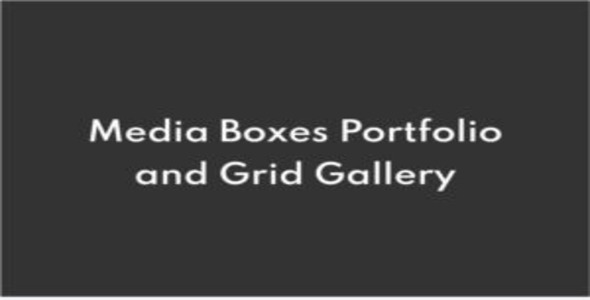


Reviews
Clear filtersThere are no reviews yet.