Media File Renamer Pro WordPress Plugin 5.9.0

70+ Reviews
with 5 star Ratings

99% Customer
Satisfaction

7-Days
Money Back
Request update for this product.
$39.00 Original price was: $39.00.$2.99Current price is: $2.99.
- Version: 5.9.0
- Last Updated: 09/01/2025
- License: GPL
- 1 year of updates & unlimited domain usage
- Updates Will Come With A 24-48h Delay
- Original product with the lowest price ever
- Downloaded from original authors
- Instant delivery & fast downloading speed
- 100% clean and tested code
- Get this Product for Free in Membership
Media File Renamer Pro WordPress Plugin: Boost Your Site’s Performance with Effortless File Management
Managing media files in WordPress can be a tedious and time-consuming task, especially when dealing with large libraries of images, videos, PDFs, and other file types. One of the most common issues many WordPress users face is the improper naming of media files, which can hinder the efficiency of your website and even affect your site’s SEO performance. Fortunately, with the Media File Renamer Pro WordPress Plugin, you can effortlessly rename your media files to improve both your site management and optimization efforts.
The Media File Renamer Pro plugin is the ultimate tool for website owners, bloggers, developers, and businesses who want to streamline their file naming process and improve their site’s SEO. Whether you’re an eCommerce site owner with hundreds of product images, a blogger who regularly uploads new media, or a content creator aiming to boost your page’s visibility, this plugin simplifies file renaming and enhances your WordPress site performance.
What is Media File Renamer Pro WordPress Plugin?
Media File Renamer Pro is a powerful tool that automatically and manually renames media files uploaded to your WordPress site. Unlike the default WordPress media file naming system, which often uses generic, non-descriptive filenames like IMG1234.jpg or wp-content/uploads/2025/01/file.jpg, Media File Renamer Pro helps improve file names by incorporating keywords, SEO-friendly text, and proper formatting.
By creating descriptive and keyword-rich file names, the plugin boosts your website’s SEO and search engine ranking, making it easier for search engines like Google to identify and rank your images, PDFs, and other media types.
Why Do You Need Media File Renamer Pro?
1. SEO Optimization
File names play an essential role in SEO optimization. By including relevant keywords in your media file names, you improve the chances of your files appearing in search engine results. With Media File Renamer Pro, you can automatically generate SEO-friendly filenames based on your post or page title, which helps search engines index your media correctly. In turn, this results in better user engagement, improved search engine ranking, and more organic traffic to your website.
2. User-Friendliness
Renaming media files in bulk can be an exhausting process when done manually. Without the right tool, WordPress media files can quickly become disorganized and cluttered, making it difficult to find specific files for later editing or reference. Media File Renamer Pro is designed to be an intuitive, easy-to-use tool. You can rename multiple files in bulk with just a few clicks and assign meaningful names, allowing you to save time and organize your library efficiently.
3. Automatic Renaming Feature
The Pro version of Media File Renamer allows you to rename your media files automatically. It uses the title of the page or post you are uploading the media to, allowing it to produce highly relevant and SEO-friendly names for each file. The plugin allows you to name all of your uploaded files in one go, avoiding tedious one-by-one renaming. This feature is ideal for content creators and e-commerce website owners who frequently upload a variety of media files to different pages.
4. Bulk Rename Your Media Files
One of the standout features of Media File Renamer Pro is its bulk renaming functionality. This feature allows you to rename hundreds of media files all at once. Simply select the files you want to rename, click on the ‘Rename’ option, and the plugin will take care of the rest. This saves valuable time and helps keep your website organized without having to individually rename each media file.
5. Maintain Links & References
Renaming media files manually may break existing links and references to these files across your site. Media File Renamer Pro ensures that all your links, references, and metadata are updated automatically when you rename your media files, so you don’t have to worry about any broken links affecting the user experience or SEO. By maintaining links across posts, pages, and custom post types, you can protect your site’s performance while updating your file names for optimization.
Key Features of Media File Renamer Pro
1. Automatic File Renaming: As soon as a file is uploaded to your WordPress site, the plugin can automatically rename it according to pre-defined criteria. It can also generate names based on specific content, ensuring the name of the file matches the content on your site for enhanced search engine relevance.
2. Bulk Renaming: The plugin offers the ability to bulk rename multiple files in one go, which is useful when dealing with a large library of images or media files. Bulk renaming can significantly reduce the amount of manual work required.
3. Improved SEO Performance: By renaming files to include relevant keywords and descriptive terms, Media File Renamer Pro gives your content a higher chance of ranking better in image searches and search engine results, leading to an increase in organic search traffic.
4. Smart Filename Detection: Media File Renamer Pro is equipped with intelligent detection algorithms. This feature automatically recognizes any special characters and optimizes file names by eliminating any problems related to spacing, punctuation, or errors in file names.
5. Multilingual Support: The plugin comes with multilingual support, making it a convenient option for users across the globe. Media File Renamer Pro is compatible with most languages, ensuring it meets the needs of website owners in different regions.
6. Detailed Logging and History: Media File Renamer Pro offers logging functionality, where you can view a detailed history of all changes made to the file names. This feature allows you to reverse or track changes if needed, giving you greater control over your media files.
7. File Name Customization: You can customize how the plugin renames files, including including custom text, random values, or even specific patterns based on your requirements. This offers flexibility in how your media files are structured.
8. Change Tracking for Links: If you rename a media file that is referenced throughout your site, the plugin will automatically ensure that all links are updated to prevent broken URLs. This reduces the risk of affecting the SEO performance of your media files.
Benefits of Using Media File Renamer Pro
- Improved Search Engine Ranking: Optimized file names help increase the likelihood of appearing in Google image searches and improve on-page SEO.
- Enhanced User Experience: With properly named media files, users can locate assets quickly, improving website navigation.
- Time-Saving: With bulk renaming and automatic file name generation, you save a significant amount of time.
- Error-Free Management: It prevents errors that can occur due to inconsistent or incorrect file names.
How to Get Started with Media File Renamer Pro
Getting started with Media File Renamer Pro is quick and easy. Simply follow these steps:
- Install the Plugin: You can find and install the plugin directly from the WordPress plugin repository.
- Activate the Plugin: Once installed, activate the plugin to begin using it on your WordPress site.
- Configure Settings: Customize the settings based on your preferred naming scheme, and allow the plugin to automatically rename newly uploaded files.
- Start Renaming Files: Either bulk rename your existing media files or let the plugin handle the renaming process for any new uploads.
Conclusion
Media File Renamer Pro is an essential tool for improving WordPress website management and SEO optimization. It makes file renaming effortless and ensures your media files are structured correctly for optimal performance. With its advanced features such as bulk renaming, intelligent file name generation, SEO-friendly optimization, and easy-to-use interface, this plugin is perfect for those who want to streamline their media management process.
Make your media files easier to find, optimize them for search engines, and take your WordPress site’s performance to the next level with Media File Renamer Pro. Get started today and watch your website’s performance and SEO rankings soar!
You must be logged in to post a review.

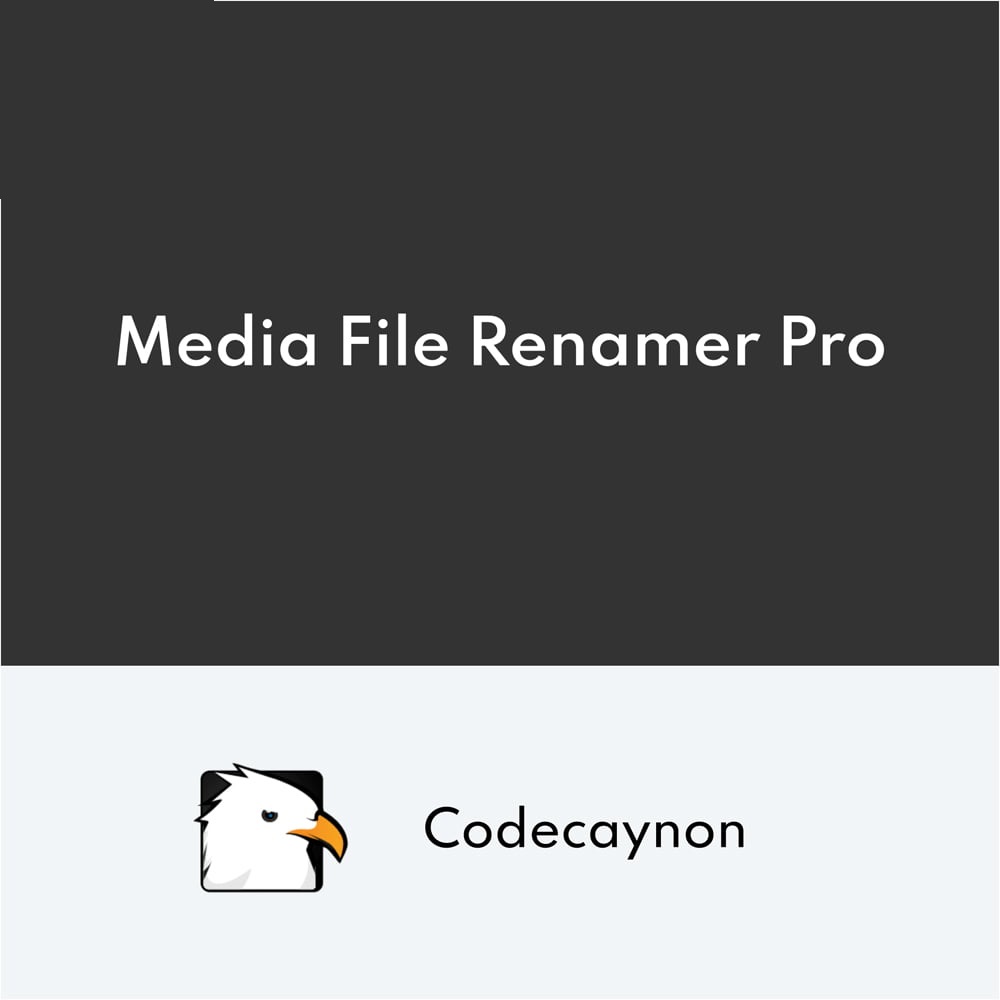


Reviews
Clear filtersThere are no reviews yet.