MediaPress User Watermark 1.0.0

70+ Reviews
with 5 star Ratings

99% Customer
Satisfaction

7-Days
Money Back
Request update for this product.
$199.00 Original price was: $199.00.$2.99Current price is: $2.99.
- Version: 1.0.0
- Last Updated: 03/09/2024
- License: GPL
- 1 year of updates & unlimited domain usage
- Updates Will Come With A 24-48h Delay
- Original product with the lowest price ever
- Downloaded from original authors
- Instant delivery & fast downloading speed
- 100% clean and tested code
- Get this Product for Free in Membership
In the digital age, where content sharing is as easy as a click, protecting your visual assets is more important than ever. For users of MediaPress, a powerful media management plugin for WordPress, the User Watermark feature offers a fantastic solution to safeguard your images and videos from unauthorized use. In this article, we will explore the benefits of using the MediaPress User Watermark feature, how it works, and tips for effectively implementing it on your website.
Understanding MediaPress
Before diving into the User Watermark feature, it’s essential to understand what MediaPress is. MediaPress is a robust WordPress plugin that allows users to manage and showcase their media files, including images, videos, and audio. It provides a user-friendly interface, customizable galleries, and extensive options for organizing media, making it an excellent choice for photographers, artists, and content creators.
The Importance of Watermarking
Watermarking is a technique used to protect images by overlaying a semi-transparent logo, text, or design. This not only deters unauthorized use but also promotes your brand. Here are some key reasons why watermarking your media is crucial:
- Brand Recognition: Watermarks help establish your brand identity. When users share your images, the watermark ensures your brand is recognized, even if the original source is not credited.
- Copyright Protection: A watermark acts as a visual reminder of copyright ownership. It discourages potential theft or misuse of your content by making it clear who the owner is.
- Professionalism: A well-designed watermark can enhance the professional look of your media, adding an element of sophistication to your work.
- Control Over Your Content: With a watermark, you retain more control over how your images are used. This is particularly important for photographers and artists who rely on their visuals for income.
MediaPress User Watermark: Key Features
The MediaPress User Watermark feature allows users to easily add watermarks to their media uploads. Here are some of its standout features:
1. User Customization
MediaPress allows each user to customize their watermark settings. This means you can set unique watermarks for different users, making it ideal for multi-user sites like photography portfolios or collaborative projects.
2. Flexible Watermark Options
You can choose from various watermark types, including text-based watermarks or image-based watermarks. This flexibility enables you to tailor the watermark to match your branding perfectly.
3. Positioning and Opacity Settings
MediaPress gives you control over the positioning of the watermark on your media. Whether you prefer it in the center, bottom right, or anywhere else, you can customize its placement. Additionally, you can adjust the opacity to ensure that your watermark doesn’t distract from the content while remaining visible enough to deter unauthorized use.
4. Bulk Watermarking
If you have a large library of media, the bulk watermarking feature allows you to apply your watermark to multiple files at once. This saves time and ensures consistency across your media library.
5. Automatic Watermarking for New Uploads
Once set up, MediaPress can automatically apply the watermark to any new uploads, streamlining your workflow and ensuring that all your media is protected from the get-go.
How to Set Up User Watermark in MediaPress
Setting up the User Watermark feature in MediaPress is straightforward. Here’s a step-by-step guide to help you get started:
Step 1: Install and Activate MediaPress
First, ensure that you have the MediaPress plugin installed and activated on your WordPress site. You can do this by navigating to the Plugins section in your WordPress dashboard, searching for MediaPress, and clicking Install.
Step 2: Navigate to MediaPress Settings
Once activated, go to MediaPress in the left-hand menu of your WordPress dashboard. From there, click on Settings to access the configuration options.
Step 3: Enable User Watermarking
In the MediaPress settings, look for the User Watermark section. Enable this feature to allow users to add their watermarks.
Step 4: Customize Watermark Options
Each user can then customize their watermark settings. Users can choose to upload an image for their watermark or create a text-based watermark. Adjust the positioning and opacity according to your preferences.
Step 5: Save Changes
After configuring the watermark settings, be sure to save your changes. Now, whenever a user uploads media, the watermark will be applied automatically.
Best Practices for Effective Watermarking
To maximize the effectiveness of your watermarks, consider the following best practices:
1. Design with Care
Ensure your watermark is visually appealing and aligns with your brand. Use fonts and colors that complement your media rather than distract from it.
2. Choose the Right Size
Your watermark should be large enough to be noticeable but not so large that it overwhelms the content. Strike a balance that maintains the integrity of your media.
3. Consider Placement
Experiment with different placements for your watermark. Common positions include the bottom right corner or the center of the image. Test what works best for your specific media types.
4. Keep It Consistent
Use the same watermark across all your media to establish brand consistency. This will help reinforce your brand identity and make your work easily recognizable.
5. Regularly Update Your Watermark
If your branding evolves, ensure your watermark reflects these changes. Regular updates help maintain a professional image and ensure that your watermark remains relevant.
Conclusion
The MediaPress User Watermark feature is an invaluable tool for content creators looking to protect their media assets. With customizable options, bulk watermarking capabilities, and automatic application for new uploads, MediaPress makes it easy to enhance your media protection. By incorporating effective watermarking strategies, you can establish brand recognition, deter unauthorized use, and maintain control over your content.
You must be logged in to post a review.

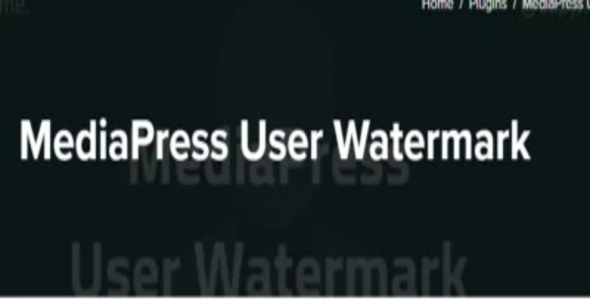


Reviews
Clear filtersThere are no reviews yet.