Meet The Team WordPress Plugin For Elementor

70+ Reviews
with 5 star Ratings

99% Customer
Satisfaction

7-Days
Money Back
Request update for this product.
$99.00 Original price was: $99.00.$4.99Current price is: $4.99.
- Version: Latest
- Last Updated: 02/09/2024
- License: Original
- Original License Activation
- Automatic Updates From WordPress Dashboard.
- 100% secure and verified downloads.
- Single Domain Usage
- We will Activate the License to Avoid Abuse
- We Purchase From the Original Developers
- Quick help through Email & Support Tickets
Creating a professional and engaging “Meet the Team” section on your website is crucial for building trust and establishing a connection with your audience. The Meet the Team WordPress Plugin for Elementor is a powerful tool designed to help you showcase your team members in an attractive and organized manner. This article will delve into the features, benefits, and step-by-step guide to using the plugin, ensuring your website stands out from the competition.
Why a “Meet the Team” Section is Essential
Before we explore the plugin, it’s important to understand why a “Meet the Team” section is vital for your website. This section humanizes your brand, allowing visitors to see the faces and learn about the people behind your business. It fosters trust, making your brand more relatable and credible. By showcasing your team’s expertise, you also demonstrate your company’s capability and professionalism.
Introduction to Meet the Team WordPress Plugin for Elementor
The Meet the Team WordPress Plugin for Elementor is a dedicated tool that integrates seamlessly with the Elementor page builder. It allows you to create a visually appealing team section with ease, offering a variety of customization options to match your website’s design.
Key Features of the Plugin
- Drag-and-Drop Interface: The plugin utilizes Elementor’s intuitive drag-and-drop interface, making it easy for users of all skill levels to create and customize their team section.
- Pre-designed Templates: The plugin comes with several pre-designed templates, allowing you to quickly set up a professional-looking team section without starting from scratch.
- Customization Options: You can customize everything from the layout and colors to the fonts and images, ensuring your team section aligns with your brand identity.
- Responsive Design: The plugin ensures that your team section looks great on all devices, whether it’s a desktop, tablet, or smartphone.
- Social Media Integration: Easily add social media links to each team member’s profile, allowing visitors to connect with your team on various platforms.
- Detailed Member Profiles: Include comprehensive information about each team member, such as their bio, role, and contact details.
Benefits of Using the Meet the Team Plugin
1. Enhances Brand Credibility
A well-designed “Meet the Team” section can significantly enhance your brand’s credibility. By showcasing the real people behind your business, you build trust with your audience. Visitors are more likely to engage with a brand they feel connected to on a personal level.
2. Improves User Experience
The plugin’s user-friendly design ensures that your “Meet the Team” section is not only attractive but also easy to navigate. Visitors can quickly find the information they’re looking for, which improves their overall experience on your site.
3. Saves Time and Effort
With the pre-designed templates and drag-and-drop functionality, you can create a professional team section in minutes, saving you the time and effort of designing one from scratch.
4. Increases Social Media Engagement
The social media integration feature allows your visitors to connect with your team members on platforms like LinkedIn, Twitter, and Facebook. This can increase your brand’s social media presence and engagement.
5. Fully Customizable
Whether you want a minimalist design or a more elaborate layout, the plugin offers extensive customization options. You can tailor the team section to fit your website’s aesthetic and brand identity.
How to Use the Meet the Team Plugin: A Step-by-Step Guide
Step 1: Install and Activate the Plugin
To get started, you’ll need to install and activate the Meet the Team WordPress Plugin for Elementor. You can do this by navigating to the WordPress dashboard, selecting “Plugins,” and then clicking “Add New.” Search for the plugin, install it, and activate it.
Step 2: Access the Plugin in Elementor
Once the plugin is activated, you can access it directly from the Elementor editor. Open the page where you want to add the “Meet the Team” section and click on the Elementor editor. You’ll find the Meet the Team widget under the “Elements” tab.
Step 3: Choose a Template
The plugin offers a variety of pre-designed templates. Browse through the options and select the one that best suits your website’s design. You can preview the template before applying it to ensure it matches your vision.
Step 4: Customize the Layout
With the template in place, you can start customizing the layout. Use Elementor’s drag-and-drop interface to rearrange elements, add or remove team members, and adjust the spacing. The plugin allows you to customize the number of columns, alignment, and other layout settings.
Step 5: Add Team Member Information
Next, you’ll need to add information about each team member. Click on the team member’s placeholder and fill in their details, including their name, role, bio, and contact information. You can also upload a profile picture and add links to their social media profiles.
Step 6: Customize the Design
The plugin provides extensive design customization options. You can change the colors, fonts, and background to match your brand’s style. Additionally, you can add hover effects, animations, and other visual enhancements to make the section more engaging.
Step 7: Preview and Publish
Once you’re satisfied with the design and content, preview the “Meet the Team” section to ensure everything looks perfect. If you’re happy with the result, click “Publish” to make it live on your website.
SEO Optimization Tips for Your “Meet the Team” Section
To maximize the visibility and impact of your “Meet the Team” section, it’s important to optimize it for search engines. Here are some tips:
1. Use Keyword-Rich Titles
Ensure that the titles of your team members’ roles are keyword-rich. For example, instead of just “Designer,” use “Graphic Designer at [Your Company Name].” This helps search engines understand the content better and improves your chances of ranking for relevant searches.
2. Optimize Images
Make sure to optimize the profile pictures by using descriptive file names and adding alt text. This not only improves SEO but also ensures that your images are accessible to all users.
3. Include Internal Links
Consider linking the team members’ profiles to other relevant pages on your site, such as blog posts they’ve authored or projects they’ve worked on. This improves your site’s internal linking structure, which is beneficial for SEO.
4. Write Compelling Meta Descriptions
Write a unique and compelling meta description for your “Meet the Team” page. This will appear in search engine results and can significantly impact click-through rates.
5. Use Schema Markup
Implementing schema markup for your team members can enhance how search engines display your team in search results. It can include rich snippets, which show more detailed information directly in search results, potentially increasing click-through rates.
Conclusion
The Meet the Team WordPress Plugin for Elementor is an invaluable tool for any business looking to create a professional, engaging, and SEO-optimized “Meet the Team” section on their website. With its user-friendly interface, extensive customization options, and integration with social media, this plugin allows you to showcase your team effectively. By following the step-by-step guide and SEO tips provided in this article, you can ensure that your “Meet the Team” section not only enhances your brand’s credibility but also drives traffic and engagement.
You must be logged in to post a review.

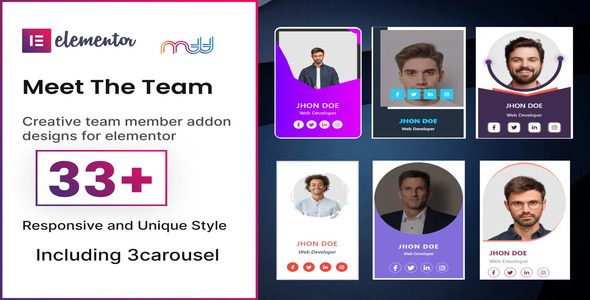


Reviews
Clear filtersThere are no reviews yet.