Meta Box Custom Table 2.1.9

70+ Reviews
with 5 star Ratings

99% Customer
Satisfaction

7-Days
Money Back
Request update for this product.
$99.00 Original price was: $99.00.$2.99Current price is: $2.99.
- Version: 2.1.9
- Last Updated: 30/09/2024
- License: GPL
- 1 year of updates & unlimited domain usage
- Updates Will Come With A 24-48h Delay
- Original product with the lowest price ever
- Downloaded from original authors
- Instant delivery & fast downloading speed
- 100% clean and tested code
- Get this Product for Free in Membership
In the ever-evolving landscape of WordPress development, the importance of custom data handling cannot be overstated. Whether you’re building a plugin, a theme, or a web application, the ability to create custom tables in the WordPress database is a powerful tool. Enter Meta Box Custom Table, a feature that enhances the flexibility and efficiency of data management in WordPress. In this article, we’ll delve into what Meta Box Custom Table is, its benefits, and how to implement it effectively in your projects.
What is Meta Box Custom Table?
Meta Box Custom Table is a feature provided by the Meta Box plugin, a popular tool among WordPress developers for managing custom fields and post types. While the traditional WordPress database structure is sufficient for many applications, there are scenarios where custom tables become necessary. These tables allow developers to store and retrieve complex data sets more efficiently.
Custom tables are particularly useful for applications that require high-performance data management, such as membership sites, e-commerce platforms, and multi-functional web applications. By leveraging Meta Box Custom Table, developers can create a structured data environment that is optimized for their specific needs.
Benefits of Using Meta Box Custom Table
1. Enhanced Data Management
Custom tables allow you to organize your data in a way that makes sense for your application. Instead of relying on the default WordPress database schema, you can define your own tables that match the structure of the data you’re working with. This leads to improved data integrity and easier management.
2. Improved Performance
When dealing with large datasets, performance can become an issue. Custom tables are optimized for the types of queries you need, resulting in faster data retrieval and processing. This can significantly enhance the user experience, especially in applications where speed is critical.
3. Flexibility and Scalability
As your project grows, so do your data needs. Custom tables offer the flexibility to expand your data structure without being constrained by the default WordPress database format. You can add new fields and relationships easily, accommodating changes and scaling your application without major overhauls.
4. Streamlined Data Queries
Custom tables enable developers to execute SQL queries that are specifically tailored to their data structures. This means you can retrieve, insert, update, and delete data more efficiently, reducing the need for complex joins and improving overall query performance.
Best Practices for Using Meta Box Custom Table
- Use Meaningful Names: When creating custom tables and fields, choose names that clearly describe the data they hold. This will make your code more readable and maintainable.
- Plan Your Schema: Before implementing a custom table, plan your database schema thoroughly. Consider the relationships between different data entities and how they will interact.
- Utilize Indexing: For larger datasets, make sure to index the columns you frequently query. This will improve the performance of your queries significantly.
- Regular Maintenance: Periodically review and optimize your custom tables to ensure they are performing efficiently. This includes checking for unused data and cleaning up old records.
- Secure Your Data: Ensure that you implement proper security measures when handling data. Sanitize inputs to prevent SQL injection and validate data before inserting it into your custom tables.
Conclusion
Meta Box Custom Table is a powerful feature that offers WordPress developers the flexibility and efficiency needed to manage custom data effectively. By following the steps outlined in this guide, you can create, manage, and optimize custom tables tailored to your project’s needs. Whether you’re building a plugin, theme, or a complex web application, leveraging this tool will enhance your data management capabilities and provide a seamless experience for your users.
You must be logged in to post a review.

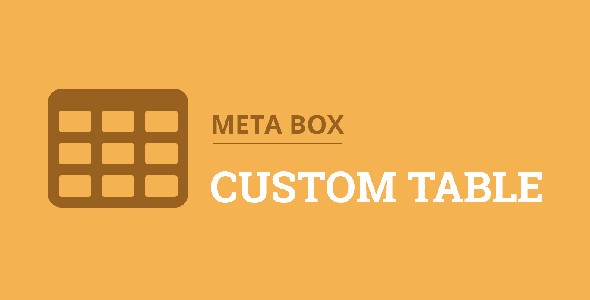


Reviews
Clear filtersThere are no reviews yet.