MetForm Pro -Advanced Elementor Form Builder 3.2.0

70+ Reviews
with 5 star Ratings

99% Customer
Satisfaction

7-Days
Money Back
Request update for this product.
$99.00 Original price was: $99.00.$2.99Current price is: $2.99.
- Version: 3.2.0
- Last Updated: 30/09/2024
- License: GPL
- 1 year of updates & unlimited domain usage
- Updates Will Come With A 24-48h Delay
- Original product with the lowest price ever
- Downloaded from original authors
- Instant delivery & fast downloading speed
- 100% clean and tested code
- Get this Product for Free in Membership
In the ever-evolving world of website design, creating a seamless and user-friendly experience is paramount. A crucial part of that experience lies in forms — the primary way users interact with websites. Whether it’s for collecting leads, processing orders, or even gathering feedback, forms are indispensable. This is where MetForm Pro, an advanced Elementor form builder, comes into play. With its versatility, ease of use, and robust features, MetForm Pro has emerged as a go-to solution for WordPress users, especially those leveraging Elementor to build dynamic websites.
In this guide, we’ll delve deep into why MetForm Pro stands out as a top-tier form-building plugin, explore its key features, and discuss how it can improve both user experience and SEO for your website.
What is MetForm Pro?
MetForm Pro is an advanced form-building plugin specifically designed for WordPress users who work with Elementor. It seamlessly integrates with Elementor, providing users with drag-and-drop functionality to create visually stunning and functional forms without any coding knowledge. From basic contact forms to complex multi-step forms, MetForm Pro offers flexibility and customization for any type of form-based interaction on your website.
The plugin is ideal for businesses, agencies, and web developers looking to streamline their form creation process while ensuring responsiveness, accessibility, and high performance.
Key Features of MetForm Pro
One of the main reasons MetForm Pro has gained traction among WordPress and Elementor users is its rich set of features. Let’s break down some of the standout functionalities that make this plugin a popular choice:
1. Drag-and-Drop Interface
MetForm Pro’s seamless integration with Elementor makes the form-building process intuitive and easy. By utilizing the drag-and-drop interface, users can select form fields and arrange them as desired without touching a line of code. This feature is perfect for beginners who need a straightforward approach but also powerful enough for professionals looking for granular control over form design.
2. Multi-Step Forms
For websites that require more complex data collection, such as surveys or application forms, MetForm Pro offers a multi-step form feature. Multi-step forms break down a long form into smaller, more digestible sections, improving user experience and completion rates. This feature is particularly useful for e-commerce stores, event registrations, and subscription services where extensive information is needed.
3. Conditional Logic
MetForm Pro enables conditional logic, allowing users to show or hide specific fields based on a user’s previous inputs. This helps in personalizing the form experience, improving user engagement, and ensuring that you only collect relevant information. For example, you can display specific fields for business users while hiding them for individual consumers.
4. Pre-Built Form Templates
Speed up your workflow with MetForm Pro’s library of pre-built form templates. Whether you need a simple contact form, a newsletter signup, or a detailed job application form, these templates provide a solid starting point. All templates are customizable, so you can tweak them to match your brand’s aesthetic or functionality needs.
5. Responsive Design
In today’s mobile-first world, having forms that are responsive and mobile-friendly is non-negotiable. MetForm Pro ensures that every form you create is fully responsive, meaning they look great and function seamlessly across all devices, including desktops, tablets, and smartphones.
6. Third-Party Integrations
MetForm Pro integrates with several third-party services, including email marketing platforms like Mailchimp, CRMs like HubSpot, and payment gateways like PayPal and Stripe. This makes it an all-in-one solution for handling form submissions, payments, and data collection with ease.
7. Spam Protection
No one likes dealing with spam. MetForm Pro offers built-in spam protection features, including CAPTCHA and reCAPTCHA integration, to ensure that only legitimate form submissions come through. This is vital for maintaining website integrity and ensuring genuine engagement with users.
8. Custom CSS and Styling Options
While MetForm Pro is designed to be user-friendly, it also caters to advanced users who want more control over their form’s design. Users can inject custom CSS to fine-tune the form’s look, ensuring that it aligns perfectly with their website’s overall design.
How MetForm Pro Enhances SEO
Forms play a crucial role in user interaction, but how does MetForm Pro enhance your website’s SEO performance? Here are a few ways:
1. Improved User Experience (UX)
Google values websites that prioritize user experience. Well-designed, easy-to-navigate forms contribute to a positive user experience, which can reduce bounce rates and increase the time users spend on your site — both of which are critical SEO factors. With features like multi-step forms and conditional logic, MetForm Pro ensures users have a smooth experience.
2. Mobile-Friendliness
Google’s mobile-first indexing prioritizes websites that are optimized for mobile devices. Since MetForm Pro ensures that all forms are responsive and mobile-friendly, your website is more likely to rank higher in search results, especially for mobile users.
3. Optimized Page Load Speed
Page speed is a key SEO ranking factor. Bloated and inefficient code can slow down page load times, negatively affecting your SEO. MetForm Pro is designed to be lightweight and optimized, ensuring that forms load quickly without bogging down your website’s performance.
4. Integration with Analytics Tools
Tracking form submissions is essential for understanding user behavior, and MetForm Pro integrates with Google Analytics, helping you track conversions and other form-related metrics. Monitoring and optimizing these actions can lead to better user experience and higher conversion rates, positively impacting your SEO efforts.
5. Schema Markup Compatibility
MetForm Pro allows you to integrate schema markup, which helps search engines understand the content of your forms better. By using structured data, you can provide search engines with additional information about the purpose and function of your forms, which can enhance your visibility in search results.
Use Cases for MetForm Pro
Let’s explore a few real-world applications where MetForm Pro can make a significant impact:
1. E-Commerce Websites
For e-commerce businesses, MetForm Pro simplifies the process of creating checkout forms, product inquiry forms, and feedback surveys. With payment gateway integration (like Stripe and PayPal), collecting payments becomes seamless.
2. Lead Generation
For agencies, freelancers, and service-based businesses, MetForm Pro can be used to capture leads effectively. With conditional logic, you can create targeted lead generation forms that cater to different types of users, increasing the likelihood of converting visitors into customers.
3. Event Registration
If you’re organizing events, MetForm Pro makes it easy to create detailed registration forms with multi-step functionality. You can even integrate payment options for paid events, making the registration process hassle-free for users.
4. Surveys and Feedback Forms
MetForm Pro’s advanced form features, such as conditional logic and multi-step forms, are perfect for creating in-depth surveys and feedback forms. These forms can be used to gather valuable insights from your customers or audience, which can, in turn, inform your business strategy.
Final Thoughts on MetForm Pro
MetForm Pro stands out as an advanced, flexible, and powerful form builder for WordPress and Elementor users. Whether you’re a beginner or an experienced developer, MetForm Pro simplifies the process of creating forms without sacrificing quality or functionality. From improving user experience and site performance to enhancing SEO efforts, MetForm Pro offers everything you need to create dynamic, professional-grade forms.
You must be logged in to post a review.

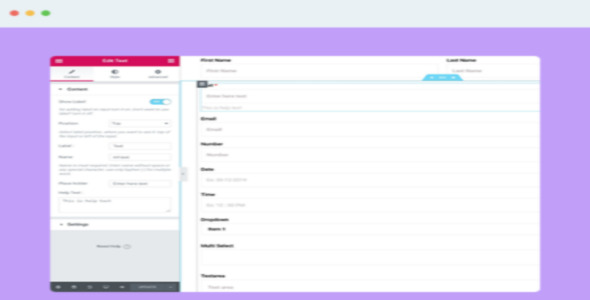


Reviews
Clear filtersThere are no reviews yet.