MonsterInsights Custom Dimensions Addon 2.0.7

70+ Reviews
with 5 star Ratings

99% Customer
Satisfaction

7-Days
Money Back
Request update for this product.
$99.00 Original price was: $99.00.$2.99Current price is: $2.99.
- Version: 2.0.7
- Last Updated: 26/09/2024
- License: GPL
- 1 year of updates & unlimited domain usage
- Updates Will Come With A 24-48h Delay
- Original product with the lowest price ever
- Downloaded from original authors
- Instant delivery & fast downloading speed
- 100% clean and tested code
- Get this Product for Free in Membership
In the ever-evolving world of digital marketing, understanding your audience’s behavior is key to optimizing your strategies and achieving your business goals. One tool that has proven invaluable in this regard is MonsterInsights, a powerful Google Analytics plugin for WordPress. Among its many features, the Custom Dimensions Addon stands out as a game-changer for those looking to gain deeper insights into user interactions on their websites. This article explores what the Custom Dimensions Addon is, how to set it up, and the benefits it offers for your digital marketing efforts.
What is MonsterInsights?
Before diving into the specifics of the Custom Dimensions Addon, it’s essential to understand MonsterInsights. As a leading Google Analytics plugin for WordPress, MonsterInsights simplifies the process of integrating Google Analytics into your site. It offers user-friendly reports directly in your WordPress dashboard, enabling you to track critical metrics such as page views, user behavior, and conversions without needing technical expertise.
What Are Custom Dimensions?
Custom dimensions in Google Analytics allow you to collect additional data about your users, their sessions, and the content they interact with on your website. Unlike standard dimensions, which are predefined by Google Analytics (like browser type or geographical location), custom dimensions let you define what matters most to your business. For example, you can track logged-in versus guest users, user roles, or specific actions taken on your site.
The Benefits of Using the Custom Dimensions Addon
1. Enhanced User Insights
One of the primary advantages of the MonsterInsights Custom Dimensions Addon is its ability to provide enhanced insights into user behavior. By tracking custom dimensions, you can gain a better understanding of how different user segments interact with your site. This data can inform your content strategy, marketing campaigns, and overall website optimization.
2. Improved Tracking of User Engagement
With the Custom Dimensions Addon, you can measure user engagement more effectively. For instance, you can set up dimensions to track how different user roles (like admins, editors, or subscribers) interact with your content. This information can help you tailor your content and services to meet the needs of specific user groups.
3. Data-Driven Decision Making
The ability to collect and analyze custom data empowers you to make informed decisions. Instead of relying on guesswork, you can base your strategies on actual user behavior. This leads to more effective marketing campaigns and improved user experiences, ultimately resulting in higher conversion rates.
4. Seamless Integration with Google Analytics
MonsterInsights makes it easy to set up custom dimensions without needing to write code. The plugin seamlessly integrates with Google Analytics, ensuring that all your data is collected and displayed in an easy-to-understand format. This integration allows you to focus on analyzing data rather than worrying about technical details.
How to Set Up MonsterInsights Custom Dimensions Addon
Setting up the Custom Dimensions Addon in MonsterInsights is a straightforward process. Follow these steps to get started:
Step 1: Install and Activate MonsterInsights
If you haven’t already, install and activate the MonsterInsights plugin on your WordPress site. You can do this by navigating to Plugins > Add New, searching for MonsterInsights, and clicking Install Now.
Step 2: Activate the Custom Dimensions Addon
Once MonsterInsights is active, navigate to Insights > Addons in your WordPress dashboard. Locate the Custom Dimensions Addon and click Activate. This step enables the functionality required to track custom dimensions on your site.
Step 3: Define Your Custom Dimensions
After activation, you’ll need to define the custom dimensions you want to track. Go to Insights > Settings and navigate to the Custom Dimensions tab. Here, you can specify the dimensions relevant to your site. For example:
- User Role: Track the roles of logged-in users (e.g., subscriber, editor).
- Post Type: Measure interactions based on different post types (e.g., posts, pages, products).
- Content Type: Differentiate between various types of content (e.g., blog posts, tutorials, reviews).
Step 4: Configure Your Settings
Customize your settings based on the dimensions you defined. Ensure that the data collection is aligned with your business objectives. MonsterInsights provides options for tracking events, conversions, and other relevant metrics, allowing you to fine-tune your analytics setup.
Step 5: Analyze Your Data
Once everything is set up, start monitoring your data in Google Analytics. The custom dimensions you defined will appear in your reports, providing you with valuable insights into user behavior. Use this data to refine your marketing strategies and improve user engagement on your site.
Best Practices for Using Custom Dimensions
To maximize the effectiveness of the MonsterInsights Custom Dimensions Addon, consider the following best practices:
1. Align Dimensions with Business Goals
Ensure that the custom dimensions you track are aligned with your overall business objectives. Identify the key performance indicators (KPIs) that matter most to your success and tailor your dimensions accordingly.
2. Regularly Review and Adjust Dimensions
User behavior can change over time, so it’s essential to regularly review and adjust your custom dimensions. Analyze the data you’re collecting and make necessary changes to ensure you’re capturing the most relevant insights.
3. Leverage Data for Targeted Marketing
Use the insights gained from your custom dimensions to inform your marketing efforts. For example, if you notice that a particular user segment is highly engaged with specific content, consider creating targeted campaigns to reach that audience.
4. Test and Optimize
Don’t be afraid to experiment with different custom dimensions. Testing various metrics can provide unexpected insights that lead to improved performance. Continuously optimize your approach based on the data you collect.
Conclusion
The MonsterInsights Custom Dimensions Addon is a powerful tool that can significantly enhance your understanding of user behavior on your WordPress site. By leveraging custom dimensions, you can gain valuable insights that drive data-driven decision-making, improve user engagement, and ultimately boost conversions.
With its easy setup and seamless integration with Google Analytics, MonsterInsights empowers you to unlock the full potential of your website analytics. Start tracking custom dimensions today, and take your digital marketing efforts to new heights. By doing so, you’ll be better equipped to meet the needs of your audience and achieve your business goals.
Investing in tools like the MonsterInsights Custom Dimensions Addon is not just about gathering data; it’s about using that data to create meaningful experiences for your users.
You must be logged in to post a review.

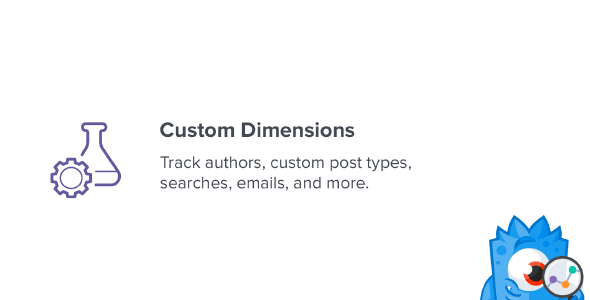


Reviews
Clear filtersThere are no reviews yet.