Nearby Places WordPress Plugin 2.6.7

70+ Reviews
with 5 star Ratings

99% Customer
Satisfaction

7-Days
Money Back
Request update for this product.
$27.00 Original price was: $27.00.$2.99Current price is: $2.99.
- Version: 2.6.7
- Last Updated: 19/12/2024
- License: GPL
- 1 year of updates & unlimited domain usage
- Updates Will Come With A 24-48h Delay
- Original product with the lowest price ever
- Downloaded from original authors
- Instant delivery & fast downloading speed
- 100% clean and tested code
- Get this Product for Free in Membership
In today’s digital age, local SEO has become a crucial aspect of website optimization. One powerful tool to enhance your site’s visibility and user experience is the Nearby Places WordPress Plugin. Whether you run a local business, a travel blog, or a service-oriented website, this plugin can revolutionize how your visitors find nearby places and services. With its seamless integration and advanced functionality, this plugin is designed to improve your website’s performance by offering users the ability to search for local points of interest, businesses, or attractions in their vicinity.
What is the Nearby Places WordPress Plugin?
The Nearby Places WordPress Plugin is a dynamic tool designed to help website owners provide a seamless experience for visitors searching for locations close to them. It pulls in relevant data from Google Places API or other location-based sources to display a variety of local businesses, landmarks, restaurants, hotels, and more. This plugin ensures your users have easy access to nearby services or points of interest with just a few clicks, increasing user engagement and retention.
Key Features of Nearby Places WordPress Plugin
1. Google Places API Integration
One of the standout features of the Nearby Places Plugin is its integration with the Google Places API. This powerful tool fetches real-time location data, ensuring that your users receive accurate and up-to-date information. Whether you’re looking for restaurants, hotels, gas stations, or tourist attractions, the Google Places API ensures that the results are comprehensive and relevant to the user’s search query.
2. Customizable Search Radius
The plugin allows you to define the search radius, ensuring users can search for nearby places within a specific distance from their location. Whether your audience is looking for a café just around the corner or a shopping mall a few miles away, this flexibility allows your site to serve a wide range of local search needs.
3. Advanced Filtering Options
To provide a more tailored experience, the Nearby Places Plugin offers advanced filtering options. Users can filter their search results based on various criteria such as category (e.g., restaurants, parks, hotels), ratings, price range, or even operating hours. This functionality makes it easier for visitors to find exactly what they are looking for, increasing the chances of them interacting with your site further.
4. Responsive Design
With mobile traffic on the rise, it’s crucial that your website functions flawlessly on all devices. The Nearby Places Plugin is fully responsive, ensuring that your users can search for nearby places whether they are on a desktop, tablet, or smartphone. This enhances the overall user experience, providing convenience and accessibility.
5. Customizable Map Styles
The plugin integrates with interactive maps, allowing you to showcase search results on a visually appealing map. With the option to customize map styles, you can create a design that fits seamlessly with your website’s theme. Customizable markers also allow you to display specific locations with different icons for easy identification.
6. Geolocation Support
By utilizing geolocation technology, the Nearby Places Plugin automatically detects the user’s location and returns relevant search results based on their position. This feature eliminates the need for users to manually enter their location, making the search process quick and hassle-free. It also allows your website to display content that’s tailored to each individual user.
7. SEO Optimized
The plugin is built with SEO in mind, offering several features that can help boost your website’s search engine ranking. The integration with Google Places ensures that your site is delivering fresh and valuable content to search engines, while the clean code and fast performance contribute to improved site speed—another critical factor for SEO.
Benefits of Using the Nearby Places WordPress Plugin
1. Enhance Local SEO
Local search is a growing trend, and businesses that are not optimized for local search are missing out on a significant amount of traffic. By integrating the Nearby Places Plugin into your website, you can significantly improve your site’s local SEO. Google’s algorithms prioritize local search results, and offering real-time, relevant information can help you rank higher for location-based searches.
2. Increase User Engagement
Providing your visitors with the ability to search for nearby places increases the time they spend on your site. With interactive maps and detailed search results, users are more likely to engage with your content, visit the locations you recommend, and share the information with others. The more engaging your site, the higher the chances of returning visitors and word-of-mouth promotion.
3. Improve Conversion Rates
For businesses, higher engagement means more conversions. When users are able to find what they are looking for easily and quickly, they are more likely to take action, whether that’s making a purchase, signing up for a service, or visiting a physical location. The Nearby Places Plugin can direct users to local stores, restaurants, or service providers, driving foot traffic and increasing sales opportunities.
4. Attract More Local Traffic
With the plugin’s ability to display businesses and services near a user’s location, it becomes an excellent tool for attracting local traffic. Businesses that are listed can also benefit from increased visibility, while users searching for places in their area will have an easier time finding relevant results.
5. Customizable and Easy to Use
The Nearby Places Plugin is user-friendly and can be easily customized to meet your specific needs. The plugin’s settings are straightforward, allowing website owners to fine-tune features such as the map display, search radius, categories, and much more. Additionally, the plugin is lightweight and designed for optimal performance, ensuring that it does not slow down your website.
How the Nearby Places WordPress Plugin Works
The installation of the Nearby Places Plugin is simple. After installing the plugin from the WordPress dashboard, you can configure your settings to integrate Google Places or any other location data provider you choose. Once configured, the plugin will display a search bar or map on your site where users can input their location or use geolocation to find nearby places.
The results will appear dynamically, updating as users adjust their search parameters, such as category or distance. The interactive map ensures that users can easily locate businesses and services, while detailed information (e.g., hours of operation, ratings, and contact details) is provided to enhance the user experience.
Conclusion
The Nearby Places WordPress Plugin is an essential tool for any website looking to improve local search capabilities, engage users, and boost conversion rates. With its seamless integration with Google Places, customizable search radius, responsive design, and SEO optimization, this plugin is perfect for businesses, bloggers, and service providers aiming to cater to local audiences. By offering users a dynamic, easy-to-navigate tool for finding nearby locations and services, you’ll not only enhance your site’s functionality but also create a more engaging and valuable experience for your visitors.
You must be logged in to post a review.

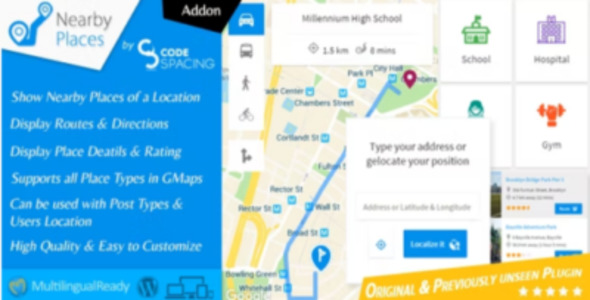


Reviews
Clear filtersThere are no reviews yet.