Newtick – Ticker WordPress Plugin for Sticky and Sidebar

70+ Reviews
with 5 star Ratings

99% Customer
Satisfaction

7-Days
Money Back
Request update for this product.
$99.00 Original price was: $99.00.$4.99Current price is: $4.99.
- Version: Latest
- Last Updated: 02/09/2024
- License: Original
- Original License Activation
- Automatic Updates From WordPress Dashboard.
- 100% secure and verified downloads.
- Single Domain Usage
- We will Activate the License to Avoid Abuse
- We Purchase From the Original Developers
- Quick help through Email & Support Tickets
In today’s fast-paced digital world, keeping your audience engaged and informed is more crucial than ever. This is where the Newtick – Ticker WordPress Plugin comes into play. Designed specifically for WordPress users, Newtick enables the seamless integration of ticker displays into your website, enhancing user experience and boosting engagement. In this article, we will delve into the features, benefits, and usage of the Newtick plugin, demonstrating how it can transform your website’s information delivery.
What is Newtick?
Newtick is a powerful WordPress plugin that allows you to create dynamic tickers for your website. These tickers can display news updates, announcements, promotions, or any information you want to highlight. The plugin is versatile, offering sticky and sidebar display options, which ensures your content is always visible to your visitors. With Newtick, you can enhance the interactivity of your site while ensuring your audience stays informed about the latest happenings.
Key Features of Newtick
1. Multiple Display Options
One of the standout features of Newtick is its ability to display information in various formats. Whether you prefer a sticky ticker that remains fixed at the top or bottom of the screen or a sidebar ticker that can be positioned on either side of your content, Newtick has you covered. This flexibility allows you to tailor the user experience according to your site’s design and your audience’s needs.
2. Customization Options
Newtick comes with a range of customization options, allowing you to modify the appearance of your tickers to match your website’s branding. You can change the ticker’s colors, fonts, and sizes, ensuring it fits seamlessly within your existing layout. Additionally, you can adjust the speed and direction of the ticker to create an engaging user experience.
3. Easy Integration
Integrating Newtick into your WordPress site is a breeze. The plugin is designed to be user-friendly, requiring no coding skills. Once installed, you can easily add tickers to your posts, pages, or sidebars using shortcodes or the built-in widget feature. This ease of use makes it an ideal choice for both beginners and experienced web developers.
4. Responsive Design
With the increasing use of mobile devices to access the internet, having a responsive design is essential. Newtick is fully responsive, ensuring your tickers look great on all screen sizes, from desktop to mobile. This adaptability guarantees that your content remains accessible to all users, regardless of the device they are using.
5. Content Management
Newtick allows you to manage your ticker content easily. You can add, edit, or delete items from the ticker without any hassle. This functionality is especially beneficial for sites that require frequent updates, such as news websites or e-commerce platforms running promotions.
6. SEO Friendly
Incorporating Newtick into your website can also contribute to your SEO efforts. The plugin is designed with SEO best practices in mind, helping search engines index your content more effectively. By keeping your information readily available and engaging for visitors, you can improve your site’s overall performance in search engine results.
Benefits of Using Newtick
1. Enhanced User Engagement
By providing dynamic, real-time updates, Newtick keeps your audience engaged. Visitors are more likely to spend time on your site if they see relevant information presented in an attractive format. The more engaged your audience, the higher the chances of conversions, whether that means more purchases, subscriptions, or inquiries.
2. Increased Visibility of Important Information
With Newtick, you can highlight critical information such as sales, news updates, or announcements. By keeping this information front and center, you increase the likelihood that your visitors will take action. This is especially important for e-commerce websites that want to promote special offers or limited-time sales.
3. Improved User Experience
A well-organized website enhances the user experience, leading to higher retention rates. Newtick allows you to present information in a clear and engaging manner, ensuring that your visitors can quickly find what they are looking for. An improved user experience translates to longer visit durations and decreased bounce rates.
4. Time-Saving Updates
Managing and updating your ticker content is quick and easy with Newtick. You can make changes in real-time, ensuring that your visitors always have access to the latest information. This time-saving feature is invaluable for busy site administrators who need to keep their content fresh and relevant.
5. Boosted Brand Awareness
Using Newtick to display your brand’s latest updates, promotions, and news can significantly boost brand awareness. The visibility that a ticker provides can help reinforce your brand message and keep your audience informed about your offerings.
How to Install and Set Up Newtick
Step 1: Install the Plugin
To get started with Newtick, log in to your WordPress dashboard. Navigate to Plugins > Add New, and search for “Newtick.” Click Install Now and then Activate once the installation is complete.
Step 2: Configure Settings
After activation, you’ll find a new menu item labeled Newtick in your dashboard. Click on it to access the settings page, where you can configure your ticker preferences, such as display style, content, and customization options.
Step 3: Add Ticker Content
Within the Newtick settings, you can easily add your desired content. This could include news headlines, promotional messages, or any other information you wish to display. You can add links, adjust the display duration, and set the order in which items appear.
Step 4: Display Ticker on Your Site
To display your ticker, you can either use shortcodes in your posts or pages or add the Newtick widget to your sidebar. Choose the option that best suits your website layout.
Step 5: Monitor and Adjust
Once your ticker is live, monitor its performance. You can make adjustments to content, speed, and display settings as needed to ensure it meets your goals.
Conclusion
The Newtick – Ticker WordPress Plugin is an invaluable tool for anyone looking to enhance their website’s interactivity and user engagement. With its customizable features, responsive design, and ease of integration, Newtick stands out as a top choice for WordPress users. Whether you are running a blog, an e-commerce site, or a news portal, incorporating a ticker can significantly improve user experience and drive engagement.
By providing timely and relevant information in an attractive format, Newtick can help you keep your audience informed and engaged. So, if you’re ready to take your website to the next level, consider installing Newtick today and watch as your user engagement and brand visibility soar.
You must be logged in to post a review.

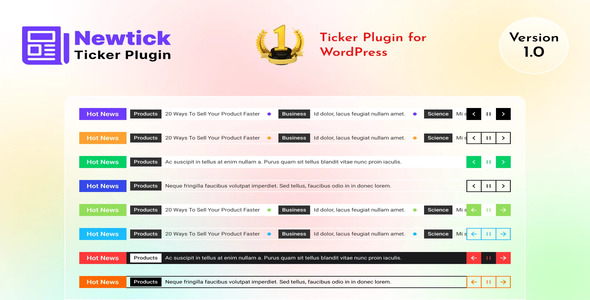


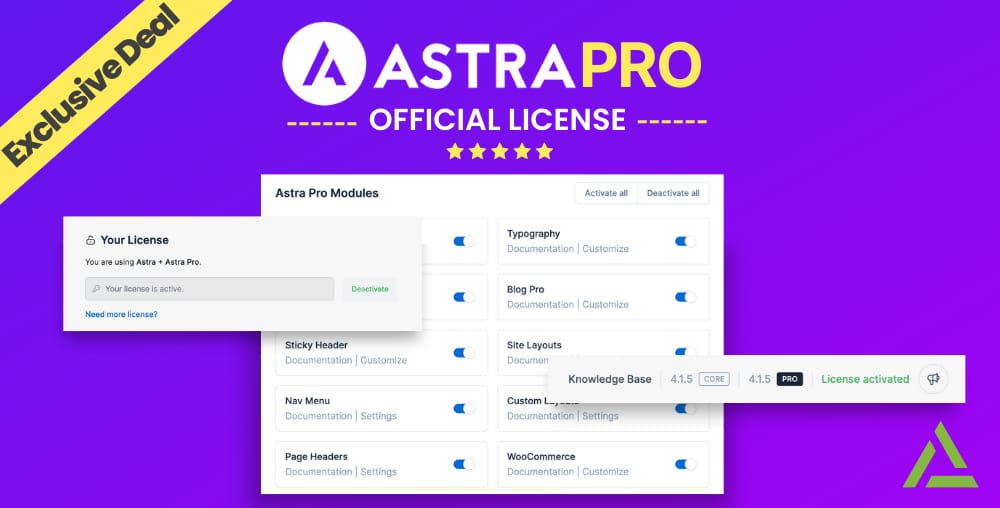
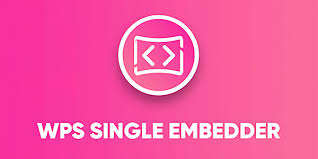



Reviews
Clear filtersThere are no reviews yet.