Ninja Forms 3.7.0 + All Addons Pack

70+ Reviews
with 5 star Ratings

99% Customer
Satisfaction

7-Days
Money Back
Request update for this product.
$49.00 Original price was: $49.00.$4.99Current price is: $4.99.
- Version: 3.7.0
- Last Updated: 18/12/2024
- License: GPL
- 1 year of updates & unlimited domain usage
- Updates Will Come With A 24-48h Delay
- Original product with the lowest price ever
- Downloaded from original authors
- Instant delivery & fast downloading speed
- 100% clean and tested code
- Get this Product for Free in Membership
The Ultimate Guide to Ninja Forms WordPress Plugin
In the world of WordPress plugins, Ninja Forms stands out as a powerful, user-friendly tool for creating dynamic and professional-looking forms. Whether you’re a beginner building your first website or a seasoned developer, Ninja Forms has the features and flexibility to meet your needs. This comprehensive guide explores everything you need to know about Ninja Forms, including its features, benefits, and tips for getting the most out of this popular plugin.
What is Ninja Forms?
Ninja Forms is a freemium WordPress plugin that simplifies the process of creating forms for your website. With its intuitive drag-and-drop interface, even users without coding experience can design forms for various purposes, such as contact forms, surveys, registration forms, and more. Ninja Forms also offers a range of add-ons for advanced functionality, making it a versatile choice for websites of all sizes.
Key Features of Ninja Forms
1. Drag-and-Drop Form Builder
One of the standout features of Ninja Forms is its drag-and-drop builder. This user-friendly interface allows you to create forms by simply dragging elements into place. You can customize your forms to match your website’s design and functionality requirements without writing a single line of code.
2. Pre-Built Form Templates
Ninja Forms offers several pre-built templates to help you get started quickly. These templates cover common use cases like contact forms, event registrations, and feedback surveys, saving you time and effort.
3. Responsive Design
In today’s mobile-first world, having forms that look great on all devices is essential. Ninja Forms ensures that all forms are fully responsive, providing an optimal user experience across desktops, tablets, and smartphones.
4. Extensive Customization Options
Ninja Forms allows you to customize your forms extensively. You can adjust the layout, change field types, and apply custom styles to ensure your forms align perfectly with your brand’s identity.
5. Third-Party Integrations
With Ninja Forms, you can integrate your forms with a variety of third-party tools and services, including:
- Email marketing platforms like Mailchimp and Constant Contact
- Payment gateways such as PayPal and Stripe
- CRMs like Salesforce and HubSpot These integrations help automate processes and improve efficiency.
6. Conditional Logic
Conditional logic enables you to create dynamic forms that change based on user input. For instance, you can show or hide fields, send different confirmation messages, or route submissions to specific team members based on user responses.
7. File Upload Capability
Need users to upload files? Ninja Forms supports file uploads, making it ideal for job applications, project submissions, or collecting supporting documents.
8. GDPR Compliance Tools
Ninja Forms includes features to help your website comply with data protection regulations like GDPR. You can add consent checkboxes, manage data retention, and provide users with control over their submitted information.
9. Developer-Friendly Features
For advanced users, Ninja Forms offers hooks, filters, and custom field templates. This makes it a great choice for developers looking to extend the plugin’s functionality.
Benefits of Using Ninja Forms
1. Ease of Use
The intuitive interface ensures that anyone can create professional forms without needing technical expertise. This is especially valuable for small businesses and non-technical website owners.
2. Time-Saving Templates
Pre-built templates and the drag-and-drop builder streamline the form creation process, helping you save time and focus on other aspects of your website.
3. Scalability
Ninja Forms is suitable for websites of all sizes. Whether you need a simple contact form or a complex multi-step registration form, the plugin can scale to meet your requirements.
4. Enhanced User Experience
With responsive designs and conditional logic, Ninja Forms ensures that users have a seamless experience when interacting with your forms.
5. Seamless Integrations
The ability to connect with third-party tools means you can automate workflows and reduce manual tasks, improving overall efficiency.
6. Cost-Effective
While Ninja Forms offers premium add-ons, its free version is packed with features that can meet the needs of many users. This makes it a cost-effective choice for those on a budget.
How to Install and Set Up Ninja Forms
Step 1: Install the Plugin
- Log in to your WordPress dashboard.
- Navigate to Plugins > Add New.
- Search for “Ninja Forms” in the search bar.
- Click Install Now and then Activate.
Step 2: Create Your First Form
- Go to Ninja Forms in your dashboard menu.
- Click on Add New.
- Choose a pre-built template or start from scratch.
- Use the drag-and-drop builder to add fields and customize your form.
Step 3: Configure Form Settings
- Set up notifications and confirmations.
- Integrate with third-party tools if needed.
- Adjust styling and behavior settings.
Step 4: Add the Form to Your Website
- Copy the shortcode for your form.
- Paste the shortcode into a post, page, or widget where you want the form to appear.
Ninja Forms Add-Ons
Ninja Forms offers a wide range of premium add-ons to extend its functionality. Some popular add-ons include:
1. Conditional Logic
Enhance your forms with dynamic fields and personalized user experiences.
2. PayPal and Stripe Integration
Collect payments directly through your forms for donations, event registrations, or product sales.
3. File Uploads
Allow users to upload files as part of their form submission.
4. Multi-Part Forms
Create multi-step forms for complex data collection processes.
5. Zapier Integration
Connect Ninja Forms with thousands of other apps to automate workflows.
Tips for Optimizing Ninja Forms
1. Use Conditional Logic Wisely
Keep forms concise by only showing fields that are relevant to the user’s input. This improves user experience and increases submission rates.
2. Test Your Forms
Before publishing, test your forms to ensure they work correctly on all devices and browsers.
3. Leverage Integrations
Automate repetitive tasks by integrating Ninja Forms with email marketing tools, CRMs, and other platforms.
4. Monitor Performance
Use analytics tools to track form submissions and identify areas for improvement.
5. Keep Forms Simple
Avoid overwhelming users with too many fields. Only ask for information that is absolutely necessary.
Conclusion
Ninja Forms is a versatile and user-friendly WordPress plugin that empowers website owners to create professional forms with ease. Its extensive features, third-party integrations, and scalability make it a valuable tool for businesses, bloggers, and developers alike. Whether you’re looking to build a simple contact form or a complex multi-step form, Ninja Forms has you covered.
You must be logged in to post a review.

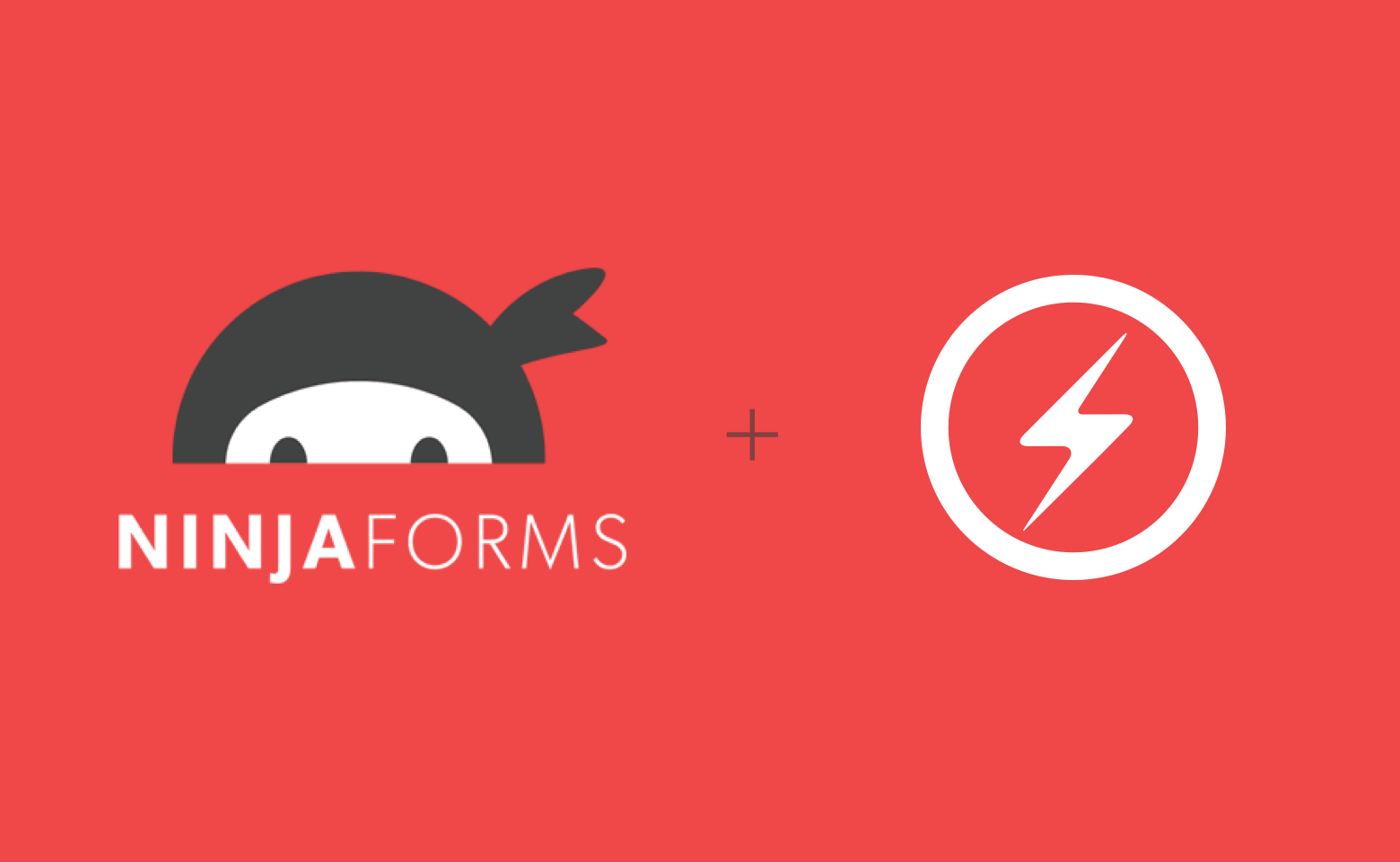


Reviews
Clear filtersThere are no reviews yet.