Osteo Countdown for Elementor 1.0.0

70+ Reviews
with 5 star Ratings

99% Customer
Satisfaction

7-Days
Money Back
Request update for this product.
$10.00 Original price was: $10.00.$2.99Current price is: $2.99.
- Version: 1.0.0
- Last Updated: 13/11/2024
- License: GPL
- 1 year of updates & unlimited domain usage
- Updates Will Come With A 24-48h Delay
- Original product with the lowest price ever
- Downloaded from original authors
- Instant delivery & fast downloading speed
- 100% clean and tested code
- Get this Product for Free in Membership
When it comes to boosting engagement on a website, countdown timers are an incredibly effective tool. Whether it’s for a sale, a product launch, or an upcoming event, countdowns add urgency and excitement that can drive users to take action. In the world of WordPress and Elementor, Osteo Countdown is a popular choice for this purpose, offering customizable, responsive countdowns that fit seamlessly into any Elementor-based website. In this article, we’ll dive into everything you need to know about the Osteo Countdown for Elementor, including its features, benefits, and how to get the most out of it for your site.
Why Choose Osteo Countdown for Elementor?
Osteo Countdown is a specialized countdown timer widget designed specifically for use with Elementor, one of the most popular page builders for WordPress. It is well-suited for those who want to add a countdown timer to their website without coding. The widget provides numerous customization options, enabling you to design countdowns that align with your site’s aesthetic and brand identity.
Key Features of Osteo Countdown
- Ease of Use: Osteo Countdown is designed with simplicity in mind, making it accessible for beginners as well as seasoned web designers. The widget integrates smoothly with Elementor, allowing you to drag and drop countdown timers onto any page or section.
- Customizable Design: This widget offers extensive customization options, so you can adjust colors, fonts, sizes, and styles to match your branding. You can set different layouts to suit your website’s visual theme, whether it’s minimalist or bold and dynamic.
- Responsive and Mobile-Friendly: Osteo Countdown is fully responsive, which means your countdown timer will look great on all devices—desktops, tablets, and mobile phones. With a large percentage of users browsing on mobile, this feature is essential.
- Multiple Countdown Styles: Choose from a variety of countdown types, such as the classic countdown to a specific date and time, evergreen countdowns for repeat offers, and loop countdowns that reset automatically.
- Animation Effects: Capture attention with animation effects. Osteo Countdown allows you to add animations, like fading, pulsing, and sliding effects, making your countdown more visually engaging and eye-catching.
How to Install and Activate Osteo Countdown
Setting up Osteo Countdown on your Elementor-based WordPress site is a straightforward process. Here’s a step-by-step guide to get started:
- Purchase and Download: First, purchase and download the Osteo Countdown plugin from a reputable WordPress plugin marketplace or directly from the developer’s website.
- Install the Plugin: In your WordPress dashboard, go to Plugins > Add New, click on Upload Plugin, and select the downloaded file. Click Install Now and then Activate.
- Integrate with Elementor: Once activated, you’ll find Osteo Countdown in the Elementor widget menu. Simply drag and drop it onto any section of your page, and you’re ready to start customizing.
Setting Up a Countdown with Osteo Countdown
After installation, you can start creating countdowns that fit your specific needs. Here’s how to set up a countdown timer:
- Choose Your Countdown Type: Osteo Countdown allows you to set a timer based on either a fixed date or an evergreen cycle, depending on your needs. A date-based countdown is perfect for one-time events, while the evergreen option is ideal for repeat offers.
- Customize Appearance: In the Elementor editor, use the options available in the Osteo Countdown settings to customize the look of your countdown timer. Adjust colors, fonts, and background images to align with your brand’s style.
- Add Animation Effects: Under the Animation tab, choose from various effects to make your countdown more engaging. Try out different options to see what fits best with your design and content.
- Configure Expiry Action: Decide what should happen when the countdown expires. Options include displaying a custom message, redirecting to another page, or hiding the countdown altogether.
Creative Uses of Osteo Countdown for Elementor
The possibilities with Osteo Countdown go far beyond traditional sale countdowns. Here are some creative ideas for using this countdown widget to boost engagement on your website:
1. Flash Sales and Promotions
Flash sales and limited-time promotions create a sense of urgency that can lead to immediate purchases. Use Osteo Countdown to set up a visible countdown timer on your landing pages, product pages, or pop-ups to remind visitors of the ticking clock. A countdown like this encourages users to make quick purchasing decisions before the deal expires.
2. Countdown to Webinars and Events
If you’re hosting an online event, webinar, or live stream, Osteo Countdown can help you build anticipation among visitors. By prominently displaying the countdown to your event on your homepage or event page, you’ll keep visitors informed and excited about the upcoming date, increasing the likelihood that they’ll attend.
3. Product Launches
For new product launches, Osteo Countdown can add a professional touch to your pre-launch campaign. By setting a countdown to the release date, you’ll not only build excitement but also encourage early sign-ups or email notifications for the launch. Consider using animations to make your countdown stand out even more.
4. Holiday or Seasonal Campaigns
Seasonal campaigns are a great way to engage customers, and a countdown timer can emphasize the limited-time nature of these offers. During Black Friday, Cyber Monday, Christmas, or other seasonal sales, use Osteo Countdown to highlight the campaign’s time sensitivity, driving higher conversion rates.
SEO Benefits of Using Osteo Countdown
While Osteo Countdown primarily enhances engagement, it can also indirectly benefit your SEO efforts. Here’s how:
- Increased Dwell Time: Countdown timers can keep users on your page longer, as they’re more likely to explore and stay engaged with the time-sensitive offer. Higher dwell time is a positive signal to search engines that your site is valuable to users.
- Higher Conversion Rates: By encouraging users to take quick action, countdown timers can lead to more conversions. This can improve your site’s overall SEO performance as conversions and user satisfaction increase.
- Improved Page Engagement: With features like animations and interactivity, Osteo Countdown makes pages more engaging, which can reduce bounce rates. A lower bounce rate can improve your search rankings over time.
Best Practices for Using Osteo Countdown Effectively
To make the most out of Osteo Countdown, consider the following best practices:
- Avoid Overusing Timers: While countdown timers can be very effective, using them excessively may create a sense of mistrust among visitors. Reserve countdowns for genuinely time-sensitive offers or events.
- Make Sure the Countdown Is Visible: Place your countdown timer in a prominent spot where users can easily see it, such as above the fold on the page or within an announcement bar.
- Use Clear and Direct Messaging: In addition to the timer itself, add a clear message explaining what users should expect once the timer reaches zero. This helps manage user expectations and encourages action.
- Optimize for Mobile: Ensure that your countdown timer looks great on all devices by checking the mobile preview in Elementor. Osteo Countdown is fully responsive, but minor adjustments may improve the mobile experience.
- Experiment with Animation Effects: Use animations to catch users’ attention, but don’t go overboard. Simple, subtle animations are often more effective than overly complex effects.
Conclusion
Osteo Countdown for Elementor is a powerful tool for driving engagement and conversions on your WordPress site. With its user-friendly setup, extensive customization options, and responsive design, it’s a versatile widget for any website that wants to create a sense of urgency and excitement. By following best practices and using countdowns strategically, you can boost user interaction and improve your website’s SEO performance indirectly. Whether it’s a holiday sale, a product launch, or an upcoming event, Osteo Countdown is a valuable addition to any Elementor-based site.
You must be logged in to post a review.

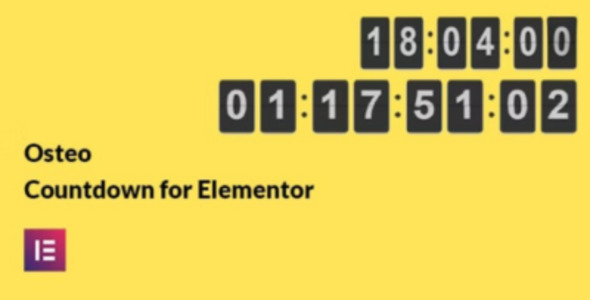


Reviews
Clear filtersThere are no reviews yet.