OxyExtras 1.4.7

70+ Reviews
with 5 star Ratings

99% Customer
Satisfaction

7-Days
Money Back
Request update for this product.
$149.00 Original price was: $149.00.$2.99Current price is: $2.99.
- Version: 1.4.7
- Last Updated: 17/08/2024
- License: GPL
- 1 year of updates & unlimited domain usage
- Updates Will Come With A 24-48h Delay
- Original product with the lowest price ever
- Downloaded from original authors
- Instant delivery & fast downloading speed
- 100% clean and tested code
- Get this Product for Free in Membership
Introduction to OxyExtras
In the world of website design and development, especially for those using the Oxygen Builder, OxyExtras has become a go-to solution for enhancing functionality, design flexibility, and overall user experience. OxyExtras is a powerful suite of add-ons specifically designed to extend the capabilities of Oxygen Builder, allowing developers and designers to create more dynamic, feature-rich websites without the need for extensive custom coding. This set of tools is a game-changer for anyone looking to push the limits of what Oxygen Builder can achieve.
What is OxyExtras?
OxyExtras is a premium collection of advanced elements and features that integrate seamlessly with Oxygen Builder. It provides users with a broad range of options to enhance their websites’ design and functionality. Whether you’re aiming to create complex layouts, add interactive elements, or optimize site performance, OxyExtras offers a comprehensive toolkit to meet those needs.
Key Features of OxyExtras
- Advanced Design Elements: OxyExtras introduces a variety of new design elements that go beyond the standard options available in Oxygen Builder. These include dynamic sliders, carousels, grids, and more, all of which can be customized extensively to match your site’s design language.
- Interactive Components: Engage your audience with interactive elements like accordions, tabs, and models. OxyExtras provides a seamless way to incorporate these features, making your website more engaging and user-friendly.
- Performance Optimization: One of the standout features of OxyExtras is its focus on performance. The add-ons are designed to be lightweight, ensuring that your site remains fast and responsive. This is crucial for maintaining a high-quality user experience and improving SEO rankings.
- Customizable Templates: OxyExtras offers a range of pre-designed templates that can be customized to fit your brand’s style. These templates are perfect for those who want to speed up the design process without sacrificing quality.
- Dynamic Data Integration: For websites that rely on dynamic content, OxyExtras provides elements that can pull data from various sources, such as custom fields and post types. This allows for the creation of highly dynamic and personalized user experiences.
- Enhanced Styling Options: With OxyExtras, you gain access to a broader set of styling options. This includes advanced typography controls, gradient backgrounds, box shadows, and more, enabling you to create visually stunning websites.
Benefits of Using OxyExtras
OxyExtras offers numerous benefits for web developers and designers, particularly those who are already using Oxygen Builder. Here’s why you should consider integrating OxyExtras into your workflow:
1. Extended Functionality
OxyExtras significantly extends the functionality of Oxygen Builder, offering elements and features that would otherwise require custom coding or additional plugins. This means you can achieve more complex designs and functionality with less effort, allowing you to focus on creativity rather than technical challenges.
2. Time Efficiency
By providing a wide range of pre-built elements and templates, OxyExtras helps speed up the design and development process. This is particularly beneficial for professionals who manage multiple projects and need to deliver high-quality websites on tight deadlines.
3. Improved User Experience
The interactive elements and performance optimizations included in OxyExtras can greatly enhance the user experience on your website. Faster loading times, engaging design elements, and a smooth user interface all contribute to keeping visitors on your site longer and reducing bounce rates.
4. SEO Benefits
OxyExtras is designed with SEO in mind. The lightweight code, combined with features that enhance site performance, can help improve your search engine rankings. Additionally, the ability to create dynamic, content-rich pages can also positively impact your SEO efforts.
5. Customization Flexibility
OxyExtras provides extensive customization options, allowing you to tailor each element to fit your brand’s unique style. Whether you’re adjusting typography, colors, or layout, the flexibility offered by OxyExtras ensures that your website will stand out from the competition.
Who Should Use OxyExtras?
OxyExtras is ideal for web developers, designers, and agencies who are looking to elevate their Oxygen Builder projects. It’s perfect for those who want to:
- Enhance Design Capabilities: If you’re seeking to push the creative boundaries of your Oxygen Builder projects, OxyExtras gives you the tools to create more complex and visually appealing designs.
- Improve Website Performance: For developers focused on building fast, responsive websites, the performance optimization features of OxyExtras are invaluable.
- Simplify Complex Projects: If you’re dealing with projects that require dynamic content or intricate layouts, OxyExtras simplifies the process, allowing you to achieve your goals without getting bogged down in code.
- Optimize for SEO: Professionals aiming to boost their websites’ search engine performance will find the SEO-friendly features of OxyExtras particularly useful.
How to Get Started with OxyExtras
Getting started with OxyExtras is straightforward. After purchasing and downloading the plugin, you simply install it on your WordPress site where Oxygen Builder is already active. Once installed, you can begin exploring the new elements and features available through the OxyExtras interface within Oxygen Builder.
Installation Steps:
- Purchase and Download: Buy OxyExtras from the official website and download the plugin file.
- Install the Plugin: Go to your WordPress dashboard, navigate to Plugins > Add New, and upload the OxyExtras plugin file. Activate the plugin once the installation is complete.
- Explore the Features: With OxyExtras activated, you can start using the new elements and features in your Oxygen Builder projects. Experiment with different combinations to see what works best for your site.
- Customize and Deploy: Customize the elements to fit your design needs, and deploy your enhanced website with confidence.
Conclusion
OxyExtras is an essential add-on for anyone using Oxygen Builder who wants to take their web design and development to the next level. With its wide range of features, from advanced design elements to performance optimizations, OxyExtras empowers you to create websites that are not only visually stunning but also highly functional and user-friendly. Whether you’re a seasoned developer or just getting started, OxyExtras provides the tools you need to build exceptional websites with ease.
By integrating OxyExtras into your workflow, you’ll be able to deliver more powerful, dynamic websites that meet the needs of your clients and users alike. With its focus on flexibility, performance, and SEO, OxyExtras is a valuable investment for anyone serious about web design and development.
You must be logged in to post a review.

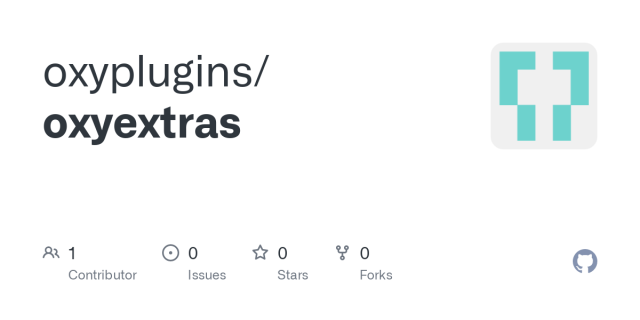


Reviews
Clear filtersThere are no reviews yet.