Payment Reminder for WooCommerce 1.0.8

70+ Reviews
with 5 star Ratings

99% Customer
Satisfaction

7-Days
Money Back
Request update for this product.
$99.00 Original price was: $99.00.$2.99Current price is: $2.99.
- Version: 1.0.8
- Last Updated: 02/10/2024
- License: GPL
- 1 year of updates & unlimited domain usage
- Updates Will Come With A 24-48h Delay
- Original product with the lowest price ever
- Downloaded from original authors
- Instant delivery & fast downloading speed
- 100% clean and tested code
- Get this Product for Free in Membership
Managing payments is a crucial part of running a WooCommerce store. Late payments can affect your cash flow, operations, and overall business growth. A well-timed payment reminder for WooCommerce can help store owners streamline the payment process and reduce the number of overdue invoices. This article provides a comprehensive guide to setting up effective payment reminders in WooCommerce, ensuring you maximize your revenue.
What is a Payment Reminder?
A payment reminder is a notification sent to customers who haven’t completed their payment for a product or service. It’s a polite and professional way to nudge customers about their pending dues, ensuring timely payments without appearing too forceful. For WooCommerce store owners, these reminders are essential to maintaining a steady cash flow and avoiding long-term unpaid invoices.
Why Are Payment Reminders Important for WooCommerce?
Late payments can severely impact any business, especially small or medium-sized WooCommerce stores. Here’s why payment reminders are crucial:
- Improves Cash Flow: Timely payments are vital for the smooth functioning of your business. By sending reminders, you can reduce delays in receiving funds, which improves cash flow and liquidity.
- Reduces Outstanding Invoices: Regular reminders ensure customers are aware of their pending payments, leading to a decrease in outstanding invoices.
- Professional Customer Relationship Management: A courteous payment reminder helps maintain a professional relationship with customers, improving their trust and loyalty. It shows you’re attentive and organized in handling transactions.
- Prevents Payment Forgetfulness: Often, customers forget to make payments due to busy schedules. A payment reminder serves as a helpful nudge to complete the transaction without any hard feelings.
- Improves Business Operations: Having a steady cash flow ensures you can manage operations efficiently. It also prevents bottlenecks like delayed orders, especially if your business depends on upfront payments for processing.
Setting Up Payment Reminders in WooCommerce
WooCommerce offers various ways to send payment reminders, both manually and automatically. Below are some effective methods for setting up reminders:
1. WooCommerce Follow-Ups
WooCommerce Follow-Ups is a powerful plugin that helps automate email reminders and follow-up messages. Here’s how you can use it for payment reminders:
- Automated Emails: Set up automatic email reminders to customers who haven’t completed their payments. You can customize the frequency and content of these emails.
- Targeted Reminders: Use the plugin to send personalized reminders based on customer behavior, such as abandoned carts or pending orders.
- Tracking and Analytics: WooCommerce Follow-Ups provides insights into email open rates, click-through rates, and conversions, helping you optimize your reminder strategy.
2. WooCommerce Subscriptions Payment Reminders
For subscription-based WooCommerce businesses, WooCommerce Subscriptions is the go-to plugin. You can send automatic reminders to customers when their subscription payment is due. The plugin handles all recurring payments and notifications, reducing the chance of missed payments.
- Scheduled Reminders: Send notifications before the due date to avoid late payments.
- Renewal Notices: Notify customers when their subscription is about to renew or when a payment fails.
3. AutomateWoo
AutomateWoo is another versatile WooCommerce plugin that allows you to automate payment reminders effectively. Some key features include:
- Trigger-Based Reminders: Set triggers based on customer actions, such as pending payments, and send reminders automatically.
- Customizable Email Templates: Design and send professional email reminders that align with your store’s branding.
- SMS Reminders: If email reminders aren’t enough, AutomateWoo also supports SMS notifications, making it easier to reach customers wherever they are.
4. WooCommerce Invoice Payment Reminder Plugin
This dedicated plugin is designed specifically for sending payment reminders for invoices. The WooCommerce Invoice Payment Reminder plugin offers robust features for managing overdue payments:
- Automated Reminders: Automatically send reminders to customers with pending invoices after a set period.
- Custom Reminder Schedules: Set different reminder schedules, such as initial reminders, follow-ups, and final notices before sending the invoice to collections.
- Invoice Attachments: Attach the invoice to the reminder email, making it easy for customers to review and complete their payments.
Best Practices for Crafting Effective Payment Reminders
Sending reminders is essential, but how you frame these reminders plays a significant role in getting the desired outcome. Below are some best practices to follow when creating payment reminders for WooCommerce:
1. Be Polite and Professional
While it’s crucial to remind customers of their pending payment, avoid coming off as demanding or aggressive. Use polite language and be professional. Express appreciation for their business and subtly remind them of the due payment.
Example:
“Dear [Customer Name], we hope you’re enjoying your purchase! We noticed there’s an outstanding balance of [Amount]. Please make the payment by [Due Date] to continue enjoying our services.”
2. Offer Flexible Payment Options
Customers may delay payment due to limited payment options. Ensure that your WooCommerce store offers a variety of payment methods such as credit cards, PayPal, or Stripe. You can mention these options in your reminder to make the process seamless for your customers.
3. Include Clear Payment Instructions
Include clear, concise payment instructions in your reminder. Mention the due date, the outstanding amount, and how they can complete the payment in a few easy steps. Ensure that the payment link is prominent and functional.
4. Use Personalization
Personalized messages tend to have higher engagement rates. Address your customers by their name, mention the specific product or service they purchased, and tailor the reminder to their transaction history. This makes the reminder feel more targeted and less like a mass email.
5. Timing Matters
Sending reminders too frequently can irritate customers, while sending them too late might lead to missed payments. Aim for balance. Send the first reminder a few days before the due date, followed by a second reminder on the due date. If necessary, send a final follow-up reminder after the due date has passed.
6. Highlight Late Payment Penalties (If Applicable)
If your WooCommerce store has a late payment penalty or interest policy, make sure to mention this clearly in the reminder. This creates urgency and motivates customers to complete their payment on time to avoid extra charges.
Example:
“Please note that payments made after [Due Date] may incur a late fee of [Amount]. We encourage you to complete the payment before the due date to avoid any extra charges.”
Handling Overdue Payments and Failed Transactions
Even with a solid payment reminder system, some payments may still be delayed or fail entirely. Here’s how to handle such scenarios:
1. Send Final Notices
If customers don’t respond to initial reminders, consider sending a final notice. This email can be more direct but should remain courteous. In some cases, offering payment plans or alternative payment methods might encourage customers to settle their dues.
2. Handle Failed Payments Promptly
For WooCommerce stores using subscription models or recurring payments, failed transactions can be a common issue. Make sure to have an automated process in place to handle failed payments. Notify customers immediately and offer troubleshooting steps.
3. Involve Debt Collection Services (As a Last Resort)
If all else fails and the payment is significantly overdue, consider using a third-party debt collection service. However, this should be a last resort as it can strain customer relationships.
Conclusion
Payment reminders for WooCommerce are a crucial tool for ensuring timely payments and maintaining a healthy cash flow. By automating reminders using plugins like WooCommerce Follow-Ups or AutomateWoo, and following best practices in crafting polite, professional reminders, you can significantly reduce the number of overdue invoices. Regularly reviewing and optimizing your payment reminder strategy will keep your WooCommerce store running smoothly and enhance customer satisfaction.
Setting up a robust payment reminder system might require some initial effort, but the long-term benefits far outweigh the investment.
You must be logged in to post a review.

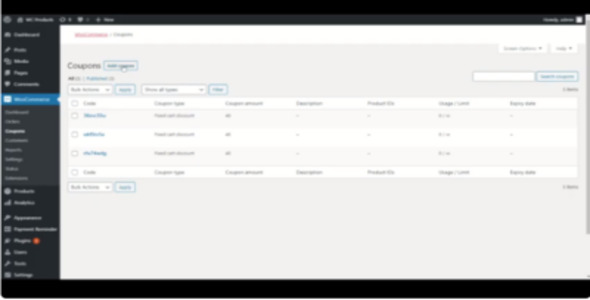


Reviews
Clear filtersThere are no reviews yet.