Projectopia WP Project Management – Reporting Add-On 2.0.4

70+ Reviews
with 5 star Ratings

99% Customer
Satisfaction

7-Days
Money Back
Request update for this product.
$19.00 Original price was: $19.00.$2.99Current price is: $2.99.
- Version: 2.0.4
- Last Updated: 20/12/2024
- License: GPL
- 1 year of updates & unlimited domain usage
- Updates Will Come With A 24-48h Delay
- Original product with the lowest price ever
- Downloaded from original authors
- Instant delivery & fast downloading speed
- 100% clean and tested code
- Get this Product for Free in Membership
Projectopia WP Project Management – Reporting Add-On: Enhance Your Project Management with Powerful Reporting Tools
Effective project management is key to the success of any business. Whether you’re managing a team, handling clients, or tracking project progress, having access to comprehensive, real-time data is essential. The Projectopia WP Project Management – Reporting Add-On takes your WordPress-based project management solution to the next level by offering an array of detailed reporting tools, providing you with the insights you need to optimize your workflow and deliver projects on time and within budget.
What is the Projectopia WP Project Management – Reporting Add-On?
The Projectopia Reporting Add-On is an extension for Projectopia, a powerful WordPress project management plugin. It provides advanced reporting features that give project managers and teams access to dynamic reports, offering deep insights into every aspect of your projects. From project status to budget tracking and employee performance, this add-on is designed to enhance Projectopia’s functionality, enabling you to generate meaningful reports quickly and easily.
This add-on is perfect for businesses that want to streamline their project management and ensure every project stays on track. It’s ideal for agencies, freelancers, teams, and large corporations managing multiple projects simultaneously.
Key Features of the Projectopia WP Project Management – Reporting Add-On
- Comprehensive Project Reports
With the Projectopia Reporting Add-On, you can create detailed project reports that encompass everything from timelines to deliverables. These reports allow you to track the progress of individual projects, making it easier to identify bottlenecks or delays and take corrective actions. The visual data representation includes charts, graphs, and progress bars, making it intuitive to interpret project status and performance.
- Budget and Financial Tracking
Staying within budget is crucial for successful project management. The reporting add-on allows you to track your project’s financial health, providing in-depth budget reports. You can monitor costs, analyze time tracking versus budget allocation, and get accurate projections for future work. This feature gives project managers complete control over project finances and ensures that projects are delivered without unexpected financial surprises.
- Employee Performance Reports
The ability to track the performance of team members is critical to optimizing team productivity. With the Projectopia Reporting Add-On, you can generate employee performance reports to assess how each team member is contributing to the success of a project. These reports allow you to identify areas of improvement, reward top performers, and make informed decisions about resource allocation. It’s a powerful tool for maintaining accountability within teams and boosting overall project efficiency.
- Time Tracking Reports
Efficient time management is the backbone of successful project delivery. The reporting add-on includes detailed time tracking reports, helping you evaluate how time is being spent on tasks, milestones, and overall project phases. These reports allow you to spot inefficiencies and optimize scheduling, ensuring that every minute of work counts. Whether you’re billing clients by the hour or tracking internal resources, the time tracking feature ensures that your team remains focused on high-priority tasks.
- Customizable Reports
Every business has unique project management needs. The Projectopia WP Project Management – Reporting Add-On offers customizable reports, allowing you to tailor each report to your specific requirements. Whether you need to focus on particular project details or create custom charts and graphs, you can adjust the data and layout to suit your preferences. This flexibility ensures that the reporting add-on is a versatile solution for any project management scenario.
- Easy-to-Use Interface
The Projectopia Reporting Add-On integrates seamlessly into the existing Projectopia interface, offering a user-friendly experience. No technical expertise is required to generate and understand reports. The intuitive dashboard provides easy access to all the reporting features, and generating reports is as simple as a few clicks. Whether you’re an experienced project manager or just starting, the add-on’s simple interface makes it easy to navigate and use.
- Data Export and Sharing
Sharing project data with clients, stakeholders, or team members is made easy with the ability to export reports. The Projectopia WP Project Management – Reporting Add-On supports various file formats, including PDF, CSV, and Excel, ensuring compatibility with all major platforms. Whether you need to send reports via email, share them with clients in meetings, or keep records for internal purposes, exporting your reports is fast and hassle-free.
- Real-Time Updates
In today’s fast-paced business world, staying up-to-date with project status is vital. The reporting add-on syncs with Projectopia’s real-time project management data, ensuring that you always have access to the latest information. Reports are updated dynamically as changes are made to project details, tasks, time tracking, or budgets. This ensures that you always have accurate, real-time data at your fingertips to make informed decisions.
- Client-Specific Reports
One of the standout features of the Projectopia Reporting Add-On is its ability to generate client-specific reports. These reports allow you to provide clients with detailed insights into the progress of their projects, budgets, and timelines. By offering personalized, client-facing reports, you can improve transparency and build trust with clients, keeping them informed and confident in your project management capabilities.
- Seamless Integration with Projectopia
As a part of the Projectopia ecosystem, the Reporting Add-On integrates seamlessly with other Projectopia features, such as task management, team collaboration, invoicing, and client management. This means you can access your reports in conjunction with other project details, giving you a comprehensive view of each project’s status from start to finish.
Why Choose Projectopia WP Project Management – Reporting Add-On?
- Enhanced Productivity
By automating the process of generating reports, the Projectopia Reporting Add-On frees up time for project managers to focus on what matters most: delivering successful projects. The detailed insights from these reports allow managers to identify issues early, allocate resources more effectively, and streamline operations, leading to enhanced productivity.
- Better Decision Making
The reporting add-on’s real-time, data-driven insights empower project managers to make informed decisions. Whether adjusting project timelines, revising budgets, or reassigning tasks, having the right data in hand is key to making decisions that will positively impact the project’s outcome.
- Increased Client Satisfaction
With customizable, client-specific reports, the Projectopia Reporting Add-On helps ensure clients stay informed and satisfied with the progress of their projects. Regular reporting fosters better client communication, reduces misunderstandings, and builds long-term relationships.
- Cost Efficiency
By providing tools to track and control budgets, time, and resources, the Reporting Add-On helps ensure that your projects stay within budget. This enables businesses to improve their cost efficiency and deliver profitable projects without unnecessary financial overruns.
- Professional Appearance
The add-on’s polished, professional reports help enhance your brand’s image when presenting to clients and stakeholders. Well-organized and visually appealing reports reflect your company’s commitment to quality and transparency.
Conclusion
The Projectopia WP Project Management – Reporting Add-On is a game-changing tool for businesses looking to enhance their project management capabilities. With powerful, customizable reports on project status, budgets, time tracking, employee performance, and more, this add-on provides the insights needed to drive successful project delivery. Whether you’re a freelancer, agency, or large corporation, the Projectopia Reporting Add-On is an essential tool for optimizing your project management processes, ensuring timely delivery, and boosting client satisfaction. Empower your team with the tools they need to succeed and take your project management to the next level with Projectopia’s powerful reporting capabilities.
You must be logged in to post a review.

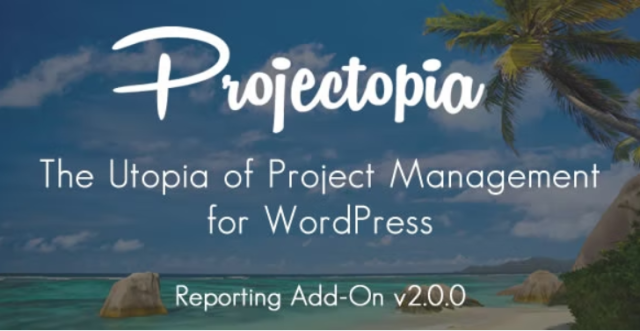


Reviews
Clear filtersThere are no reviews yet.