Quick Action for PWA 1.1 1.1

70+ Reviews
with 5 star Ratings

99% Customer
Satisfaction

7-Days
Money Back
Request update for this product.
$49.00 Original price was: $49.00.$2.99Current price is: $2.99.
- Version: 1.1 1.1
- Last Updated: 19/11/2024
- License: GPL
- 1 year of updates & unlimited domain usage
- Updates Will Come With A 24-48h Delay
- Original product with the lowest price ever
- Downloaded from original authors
- Instant delivery & fast downloading speed
- 100% clean and tested code
- Get this Product for Free in Membership
Progressive Web Apps (PWAs) have revolutionized the way we interact with websites and mobile apps. By combining the best features of both, PWAs offer enhanced performance, offline capabilities, and a seamless user experience. One such feature that significantly boosts the functionality of PWAs is Quick Actions. Quick Actions are designed to make user interactions faster and more efficient, directly addressing the need for rapid, intuitive, and personalized experiences.
In this article, we’ll delve into the importance of Quick Actions for PWAs, how they work, and why integrating them is a game-changer for businesses and users alike.
What Are Quick Actions in PWAs?
Quick Actions in PWAs refer to the ability for users to perform tasks directly from the home screen or notification area without the need to open the app itself. Essentially, these actions allow users to bypass multiple steps within an app and perform an action with a single tap or click.
For example, in a messaging app, Quick Actions may allow users to instantly reply to a message, mark a conversation as read, or even compose a new message—all without having to open the app. These actions improve efficiency and create a more responsive app experience.
Key Benefits of Quick Actions in PWAs
- Improved User Experience: PWAs are designed to mimic the feel of native mobile applications. By enabling Quick Actions, PWAs can deliver a similar level of convenience, making the app feel more native and user-friendly.
- Faster Interactions: One of the main goals of Quick Actions is to reduce the number of steps required to complete a task. Users can carry out essential functions immediately from their home screen or notification center, saving them valuable time.
- Enhanced Engagement: By reducing friction in user interactions, Quick Actions encourage users to engage more frequently with the app. For example, users may open an app more often to interact with notifications or perform tasks quickly.
- Offline Functionality: As PWAs can work offline or in low-network conditions, Quick Actions allow users to perform tasks even when they aren’t connected to the internet, further improving user satisfaction.
- Customization and Personalization: Quick Actions can be tailored to each user’s preferences. For instance, frequent actions such as adding items to a shopping cart or checking a status update can be highlighted as Quick Actions, making the app more intuitive for each user.
How Do Quick Actions Work in PWAs?
Quick Actions in PWAs are typically enabled through the Web App Manifest and service workers. Here’s how they work in detail:
- Web App Manifest: This is a JSON file that provides the browser with important information about the PWA, such as its name, icons, and color scheme. In addition to these basic details, developers can specify the actions that can be performed through Quick Actions.
- Service Workers: These are scripts that run in the background, allowing the PWA to interact with the device, even when the user is not actively using the app. Service workers handle push notifications, caching, and background tasks, ensuring Quick Actions work smoothly.
- Dynamic Updates: Quick Actions can dynamically adjust based on user behavior. For instance, if a user frequently adds items to their shopping cart, the app can automatically add a Quick Action to facilitate this process, making it more convenient for the user.
- Push Notifications: Quick Actions can also be integrated with push notifications. For example, when a user receives a new message or update, the notification may offer Quick Actions like “Reply” or “Mark as Read,” allowing them to engage immediately without opening the app.
Examples of Quick Actions in PWAs
Let’s explore some practical examples of Quick Actions that can enhance user engagement and satisfaction in a PWA.
- E-Commerce Apps: For e-commerce PWAs, Quick Actions can enable users to add products to their cart, wish list, or directly checkout, right from the home screen or notification. This reduces the need for the user to navigate through various pages.
- News and Media Apps: In news apps, Quick Actions may allow users to save articles for later, share stories on social media, or adjust notification preferences without opening the app.
- Social Media Apps: For social media PWAs, Quick Actions can allow users to post a status, reply to messages, or like a post directly from the notification area, improving interaction rates.
- Task Management Apps: In task management PWAs, users can quickly mark tasks as completed, add new tasks, or set reminders—all with a single tap.
- Finance and Banking Apps: Users can quickly check their balance, view recent transactions, or initiate fund transfers without logging into the full app.
Implementing Quick Actions in Your PWA
If you’re a developer or business owner looking to incorporate Quick Actions in your Progressive Web App, here’s a step-by-step guide to get started:
- Create a Web App Manifest: Start by ensuring your PWA has a properly configured Web App Manifest. This file defines how your app behaves when installed on a user’s device and includes metadata such as the app’s name, theme color, icons, and display settings.
- Define Quick Actions: In the Web App Manifest, you can define the Quick Actions that you want to include in your PWA. This might include actions such as opening a specific URL, composing a new message, or marking an item as favorite. This can be done using the “actions” attribute in the manifest file.
- Set Up Service Workers: Implement service workers to manage push notifications and background tasks. These workers can handle the logic for displaying Quick Actions when new notifications arrive or when the user interacts with the app.
- Integrate with Push Notifications: To make Quick Actions interactive, integrate them with push notifications. For example, a push notification might trigger a Quick Action that lets the user reply to a message or complete a task immediately.
- Test and Optimize: Once you’ve set up Quick Actions, thoroughly test them on various devices and browsers to ensure they perform as expected. Quick Actions should be intuitive, responsive, and accessible.
- Monitor User Feedback: After implementing Quick Actions, gather user feedback to ensure that the feature is adding value to the app. Users should find it easy to interact with Quick Actions and appreciate the time-saving benefits they provide.
Challenges and Considerations
While Quick Actions offer numerous advantages, there are a few challenges to consider:
- Device and Browser Support: Quick Actions may not be supported on all devices or browsers. It’s important to ensure that your app gracefully degrades or provides alternative interactions for users on unsupported platforms.
- Battery and Performance Impact: Adding too many Quick Actions or making them too complex may impact the app’s performance and battery life. Always test your app to ensure it remains optimized and lightweight.
- User Privacy and Security: When implementing Quick Actions, especially in apps that handle sensitive information, it’s crucial to ensure that these actions do not compromise user privacy or security. For example, offering financial transactions as a Quick Action must be done securely to avoid unauthorized access.
Conclusion
Quick Actions for PWAs are a powerful tool for improving user engagement, enhancing app functionality, and providing a seamless, efficient experience. By allowing users to perform key actions directly from their home screen or notifications, businesses can boost conversion rates, reduce friction in interactions, and improve the overall user experience.
For developers, implementing Quick Actions may require some effort, but the results are worth it. PWAs with well-designed Quick Actions create a more engaging, responsive, and personalized experience that can set your app apart in today’s competitive digital landscape.
You must be logged in to post a review.

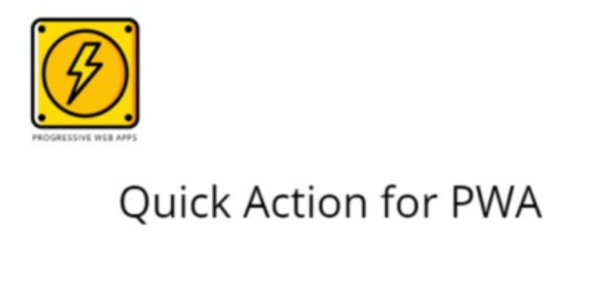


Reviews
Clear filtersThere are no reviews yet.