Real Thumbnail Generator: Efficiently force regenerate thumbnails in bulk (or single) in WordPress 2.6.77

70+ Reviews
with 5 star Ratings

99% Customer
Satisfaction

7-Days
Money Back
Request update for this product.
$25.00 Original price was: $25.00.$2.99Current price is: $2.99.
- Version: 2.6.77
- Last Updated: 04/01/2025
- License: GPL
- 1 year of updates & unlimited domain usage
- Updates Will Come With A 24-48h Delay
- Original product with the lowest price ever
- Downloaded from original authors
- Instant delivery & fast downloading speed
- 100% clean and tested code
- Get this Product for Free in Membership
Real Thumbnail Generator: Efficiently Regenerate Thumbnails in WordPress
In today’s fast-paced digital world, having an efficient, visually appealing website is crucial. Images play a key role in enhancing user experience, boosting engagement, and ensuring your content stands out. However, maintaining image consistency across your WordPress site can be challenging without the right tools. Enter Real Thumbnail Generator — the ultimate solution for creating, managing, and regenerating thumbnails in bulk or individually. Whether you’re a seasoned developer, a blogger, or a business owner, this powerful plugin is a must-have for your WordPress arsenal.
Why Are Thumbnails Important in WordPress?
Thumbnails are the first impression of your content. They provide a snapshot that captures user attention and encourages clicks. Poorly optimized thumbnails can:
- Slow down website performance.
- Create inconsistencies in your layout.
- Affect your search engine rankings.
This is where Real Thumbnail Generator shines, enabling you to create optimized thumbnails tailored to your site’s specific needs.
Key Features of Real Thumbnail Generator
1. Bulk Thumbnail Regeneration
Gone are the days of regenerating thumbnails one by one. Real Thumbnail Generator allows you to process thousands of images at once, saving time and effort. Whether you’ve recently updated your theme, changed image dimensions, or switched hosting providers, this feature ensures your thumbnails match your current requirements seamlessly.
2. Individual Thumbnail Control
Sometimes, you need precision. Real Thumbnail Generator lets you regenerate thumbnails for individual images, ensuring complete control over your media library.
3. Custom Thumbnail Sizes
Every WordPress theme and plugin may require different image sizes. Real Thumbnail Generator allows you to define and regenerate custom thumbnail sizes, ensuring compatibility with any design or functionality.
4. Optimized Performance
This plugin is designed with performance in mind. It uses advanced algorithms to minimize server load, ensuring a smooth regeneration process even for large-scale media libraries.
5. Support for Retina Images
With high-resolution screens becoming the norm, supporting Retina images is crucial. Real Thumbnail Generator ensures your thumbnails look crisp and clear on all devices.
6. Detailed Reports and Logs
Stay informed about your regeneration process. The plugin provides comprehensive logs and reports, allowing you to monitor progress and troubleshoot issues effortlessly.
7. Compatibility and Updates
Real Thumbnail Generator is regularly updated to ensure compatibility with the latest WordPress versions and major themes and plugins. This guarantees a seamless user experience.
Benefits of Using Real Thumbnail Generator
1. Time Savings
Manually regenerating thumbnails can be tedious, especially if you’re managing a large website. Real Thumbnail Generator’s bulk processing feature eliminates this hassle, letting you focus on other critical tasks.
2. Improved Website Performance
Optimized thumbnails reduce page load times, enhancing user experience and improving your site’s SEO ranking.
3. Enhanced Visual Consistency
Ensure all your thumbnails are uniform in size and quality, providing a polished, professional look for your website.
4. Increased Flexibility
Whether you’re redesigning your site or adding new features, Real Thumbnail Generator adapts to your needs, offering unmatched flexibility.
5. Simplified Workflow
The plugin’s intuitive interface and robust functionality simplify the process of managing your media library, making it accessible for users of all skill levels.
How to Use Real Thumbnail Generator
Getting started with Real Thumbnail Generator is a breeze. Here’s a step-by-step guide:
- Install and Activate the Plugin
- Go to your WordPress dashboard.
- Navigate to Plugins > Add New.
- Search for “Real Thumbnail Generator.”
- Click “Install Now” and activate the plugin.
- Access the Plugin Settings
- Once activated, go to Media > Real Thumbnail Generator in your dashboard menu.
- Select Images or Folders
- Choose specific images or entire folders for thumbnail regeneration.
- Define Thumbnail Sizes
- Set your desired dimensions or select from existing size presets.
- Start the Regeneration Process
- Click the “Generate” button. Monitor progress through the detailed logs and reports.
- Review and Optimize
- Once complete, review the thumbnails to ensure they meet your expectations.
Who Should Use Real Thumbnail Generator?
- Bloggers and Content Creators: Maintain a cohesive visual style across posts.
- E-commerce Store Owners: Ensure product images look professional and consistent.
- Web Developers: Save time managing thumbnails for client projects.
- SEO Specialists: Optimize images to boost site performance and rankings.
Why Choose Real Thumbnail Generator Over Competitors?
While there are several thumbnail management plugins available, Real Thumbnail Generator stands out due to its:
- User-Friendly Interface: Intuitive and easy to navigate, even for beginners.
- Robust Functionality: Combines bulk and individual processing with advanced features.
- Regular Updates: Ensures compatibility and security.
- Outstanding Support: Dedicated customer support to resolve issues promptly.
Frequently Asked Questions (FAQs)
Q: Is Real Thumbnail Generator compatible with all WordPress themes?
A: Yes, the plugin is designed to work seamlessly with most WordPress themes and plugins.
Q: Can I regenerate thumbnails for specific custom post types?
A: Absolutely. The plugin supports custom post types, giving you full control over your media library.
Q: Will regenerating thumbnails affect my original images?
A: No, the plugin only regenerates thumbnails, leaving your original images untouched.
Q: Is Real Thumbnail Generator resource-intensive?
A: The plugin is optimized for performance, ensuring minimal impact on your server resources.
Q: How often should I regenerate thumbnails?
A: Regenerate thumbnails whenever you change your theme, update image dimensions, or add new custom sizes.
Conclusion
Real Thumbnail Generator is a game-changer for WordPress users looking to streamline their image management process. Its powerful features, ease of use, and performance optimization make it an invaluable tool for any website. Whether you’re managing a personal blog, a professional portfolio, or a large e-commerce store, this plugin ensures your thumbnails are always up to par.
Don’t let poorly optimized thumbnails hold your site back. Download Real Thumbnail Generator today and experience the difference!
You must be logged in to post a review.

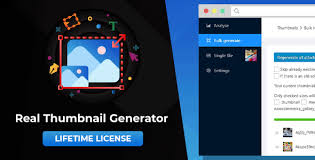


Reviews
Clear filtersThere are no reviews yet.