Sabai Discuss – Q&A forum plugin for WordPress 1.4.17

70+ Reviews
with 5 star Ratings

99% Customer
Satisfaction

7-Days
Money Back
Request update for this product.
$99.00 Original price was: $99.00.$2.99Current price is: $2.99.
- Version: 1.4.17
- Last Updated: 06/09/2024
- License: GPL
- 1 year of updates & unlimited domain usage
- Updates Will Come With A 24-48h Delay
- Original product with the lowest price ever
- Downloaded from original authors
- Instant delivery & fast downloading speed
- 100% clean and tested code
- Get this Product for Free in Membership
WordPress, being one of the most popular content management systems (CMS) globally, offers a wide variety of plugins for different functionalities. One such plugin is Sabai Discuss, a powerful and feature-rich Q&A (Question and Answer) forum plugin for WordPress websites. Whether you are building a community, offering support for a product, or creating an internal knowledge base, Sabai Discuss offers the tools and flexibility to implement a full-featured Q&A forum. In this article, we will explore the benefits, features, and SEO advantages of using the Sabai Discuss plugin for WordPress.
What is Sabai Discuss?
Sabai Discuss is a premium WordPress plugin that allows website owners to create a community-driven Q&A platform similar to sites like Quora, Stack Overflow, and Yahoo Answers. It offers a user-friendly interface where members of your community can ask questions, provide answers, upvote/downvote responses, and interact with each other. The plugin is designed to make question management intuitive for both admins and users, providing a structured way to manage large-scale queries and discussions on your WordPress site.
Sabai Discuss is ideal for businesses, blogs, and eCommerce sites that need a structured way to answer frequently asked questions, build user engagement, or provide technical support. With its deep integration with WordPress and robust customization options, Sabai Discuss can adapt to various industries and user needs.
Key Features of Sabai Discuss
Sabai Discuss is packed with features that make it a go-to solution for building an interactive Q&A forum on WordPress websites. Here are some of the standout features of the plugin:
1. Customizable Q&A Platform
Sabai Discuss allows you to build a fully customized Q&A section on your website. You can adjust the forum’s layout, colors, and style to match your branding, making it feel like an integral part of your website rather than a third-party integration. The customization options are user-friendly, ensuring that both beginners and advanced WordPress users can easily configure the plugin.
2. Threaded Discussions
With Sabai Discuss, discussions are organized into a threaded format, allowing for seamless conversation flow. Users can post questions, respond to answers, and continue discussions in a clear and structured way. This structure not only enhances user experience but also improves the organization of content, making it easier to find relevant information.
3. Voting System
The plugin includes an upvote/downvote system similar to that seen on platforms like Stack Overflow. Users can vote on both questions and answers, helping to surface the best content. High-voted answers are displayed prominently, ensuring that helpful responses are easily accessible. This also encourages community participation, as users strive to provide quality answers to receive votes.
4. User Reputation System
Sabai Discuss has a built-in reputation system where users earn points based on their contributions. For example, users can gain points by asking questions, providing helpful answers, and receiving upvotes from other members. This gamification of the platform encourages users to stay active and engaged, fostering a strong sense of community and participation.
5. Private and Public Forums
One of the most useful features of Sabai Discuss is the ability to create both private and public forums. This means that you can restrict certain sections of the forum to specific users, such as premium members or customers, while keeping other sections open to the general public. This feature is particularly useful for businesses offering customer support, where sensitive questions and answers may need to be restricted to authorized users.
6. SEO-Friendly
Sabai Discuss is built with SEO in mind. The plugin allows you to create SEO-friendly URLs, and the structured Q&A content naturally lends itself to better search engine rankings. Additionally, Sabai Discuss is compatible with popular SEO plugins like Yoast SEO, helping you to optimize your forum content further for search engines. This ensures that your forum pages and individual Q&A posts are indexed and ranked effectively by search engines like Google.
7. Search Functionality
With a built-in search functionality, Sabai Discuss allows users to easily find answers to their questions without having to scroll through multiple pages. The search bar uses advanced filtering options that let users search for keywords, tags, or categories, improving user experience by enabling quick access to relevant information.
8. Email Notifications
Sabai Discuss offers a comprehensive email notification system. Users can receive notifications when someone answers their question, when their answer is upvoted, or when there is new activity in a thread they are following. This feature helps to keep users engaged and ensures that important interactions are not missed.
9. Spam Control
Sabai Discuss includes built-in spam control features such as CAPTCHA and IP banning to reduce spam activity on your forum. You can also integrate the plugin with Akismet, a popular anti-spam tool, to further protect your site from unwanted content and users.
10. Multi-Language Support
If you have a multilingual website, Sabai Discuss is a perfect fit. The plugin supports multiple languages out of the box, allowing you to create Q&A forums in various languages to cater to your global audience.
SEO Benefits of Using Sabai Discuss
Beyond the core functionality of the plugin, Sabai Discuss offers several SEO advantages that can help boost your website’s rankings and traffic.
1. User-Generated Content
One of the most significant SEO benefits of Sabai Discuss is the constant generation of user-generated content (UGC). Q&A forums encourage users to ask questions and provide answers, which results in fresh and relevant content being published on your website regularly. Search engines, particularly Google, prioritize fresh content, and having a Q&A section can significantly improve your site’s visibility and rankings.
2. Long-Tail Keywords
Each question and answer submitted by users adds to your site’s content base. These questions often include long-tail keywords that are highly specific and less competitive. Over time, as more questions are added, your site will start ranking for these long-tail keywords, bringing in targeted traffic from search engines. For example, a niche-specific forum on a WordPress blog could answer detailed questions that a more generalized site might miss.
3. Improved Dwell Time
Search engines like Google consider the time users spend on a page when determining rankings. A Q&A forum encourages users to stay longer on your site as they search for answers, ask new questions, and engage in discussions. This increased dwell time signals to search engines that your site offers valuable content, which can positively impact your rankings.
4. Increased Backlinks
High-quality forums are often cited as authoritative resources. If your forum provides valuable and insightful answers to industry-specific questions, other sites may link back to your Q&A pages as references. These backlinks can further improve your SEO efforts, increasing your domain authority and boosting your site’s overall search engine performance.
How to Install and Set Up Sabai Discuss
Installing Sabai Discuss on your WordPress site is straightforward. Here are the basic steps to get started:
- Purchase and Download the Plugin – You can purchase Sabai Discuss from the Envato Marketplace.
- Install the Plugin – After downloading the plugin, go to your WordPress dashboard, navigate to “Plugins,” and upload the Sabai Discuss ZIP file.
- Activate the Plugin – Once installed, click “Activate” to enable the plugin on your site.
- Customize Settings – Go through the plugin settings to customize the Q&A forum’s appearance and functionality based on your site’s needs.
- Create Categories and Tags – Organize your questions by setting up relevant categories and tags.
- Start Engaging – Begin by adding initial questions to get the forum started and encourage user participation.
Conclusion
Sabai Discuss is a powerful and versatile Q&A forum plugin for WordPress that can enhance user engagement, improve customer support, and provide a platform for community interaction. Its robust feature set, ease of customization, and SEO benefits make it a top choice for anyone looking to create a Q&A section on their WordPress website. By leveraging the power of user-generated content and the SEO-friendly nature of Q&A pages, Sabai Discuss can help boost your site’s search engine visibility and improve overall traffic. Whether you’re running a business website, a blog, or an online store, Sabai Discuss is a valuable tool that can help you build an active and engaged community.
You must be logged in to post a review.

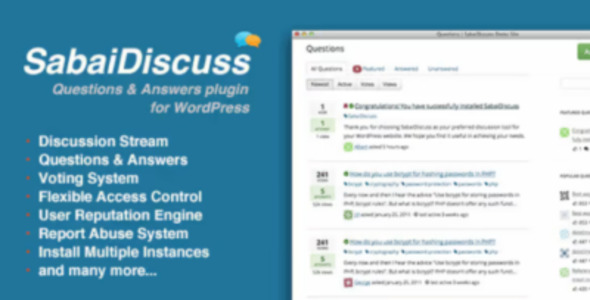


Reviews
Clear filtersThere are no reviews yet.