Schema Pro Plugin With Original License

70+ Reviews
with 5 star Ratings

99% Customer
Satisfaction

7-Days
Money Back
Request update for this product.
$79.00 Original price was: $79.00.$6.99Current price is: $6.99.
- Version: Latest
- Last Updated: 14/12/2024
- License: Original
- Original License Activation
- Automatic Updates From WordPress Dashboard.
- 100% secure and verified downloads.
- Single Domain Usage
- We will Activate the License to Avoid Abuse
- We Purchase From the Original Developers
- Quick help through Email & Support Tickets
What is Schema Pro WordPress Plugin? A Complete Guide
When it comes to improving your website’s visibility in search engine results, SEO (Search Engine Optimization) is the key to success. While there are many elements involved in SEO, schema markup stands out as one of the most effective ways to enhance your content. This is where Schema Pro WordPress Plugin comes into play. In this article, we will explore the features, benefits, installation, and best practices for using Schema Pro to improve your website’s SEO and search engine ranking.
What is Schema Markup?
Before diving into Schema Pro, it’s essential to understand schema markup. Schema markup is a code (or structured data) that you add to your website’s HTML to help search engines understand the context of your content. Unlike regular text, schema markup provides more specific information, helping search engines return more informative results for users.
For example, instead of just showing a page title, schema markup can show rich snippets such as product prices, reviews, or event details directly in the search results. This enriched content can improve your CTR (Click-Through Rate) and ultimately your website traffic.
Introducing Schema Pro Plugin
Schema Pro is a premium WordPress plugin designed to implement schema markup on your website effortlessly. It simplifies the process of adding rich snippets to your pages, which can help improve search engine visibility, increase CTR, and enhance your SEO efforts.
Key Features of Schema Pro Plugin
1. Easy to Use Interface
One of the standout features of Schema Pro is its user-friendly interface. You don’t need to be a developer or a coding expert to use this plugin. The setup process is simple, and you can enable schema markup for different content types on your site in just a few clicks. The plugin also provides step-by-step instructions, making it accessible even for beginners.
2. Support for Multiple Schema Types
Schema Pro supports a wide range of schema types, making it highly flexible for different use cases. Whether you are running a blog, an e-commerce store, a restaurant, or a review site, Schema Pro has you covered. The plugin supports over 12 different schema types, including:
- Article: For blogs and news articles.
- Product: For e-commerce websites selling products.
- Recipe: For food and recipe websites.
- Event: For event listings and promotions.
- FAQ: For frequently asked questions.
- Local Business: For businesses with physical locations.
- Organization: For companies and organizations.
- Video: For video content.
- Book: For book-related content.
This versatility ensures that your website gets the most relevant schema markup, regardless of your niche.
3. Automated Schema Markup
With Schema Pro, you don’t have to manually add schema code to each individual post or page. The plugin allows for automatic schema markup based on predefined rules. For example, you can set it to automatically add schema markup to all posts or product pages. This saves you time and ensures consistency across your website.
4. Advanced Customization Options
While Schema Pro works well out of the box, it also offers advanced customization options. If you have specific needs or want to modify certain schema properties, you can do so easily from the plugin settings. You can also use custom fields and tags to add unique schema properties tailored to your content.
5. Google Rich Snippets Preview
Schema Pro provides a preview of how your rich snippets will appear in Google search results. This feature helps you ensure that your schema markup is set up correctly before making it live. Seeing a preview of your rich snippets can also help you optimize them for better performance in search engine rankings.
6. Support for WooCommerce
If you are running an e-commerce store on WordPress with WooCommerce, Schema Pro integrates seamlessly with it. The plugin allows you to add product schema markup, such as pricing, reviews, availability, and more. This enhances your product pages in search engine results and can help attract more potential customers.
7. Speed Optimization
Adding schema markup can sometimes slow down your website if done incorrectly. However, Schema Pro is built with speed in mind. It ensures that the plugin does not negatively impact your site’s loading times, keeping your website fast and responsive.
Benefits of Using Schema Pro Plugin
1. Improved Search Engine Visibility
Schema markup helps search engines understand your content better, which can lead to higher rankings. With Schema Pro, you can enhance your content with rich snippets, such as star ratings, prices, and more, making your listings stand out in search results.
2. Higher Click-Through Rates (CTR)
Rich snippets generated by schema markup can significantly improve your CTR. When your pages stand out with additional information like product ratings or event details, users are more likely to click on your link. This can lead to more traffic and better engagement with your audience.
3. Better User Experience
By adding schema markup, you’re providing more useful information directly in the search results. This gives users an immediate idea of what your content is about and whether it’s relevant to their query. It ultimately leads to a better user experience, which can encourage repeat visits and interactions.
4. Stay Ahead of the Competition
While not every website uses schema markup, those that do can gain a significant advantage. By adding rich snippets to your pages, you give yourself the chance to appear more prominently in search results, outshining your competitors who haven’t optimized their content with schema.
5. Time-Saving Automation
Instead of manually adding schema code to each post, Schema Pro automates the process, saving you a lot of time. Once set up, the plugin will handle everything for you, allowing you to focus on other aspects of your website.
How to Install Schema Pro Plugin?
Installing and setting up Schema Pro is straightforward:
- Purchase the Plugin: First, visit the Schema Pro website and purchase a license. Once purchased, download the plugin files.
- Install the Plugin: Go to your WordPress dashboard, navigate to Plugins > Add New, and click on Upload Plugin. Choose the downloaded file and click Install Now.
- Activate the Plugin: Once installed, activate the plugin using your license key.
- Configure Schema Markup: After activation, go to Settings > Schema Pro and select the types of schema markup you want to enable for your website. Customize each type as needed.
- Enable Automatic Markup: Enable automatic schema markup for posts, pages, products, or custom post types.
- Save Changes and Test: Save your settings and test your website’s schema using Google’s Rich Results Test to ensure everything is working correctly.
Best Practices for Using Schema Pro
- Use Relevant Schema Types: Choose the schema types that best match the content on your website. Adding unnecessary schema can confuse search engines.
- Test Your Markup: Always test your schema markup using Google’s Rich Results Test to ensure it’s implemented correctly.
- Keep Your Plugin Updated: Schema Pro regularly releases updates to keep the plugin compatible with the latest WordPress versions and Google’s algorithm changes.
- Optimize Your Content: Schema Pro works best when paired with high-quality content. Ensure that your website content is well-written, informative, and optimized for SEO.
Conclusion
The Schema Pro WordPress Plugin is an excellent tool for website owners who want to enhance their SEO efforts and improve visibility in search results. By automating the process of adding schema markup, it saves time and ensures that your content is presented in the best possible way to search engines. Whether you’re running an e-commerce site, a blog, or a local business, Schema Pro can help you gain a competitive edge with better search engine visibility and higher click-through rates. So, if you want to improve your SEO, consider adding Schema Pro to your WordPress website and start reaping the benefits today!
You must be logged in to post a review.




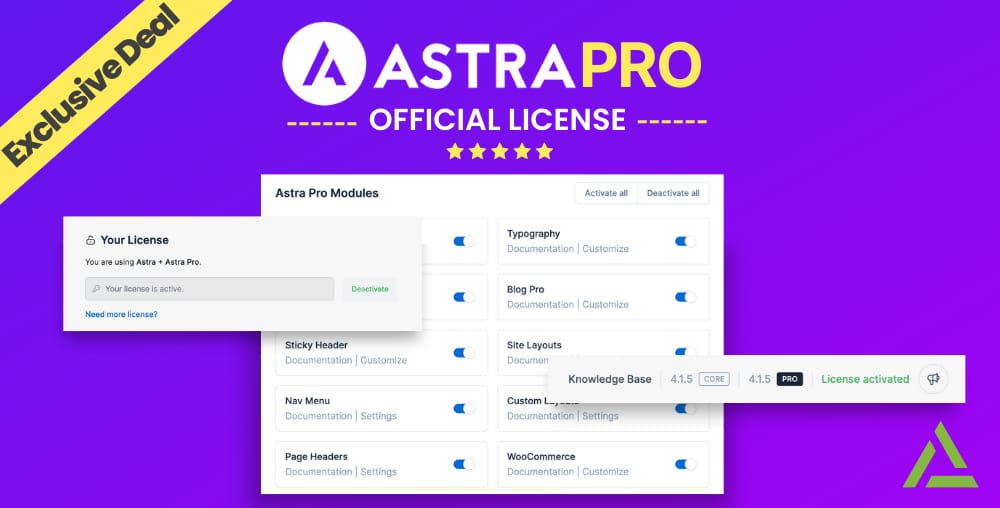

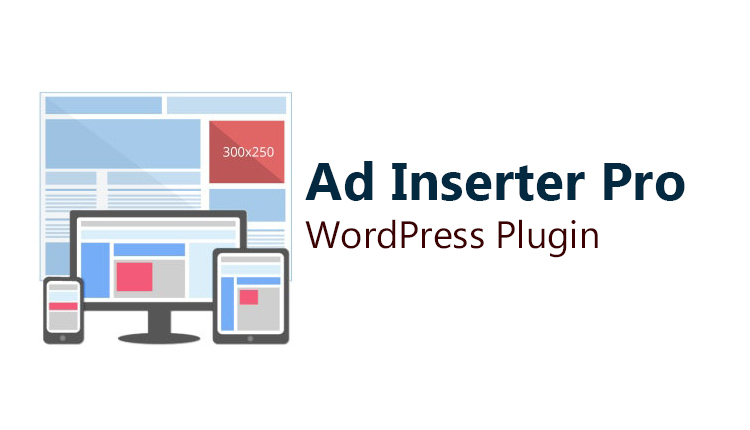


Reviews
Clear filtersThere are no reviews yet.