StudioPress Magazine Pro Genesis WordPress Theme 3.7.0

70+ Reviews
with 5 star Ratings

99% Customer
Satisfaction

7-Days
Money Back
Request update for this product.
$360.00 Original price was: $360.00.$2.99Current price is: $2.99.
- Version: 3.7.0
- Last Updated: 06/02/2025
- License: GPL
- 1 year of updates & unlimited domain usage
- Updates Will Come With A 24-48h Delay
- Original product with the lowest price ever
- Downloaded from original authors
- Instant delivery & fast downloading speed
- 100% clean and tested code
- Get this Product for Free in Membership
ORIGINAL LICENSE PRODUICTS
Clexar – Creative Portfolio WordPress Theme
Fabulous Photos – Stock Photo & Photography WordPress Elementor Template
Webase – WHMCS & Hosting WordPress Theme
Geeky Reader – WordPress Comic Books WordPress Theme
StudioPress Magazine Pro Genesis WordPress Theme – The Ultimate Theme for Content Creators
If you’re looking for a sleek, feature-rich, and highly customizable WordPress theme, the StudioPress Magazine Pro Genesis Theme is an excellent choice. Designed with content creators, bloggers, news websites, and online magazines in mind, Magazine Pro offers a visually appealing layout combined with powerful performance. This theme, built on the Genesis Framework, provides a robust foundation with SEO-friendly coding, fast loading speeds, and seamless customization options. Whether you run a blog, an online magazine, or a niche content site, Magazine Pro ensures a professional and engaging online presence.
Why Choose StudioPress Magazine Pro?
The Magazine Pro theme stands out because of its clean design, mobile responsiveness, and flexibility. Here’s what makes it a top choice for website owners:
1. Built on the Genesis Framework
The Genesis Framework is renowned for its security, speed, and SEO-friendly architecture. Since Magazine Pro is powered by Genesis, you benefit from:
- Clean and secure coding
- Fast-loading pages
- Mobile responsiveness
- SEO optimization
- Regular updates
Genesis themes are preferred by developers and website owners who want a professional-looking website without compromising on speed and functionality.
2. Sleek and Modern Design
Magazine Pro features a visually appealing, grid-based layout perfect for displaying articles, featured images, and multimedia content. The design focuses on readability and user experience, making it ideal for content-heavy websites.
Key Design Features:
- Multiple homepage widget areas
- Bold typography for better readability
- Well-spaced content blocks
- Clean and distraction-free layout
- Flexible homepage layout options
3. Fully Responsive and Mobile-Optimized
In today’s mobile-first world, having a responsive website is crucial. Magazine Pro ensures that your website looks great on all screen sizes, including smartphones, tablets, and desktops. The theme’s responsive design automatically adjusts elements for a seamless viewing experience, enhancing user engagement and reducing bounce rates.
4. SEO-Friendly Architecture
Search engine optimization (SEO) is essential for driving organic traffic. Magazine Pro is built with SEO best practices in mind, making it easier for your content to rank on Google and other search engines. The theme includes:
- Lightweight coding for faster page load speeds
- Schema markup for enhanced search visibility
- Optimized heading structure (H1, H2, H3, etc.)
- Breadcrumb navigation for improved user experience
5. Multiple Layout Options
Customization is key when it comes to website design. Magazine Pro offers multiple layout options to fit your brand’s style:
- Full-width layout
- Sidebar + content
- Content + sidebar
- Grid-based post layouts
These options allow you to create a unique website without needing extensive coding knowledge.
6. Customizable Homepage with Widget Areas
The theme includes widgetized homepage sections that make it easy to customize your site’s layout. You can place widgets such as featured posts, recent articles, social media feeds, and newsletter signup forms in different sections, giving your homepage a dynamic feel.
7. Easy Customization with Theme Customizer
Magazine Pro supports WordPress Customizer, allowing you to tweak your site’s settings, colors, typography, and layout with a live preview. No coding skills are needed—just adjust and see the changes instantly.
Customization Features:
- Change colors, fonts, and background images
- Customize header and footer sections
- Adjust site layout and sidebar placement
- Add widgets for additional functionality
8. eCommerce Ready (WooCommerce Support)
If you want to monetize your site by selling digital products, merchandise, or services, Magazine Pro is fully compatible with WooCommerce. You can set up an online store in minutes and start selling with ease.
9. Ad-Optimized for Monetization
For bloggers and online magazine owners relying on advertising revenue, Magazine Pro is advertiser-friendly. The theme allows easy integration of Google AdSense, banner ads, and affiliate links without disrupting the user experience.
10. Fast Loading Speed
Website speed is a critical factor for both user experience and SEO rankings. Magazine Pro is optimized for lightweight performance, ensuring:
- Faster page load times
- Improved Core Web Vitals scores
- Lower bounce rates
- Better SEO rankings
11. Secure and Reliable
Security is a top priority for any website. Built on Genesis Framework, Magazine Pro follows best security practices to keep your site safe from vulnerabilities. Regular updates from StudioPress ensure that your site remains secure and up to date.
12. Accessibility Ready
Magazine Pro adheres to accessibility standards, making it usable for all visitors, including those with disabilities. This ensures compliance with WCAG 2.0 guidelines, improving the user experience for a broader audience.
Use Cases for StudioPress Magazine Pro
The Magazine Pro theme is perfect for a wide range of websites, including:
- News Websites: Ideal for news portals, breaking news blogs, and current events coverage.
- Lifestyle Blogs: Great for fashion, travel, health, and wellness blogs.
- Tech & Gaming Websites: Showcases reviews, tutorials, and industry insights.
- Online Magazines: Perfect for digital publications and multi-author content hubs.
- Affiliate Marketing Sites: Optimized for product reviews and monetization strategies.
How to Install StudioPress Magazine Pro
Installing and setting up Magazine Pro is straightforward. Here’s how you can do it:
- Purchase & Download: Get the Magazine Pro theme from StudioPress.
- Install Genesis Framework: Before installing Magazine Pro, upload and activate the Genesis Framework.
- Upload Magazine Pro Theme: Navigate to Appearance > Themes > Add New and upload the Magazine Pro zip file.
- Activate the Theme: Click Activate to make Magazine Pro your active theme.
- Customize Your Site: Use the WordPress Customizer to adjust colors, typography, and layout.
- Add Widgets & Content: Set up homepage widgets, menus, and content sections.
- Optimize for SEO & Speed: Install an SEO plugin (e.g., Yoast SEO) and optimize site speed with caching and image compression plugins.
Final Thoughts on StudioPress Magazine Pro
If you’re searching for a fast, SEO-friendly, mobile-responsive, and highly customizable WordPress theme, StudioPress Magazine Pro is a fantastic choice. Whether you run a news website, a blog, or an online magazine, this theme offers everything you need to create a stunning and high-performing website.
With its Genesis Framework foundation, clean design, and powerful customization features, Magazine Pro ensures that your website not only looks professional but also performs exceptionally well. Invest in StudioPress Magazine Pro today and take your content-driven website to the next level!
You must be logged in to post a review.



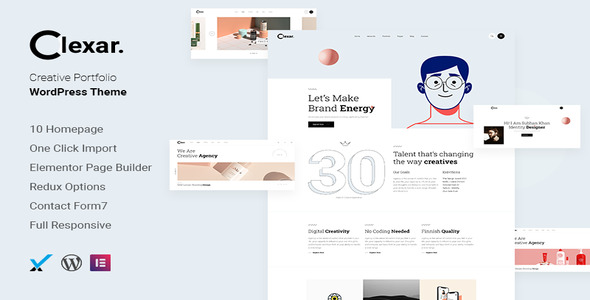


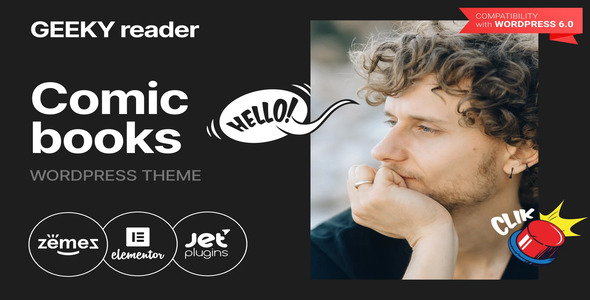



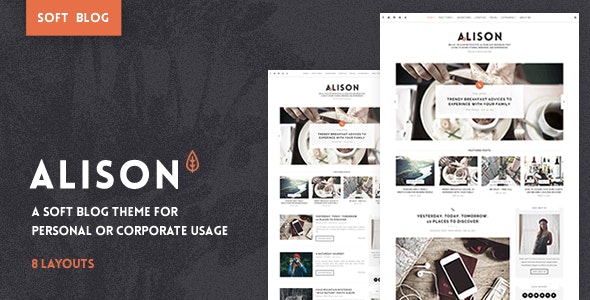


Reviews
Clear filtersThere are no reviews yet.