Testimonials widget For Elementor 1.0.1

70+ Reviews
with 5 star Ratings

99% Customer
Satisfaction

7-Days
Money Back
Request update for this product.
$19.00 Original price was: $19.00.$2.99Current price is: $2.99.
- Version: 1.0.1
- Last Updated: 29/12/2024
- License: GPL
- 1 year of updates & unlimited domain usage
- Updates Will Come With A 24-48h Delay
- Original product with the lowest price ever
- Downloaded from original authors
- Instant delivery & fast downloading speed
- 100% clean and tested code
- Get this Product for Free in Membership
ORIGINAL LICENSE PRODUICTS
Themify Builder Bar Chart With Original Licence
Carkit – Car Repair & Auto Services WordPress Theme
Mueller Law – Law & Attorneys WordPress Theme
Testimonials Widget for Elementor: Showcase Customer Feedback with Ease
Are you looking for an effective way to display customer testimonials on your WordPress website using Elementor? Look no further! The Testimonials Widget for Elementor is the perfect tool to help you add authentic customer reviews and build trust with your audience. With a user-friendly interface, customizable features, and powerful design options, this widget is an essential tool for any website looking to improve credibility and showcase customer satisfaction.
Why Choose the Testimonials Widget for Elementor?
The Testimonials Widget for Elementor provides a seamless and flexible way to integrate customer reviews and testimonials into your website. By including genuine feedback from your clients, you not only highlight the success of your products or services but also boost your brand’s trustworthiness. Here’s why this widget is the ultimate solution for your testimonial display needs:
1. Easy Integration with Elementor
Elementor is one of the most popular page builders for WordPress, and the Testimonials Widget for Elementor seamlessly integrates with it. If you’re already using Elementor to design your website, adding this widget is a breeze. There’s no need for complex coding or third-party plugins—simply drag and drop the widget to your desired location, and you’re good to go.
2. Fully Customizable Designs
This widget offers a wide variety of customization options to match your website’s style and branding. Whether you prefer a classic, minimalist look or a more modern, bold design, the Testimonials Widget can be tailored to suit your preferences. You can easily adjust the colors, fonts, layout, and spacing to make the testimonials section blend seamlessly with your website’s design.
3. Responsive and Mobile-Friendly
With more users accessing websites through mobile devices, having a responsive website is crucial. The Testimonials Widget for Elementor is fully responsive, ensuring that your testimonials look great on any screen size. Whether your visitors are on a desktop, tablet, or smartphone, they will have an optimal viewing experience.
4. Multiple Layout Options
The Testimonials Widget offers a range of layout options, allowing you to choose the best design for your content. You can display testimonials in a carousel slider, grid format, or as individual blocks. This flexibility ensures that the widget can adapt to any design style and content needs.
5. Ease of Use
One of the key advantages of using the Testimonials Widget for Elementor is its user-friendly interface. No need to be a developer to use it! The drag-and-drop functionality makes it easy to add and manage testimonials on your website. Simply input the testimonial content, and the widget will handle the rest.
6. Display Ratings and Images
Enhance the authenticity of your testimonials by adding ratings and customer images. The widget allows you to showcase the star ratings for each testimonial, helping visitors quickly gauge the quality of your products or services. Including customer photos also adds a personal touch, making the testimonials feel more genuine.
7. Supports Multiple Testimonials
Whether you want to feature one glowing review or hundreds of customer stories, the Testimonials Widget for Elementor has you covered. You can add multiple testimonials to your website, helping you create a comprehensive and diverse showcase of customer feedback.
8. SEO-Friendly
Search engine optimization (SEO) is essential for improving your website’s visibility on Google and other search engines. The Testimonials Widget for Elementor is designed with SEO in mind. It helps improve your site’s credibility and authority by displaying relevant customer feedback, which in turn can help you rank higher in search results.
9. Fast Loading Speed
Slow-loading websites can hurt both user experience and SEO rankings. The Testimonials Widget for Elementor is optimized for speed, ensuring that your testimonials section loads quickly, even with multiple reviews. This contributes to a smoother user experience and better search engine rankings.
10. Social Proof for Increased Conversions
Displaying testimonials on your website acts as social proof, which can significantly increase your conversion rates. When visitors see that others have had positive experiences with your brand, they’re more likely to trust your products or services and make a purchase. The Testimonials Widget makes it easy to leverage social proof to improve your site’s performance.
Key Features of the Testimonials Widget for Elementor
The Testimonials Widget for Elementor comes packed with a variety of features that make it the go-to solution for showcasing customer feedback on your website. Here are some of the key features:
- Customizable testimonial layout options (carousel, grid, single, etc.)
- Ability to add customer images and star ratings for increased authenticity
- Flexible design options for adjusting colors, fonts, spacing, and more
- Mobile responsive design that adapts to any screen size
- Multiple testimonial submissions to showcase various reviews
- SEO-friendly markup to help improve search engine rankings
- Drag-and-drop functionality for easy integration and management
- Fast loading speed to maintain optimal site performance
- Ability to display customer feedback in a stylish and engaging way
- Social proof to enhance trust and increase conversions
How to Use the Testimonials Widget for Elementor
Getting started with the Testimonials Widget for Elementor is simple and requires no coding skills. Here’s a step-by-step guide to help you set up and customize the widget on your website:
Step 1: Install Elementor and the Testimonials Widget
First, make sure you have Elementor installed and activated on your WordPress website. Then, install the Testimonials Widget plugin and activate it.
Step 2: Add the Widget to Your Page
Once the plugin is activated, open the page you want to add the testimonials to. In Elementor’s editor, search for the Testimonials Widget in the widget panel. Simply drag and drop it to the desired location on your page.
Step 3: Customize the Design
After adding the widget, you can begin customizing the design. Adjust the layout, colors, fonts, and spacing to match your website’s aesthetic. You can also choose to display customer images and ratings for added authenticity.
Step 4: Add Customer Testimonials
Now, it’s time to add your customer testimonials! Enter the text of the testimonial, along with any additional details such as the customer’s name, photo, and rating. You can add as many testimonials as you like, and they will automatically be displayed in the chosen layout.
Step 5: Publish and Enjoy
Once you’re satisfied with the look and content of your testimonial section, click “Publish” to make it live on your website. Visitors will now be able to see the authentic feedback from your customers, helping to build trust and encourage conversions.
Final Thoughts
The Testimonials Widget for Elementor is an essential tool for any WordPress website looking to showcase customer feedback and build trust with visitors. With its customizable design options, ease of use, and mobile-friendly features, this widget makes it easy to display reviews in a way that enhances your brand’s credibility. Whether you’re a small business owner, an e-commerce website, or a service provider, this widget is the perfect solution for displaying authentic testimonials and boosting conversions.
Take advantage of the power of customer reviews and let the Testimonials Widget for Elementor help you create a more engaging and trustworthy website today!
You must be logged in to post a review.




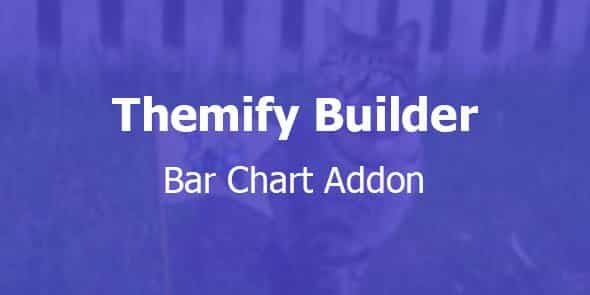


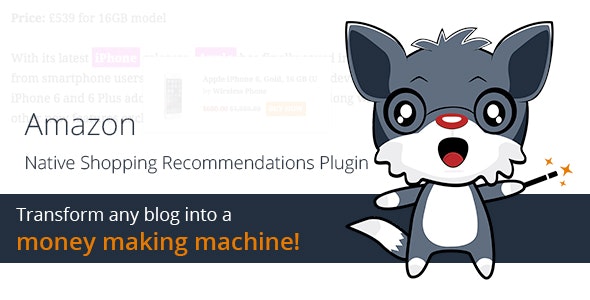
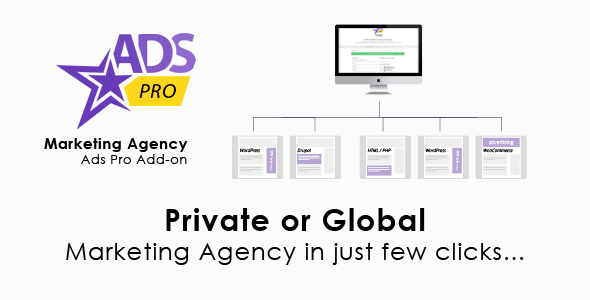



Reviews
Clear filtersThere are no reviews yet.