TheBlogger WordPress Theme 2.2.4

70+ Reviews
with 5 star Ratings

99% Customer
Satisfaction

7-Days
Money Back
Request update for this product.
$59.00 Original price was: $59.00.$2.99Current price is: $2.99.
- Version: 2.2.4
- Last Updated: 13/09/2024
- License: GPL
- 1 year of updates & unlimited domain usage
- Updates Will Come With A 24-48h Delay
- Original product with the lowest price ever
- Downloaded from original authors
- Instant delivery & fast downloading speed
- 100% clean and tested code
- Get this Product for Free in Membership
WordPress has become a dominant platform for content creators, entrepreneurs, and bloggers looking to share their ideas, products, and stories online. Choosing the right theme is one of the most critical decisions for any WordPress site, especially if you’re focused on blogging. TheBlogger WordPress theme is a popular option in this space, specifically designed to cater to professional and casual bloggers alike. In this article, we’ll explore the features, benefits, SEO optimization strategies, and how TheBlogger WordPress theme can help enhance your blog’s visibility.
What is TheBlogger WordPress Theme?
TheBlogger is a premium WordPress theme tailored specifically for bloggers, news outlets, and content creators. Built with flexibility, aesthetics, and ease of use in mind, it provides a fully customizable platform that allows you to focus on creating content without worrying about technical design aspects. The theme is known for its minimalist yet stylish design, offering a clean and modern layout that places the spotlight on your content.
Whether you’re running a travel blog, a food blog, a personal journal, or a niche magazine, TheBlogger offers a plethora of options to tailor your site to your specific needs.
Key Features of TheBlogger WordPress Theme
- Multiple Layout Options TheBlogger offers several pre-designed layout templates that cater to different blogging styles. Whether you prefer a grid layout, a list-style feed, or a single-column layout, this theme has it covered. You can choose from full-width layouts, sidebar-enabled designs, or even parallax scrolling, giving you flexibility to match your site’s personality.
- Responsive and Mobile-Friendly Design In the era of mobile browsing, having a responsive website is essential for both user experience and SEO. TheBlogger is designed to be fully responsive, ensuring that your site looks great on all devices, including smartphones, tablets, and desktops. This feature not only enhances user experience but also helps in SEO rankings since Google prioritizes mobile-friendly websites in its search results.
- SEO-Ready One of the standout features of TheBlogger WordPress theme is its focus on SEO optimization. The theme is designed with clean, structured code and schema markup, helping search engines easily crawl and index your site. Additionally, it supports integration with popular SEO plugins like Yoast SEO, making it easier for you to optimize your content for search engines.
- Custom Widgets and Plugins TheBlogger comes equipped with a variety of custom widgets, including social media feeds, recent posts, and popular posts, which enhance user engagement. These widgets allow you to showcase your most relevant content in a visually appealing manner. Furthermore, the theme is compatible with most popular WordPress plugins, allowing you to extend the functionality of your site without compromising performance.
- Social Media Integration Social sharing is a crucial aspect of blogging in today’s digital world. TheBlogger WordPress theme provides seamless integration with major social media platforms, including Facebook, Twitter, Pinterest, and Instagram. This feature allows your readers to easily share your content across their networks, increasing your reach and driving more traffic to your site.
- Typography and Color Options A visually appealing blog can capture the attention of your audience, and TheBlogger offers extensive typography and color customization options. With access to hundreds of Google Fonts and customizable color palettes, you can create a unique brand identity that sets your blog apart.
- Built-In Monetization Options For those looking to monetize their blogs, TheBlogger offers built-in ad placement options. Whether you want to integrate Google AdSense or display custom ads, the theme provides designated areas for ad placement without affecting the overall aesthetics of your site.
- WooCommerce Compatible If you plan to sell products through your blog, TheBlogger supports WooCommerce, the most popular e-commerce plugin for WordPress. This integration allows you to set up an online store seamlessly, giving you the ability to monetize your blog through digital or physical product sales.
- Easy Customization with Live Preview TheBlogger is designed with ease of use in mind. You can customize various aspects of the theme, such as colors, fonts, layouts, and widgets, through the WordPress Customizer. The live preview feature allows you to see the changes in real-time before committing them to your site, ensuring that your blog looks exactly how you want.
SEO Optimization Strategies for TheBlogger WordPress Theme
Having a beautiful blog is important, but if no one can find it, your efforts could be wasted. To maximize your blog’s visibility in search engines, follow these SEO optimization strategies using TheBlogger theme.
1. Optimize Your Site Speed
Website speed is a significant ranking factor for search engines. TheBlogger is optimized for performance, but you can further improve your site’s loading speed by:
- Using a reliable hosting service.
- Compressing images using plugins like Smush or ShortPixel.
- Implementing caching plugins such as W3 Total Cache or WP Rocket.
- Minimizing the use of heavy scripts and unnecessary plugins.
A fast-loading site not only improves user experience but also contributes positively to your search engine rankings.
2. Mobile Optimization
As mentioned earlier, TheBlogger is mobile-responsive. However, you should also ensure that your site passes Google’s Mobile-Friendly Test. To do this:
- Use Google’s free mobile testing tool.
- Avoid pop-ups or interstitials that block content on mobile screens.
- Ensure that text is readable without zooming and that buttons are appropriately sized for tapping.
By catering to mobile users, you’ll improve your chances of ranking higher on search engines.
3. Utilize SEO Plugins
To optimize your content effectively, use an SEO plugin like Yoast SEO or All in One SEO Pack. These plugins help with tasks like:
- Crafting meta titles and descriptions.
- Optimizing your content for target keywords.
- Creating XML sitemaps for easier indexing.
- Managing canonical URLs to avoid duplicate content issues.
Combined with TheBlogger’s SEO-friendly code, these plugins will help elevate your search visibility.
4. Optimize Your Content for Keywords
Content optimization is a crucial part of SEO. When creating blog posts, ensure you:
- Research relevant keywords using tools like Google Keyword Planner or Ubersuggest.
- Integrate your target keywords naturally within the content, including headings, meta descriptions, and image alt text.
- Avoid keyword stuffing, which can lead to penalties from Google.
TheBlogger’s clean layout ensures that your content remains the primary focus, allowing search engines to easily crawl and understand your pages.
5. Internal Linking and Navigation
TheBlogger offers flexible navigation menus, which is beneficial for SEO. By organizing your content through categories, tags, and internal links, you help search engines better understand the structure of your site. A good internal linking strategy:
- Helps distribute link equity throughout your site.
- Enhances user experience by guiding visitors to related content.
- Increases the time visitors spend on your site, which is a positive signal to search engines.
Always aim to link to relevant posts within your blog to encourage deeper engagement.
6. Leverage Social Sharing for Backlinks
Social sharing does not directly influence SEO, but it can lead to more exposure and backlinks. TheBlogger’s built-in social media integration makes it easier for readers to share your content across platforms. Encourage this by:
- Including compelling calls-to-action (CTAs) for sharing.
- Writing shareable content like how-to guides, listicles, and infographics.
- Utilizing hashtags and engaging with social communities.
As your content gets shared, there’s a higher chance of earning backlinks, which can improve your domain authority and SEO performance.
Conclusion
TheBlogger WordPress theme is a powerful, flexible, and aesthetically pleasing theme tailored for bloggers who want to create a professional, SEO-optimized site. With its multiple layout options, built-in monetization features, mobile responsiveness, and customization tools, it offers everything you need to build a successful blog. Combined with proper SEO practices like optimizing your content, improving site speed, and leveraging social media.
You must be logged in to post a review.

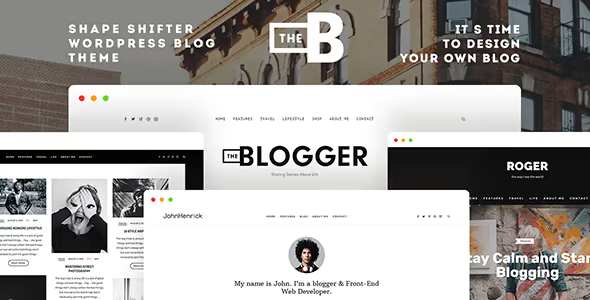


Reviews
Clear filtersThere are no reviews yet.