Theia Post Slider for WordPress 2.7.5

70+ Reviews
with 5 star Ratings

99% Customer
Satisfaction

7-Days
Money Back
Request update for this product.
$29.00 Original price was: $29.00.$2.99Current price is: $2.99.
- Version: 2.7.5
- Last Updated: 13/09/2024
- License: GPL
- 1 year of updates & unlimited domain usage
- Updates Will Come With A 24-48h Delay
- Original product with the lowest price ever
- Downloaded from original authors
- Instant delivery & fast downloading speed
- 100% clean and tested code
- Get this Product for Free in Membership
In the ever-evolving landscape of WordPress plugins, Theia Post Slider stands out as a powerful tool for content creators, bloggers, and website owners looking to improve user engagement. With the increasing need for interactive content and seamless user experiences, this slider plugin offers an innovative solution. But what exactly is Theia Post Slider, and how can it benefit your WordPress site? In this article, we’ll explore the features, advantages, and tips for optimizing this plugin for SEO.
What is Theia Post Slider?
Theia Post Slider is a premium WordPress plugin designed to transform static post content into dynamic, slide-based presentations. It allows you to split lengthy posts or pages into multiple slides, providing a more engaging and user-friendly reading experience. This plugin is particularly useful for websites with long-form content, tutorials, galleries, or magazine-style posts.
The core idea behind Theia Post Slider is to prevent users from scrolling endlessly through a single post. Instead, the plugin divides content into manageable sections that readers can navigate using arrows, swipe gestures (on touch devices), or pagination links. This approach not only enhances the visual appeal of your content but also improves readability and overall user engagement.
Key Features of Theia Post Slider
Theia Post Slider offers a wide range of features that make it a versatile tool for all types of websites. Below are some of the key features that make it stand out:
1. Multiple Transition Effects
Theia Post Slider provides multiple transition effects that give your content a modern, polished look. You can choose from fade, slide, and various other effects to match the aesthetic of your website. This flexibility allows you to create an experience that feels cohesive with the rest of your design.
2. Responsive and Mobile-Friendly
In an age where mobile traffic dominates the web, having a responsive design is essential. Theia Post Slider is fully optimized for mobile devices, ensuring that users on smartphones and tablets have the same smooth experience as desktop users. This feature is critical for SEO, as search engines like Google prioritize mobile-friendly sites in their rankings.
3. SEO Optimization
The plugin is designed with SEO in mind. Each slide is indexed individually by search engines, meaning your content can show up multiple times in search results. This feature can significantly boost your website’s visibility, particularly for long-form content that covers various subtopics. Additionally, you can customize slide titles and descriptions, further enhancing your SEO efforts.
4. Customizable Navigation Controls
Theia Post Slider gives you full control over the appearance and functionality of your navigation controls. You can choose from several pre-designed styles, or customize them entirely to fit your branding. Whether you want arrows, pagination dots, or numbered links, the plugin has you covered.
5. Lazy Loading for Faster Performance
One of the common concerns with sliders is their potential impact on page load times. Theia Post Slider mitigates this issue by supporting lazy loading. Images and content are only loaded as users navigate through the slides, reducing initial page load time and improving the overall performance of your website.
6. Integration with Themes and Other Plugins
Theia Post Slider integrates seamlessly with most WordPress themes and plugins, including popular page builders like Elementor and WPBakery. Whether your website is built on a custom theme or a ready-made one, this slider will likely work without any compatibility issues.
7. Analytics and Tracking
For website owners interested in performance metrics, Theia Post Slider integrates with Google Analytics and other tracking tools. You can monitor how users interact with your sliders, which slides they spend the most time on, and how many visitors navigate through all the slides.
How Theia Post Slider Enhances User Experience
User experience (UX) is one of the key factors that search engines consider when ranking websites. Theia Post Slider significantly enhances UX by making content more interactive and engaging. Here’s how:
1. Improved Readability
By breaking up long posts into smaller, more digestible slides, Theia Post Slider improves the readability of your content. Users are less likely to experience “scroll fatigue” and more likely to engage with your post fully.
2. Increased Time on Page
With multiple slides to navigate, users tend to spend more time on each post. This increased dwell time sends positive signals to search engines, indicating that your content is valuable and engaging, which can boost your SEO rankings.
3. Enhanced Mobile Experience
As mentioned earlier, Theia Post Slider is fully responsive, providing an optimized experience for mobile users. This feature is crucial, as mobile users are less patient with long-scroll pages and more likely to abandon a site if the experience is clunky. The slider ensures that your content is accessible and easy to navigate on any device.
4. Reduced Bounce Rate
A well-implemented slider can reduce your bounce rate by encouraging users to explore multiple slides instead of leaving after reading the first few paragraphs. A lower bounce rate is another positive signal for search engines, contributing to better rankings.
How to Optimize Theia Post Slider for SEO
While Theia Post Slider already offers several SEO-friendly features, there are additional steps you can take to ensure your content ranks well in search engines.
1. Optimize Slide Titles and Meta Descriptions
Each slide in Theia Post Slider can have its own title and meta description. Be sure to optimize these elements with relevant keywords. This tactic can help your individual slides rank for a variety of related search terms, increasing your chances of appearing in search results.
2. Use Alt Text for Images
If your slider contains images, ensure that each image has an optimized alt text. This text not only helps with accessibility but also allows search engines to index the images properly, contributing to better rankings in image search results.
3. Keep Content Quality High
While breaking content into slides can improve readability, it’s essential to maintain high-quality content on each slide. Search engines value well-researched, relevant, and comprehensive content. Avoid creating thin content that only exists to fill out slides, as this can hurt your SEO efforts.
4. Monitor Performance with Google Analytics
To maximize the benefits of Theia Post Slider, regularly monitor its performance using Google Analytics or another tracking tool. Pay attention to how users interact with your sliders, which slides perform best, and where users drop off. This data can inform future content strategies and help you make improvements to your sliders.
5. Ensure Fast Load Times
Although Theia Post Slider supports lazy loading, it’s still crucial to optimize your images and content for fast loading times. Compress images before uploading them, use a caching plugin, and minimize any unnecessary code to keep your website running smoothly.
Why Use Theia Post Slider?
If you’re a WordPress user looking to enhance the way your content is displayed, Theia Post Slider offers a robust solution. Whether you run a blog, news site, or magazine, this plugin can make your content more engaging and easier to navigate. Its SEO-friendly features and customizable options ensure that your site not only looks good but also performs well in search engine rankings.
Moreover, Theia Post Slider is a great way to increase user engagement without overwhelming your audience. By breaking long-form content into bite-sized pieces, you can keep readers on your site longer and reduce bounce rates. This combination of improved UX and SEO benefits makes Theia Post Slider a valuable addition to any WordPress website.
Conclusion
Theia Post Slider for WordPress is more than just a slider plugin—it’s a tool for enhancing user experience, boosting engagement, and improving your site’s SEO. With its rich set of features, mobile optimization, and customization options, it provides a versatile solution for websites across various industries. Whether you’re looking to break up long-form content, showcase images in an interactive way, or simply improve the readability of your posts, Theia Post Slider has the capabilities to help you achieve those goals.
You must be logged in to post a review.

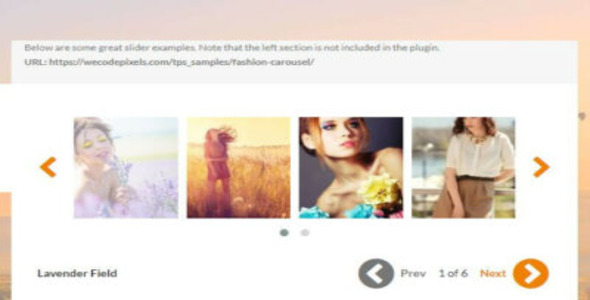


Reviews
Clear filtersThere are no reviews yet.